Description
Introduction of Transact-SQL
Transact-SQL (T-SQL) is the primary language used to interact with Microsoft SQL Server databases. It is essential for developers and database administrators to master T-SQL in order to efficiently retrieve, manipulate, and manage data. This course covers advanced techniques and best practices for writing optimized and efficient queries using T-SQL. You’ll learn how to query data, perform complex joins, subqueries, and aggregations, and implement best practices to ensure high performance and maintainability of your SQL code. The course will also delve into working with indexing, query execution plans, and troubleshooting common performance issues.
Prerequisites
- Basic understanding of SQL and relational databases
- Familiarity with SQL Server and its basic operations
- Experience with SQL Server Management Studio (SSMS) or equivalent tools
Table of Contents
- Introduction to Transact-SQL
1.1 Overview of T-SQL and SQL Server
1.2 Basic T-SQL Syntax and Structure
1.3 Data Types and Variables in T-SQL
1.4 Writing Simple Queries: SELECT, WHERE, ORDER BY - Advanced Data Retrieval Techniques
2.1 Using Joins: INNER JOIN, LEFT JOIN, RIGHT JOIN, FULL OUTER JOIN
2.2 Implementing Subqueries and Correlated Subqueries
2.3 Working with Derived Tables and Common Table Expressions (CTEs)
2.4 Filtering and Aggregating Data with GROUP BY, HAVING, and Aggregation Functions - Complex Querying: Functions and Operators
3.1 String Functions: CONCAT, SUBSTRING, REPLACE
3.2 Date Functions: GETDATE, DATEADD, DATEDIFF
3.3 Mathematical Functions: ROUND, CEILING, FLOOR
3.4 Set Functions: UNION, INTERSECT, EXCEPT
3.5 Logical Functions: CASE, COALESCE, NULLIF - Window Functions and Analytical Queries
4.1 Introduction to Window Functions (OVER, PARTITION BY)
4.2 Ranking Functions: ROW_NUMBER, RANK, DENSE_RANK
4.3 Aggregate Window Functions: SUM, AVG, MIN, MAX
4.4 Sliding Window Functions: LEAD, LAG, FIRST_VALUE, LAST_VALUE - Working with Data Modifications
5.1 Inserting Data with INSERT INTO
5.2 Updating Data with UPDATE
5.3 Deleting Data with DELETE
5.4 Using MERGE for Complex Data Modifications
5.5 Transactions: COMMIT, ROLLBACK, and SAVEPOINT - Optimizing Queries for Performance
6.1 Understanding Query Execution Plans(Ref: IBM Developer Fundamentals: Building and Deploying Cloud-Native Applications)
6.2 Indexing Strategies: Clustered vs. Non-Clustered Indexes
6.3 Analyzing Query Performance with SQL Server Profiler
6.4 Using Execution Plan Analysis for Query Optimization
6.5 Best Practices for Writing Efficient T-SQL Queries - Advanced Query Techniques
7.1 Recursive Queries with Common Table Expressions (CTEs)
7.2 Pivot and Unpivot Data for Reporting
7.3 Using Dynamic SQL for Complex Queries
7.4 Full-Text Search and Complex Pattern Matching
7.5 Temporal Tables and Working with Time-based Data - Error Handling and Transactions in T-SQL
8.1 Implementing TRY…CATCH for Error Handling
8.2 Using RAISERROR for Custom Error Messages
8.3 Managing Transactions with BEGIN TRANSACTION, COMMIT, and ROLLBACK
8.4 Using SAVEPOINT to Manage Nested Transactions - Security Best Practices in T-SQL
9.1 Managing Permissions and User Access
9.2 Auditing SQL Server Activities
9.3 Preventing SQL Injection Attacks
9.4 Using Encryption for Sensitive Data - Working with Large Data Sets
10.1 Strategies for Querying Large Tables Efficiently
10.2 Pagination Techniques with OFFSET and FETCH
10.3 Using Table Partitioning for Performance Improvement
10.4 Bulk Data Loading Techniques: BCP and BULK INSERT - Troubleshooting and Maintenance
11.1 Identifying and Resolving Common Query Errors
11.2 Analyzing and Resolving Locking and Blocking Issues
11.3 Maintaining T-SQL Code with Proper Commenting and Documentation
11.4 Using SQL Server Agent for Automating Tasks and Queries - Hands-On Projects and Real-World Scenarios of Transact-SQL
12.1 Building Complex Reporting Queries for Sales Data
12.2 Implementing Data Warehousing Queries with Joins and Aggregations
12.3 Performance Tuning for Large Queries in a Production Environment
12.4 Developing a Data Import and Export Solution with T-SQL
Conclusion
Mastering T-SQL is essential for efficient data querying and management in SQL Server environments. By learning advanced querying techniques, optimizing for performance, and implementing best practices, you will significantly enhance your ability to interact with and manipulate large data sets. This course provides you with the knowledge to write efficient and maintainable T-SQL code, troubleshoot performance issues, and implement robust solutions for complex data management tasks. Whether you’re a developer, data analyst, or DBA, mastering these T-SQL techniques will help you work more effectively and deliver high-quality, scalable solutions in your organization.



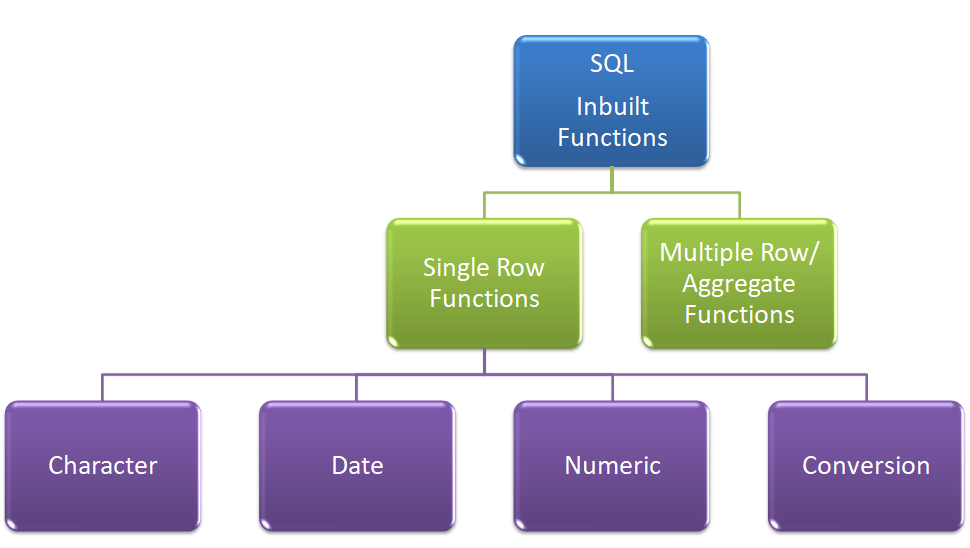
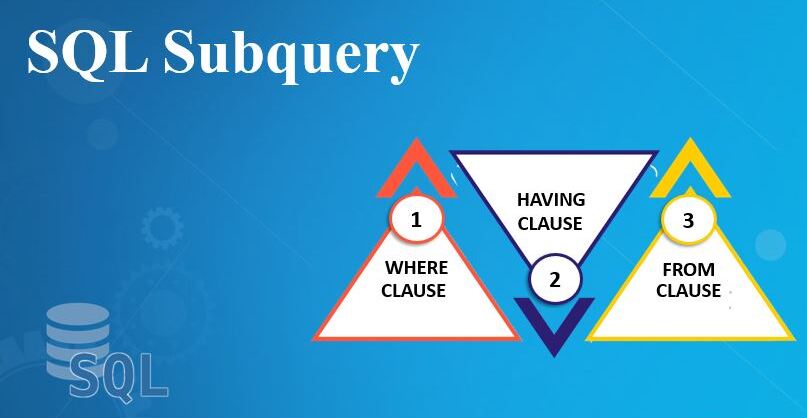

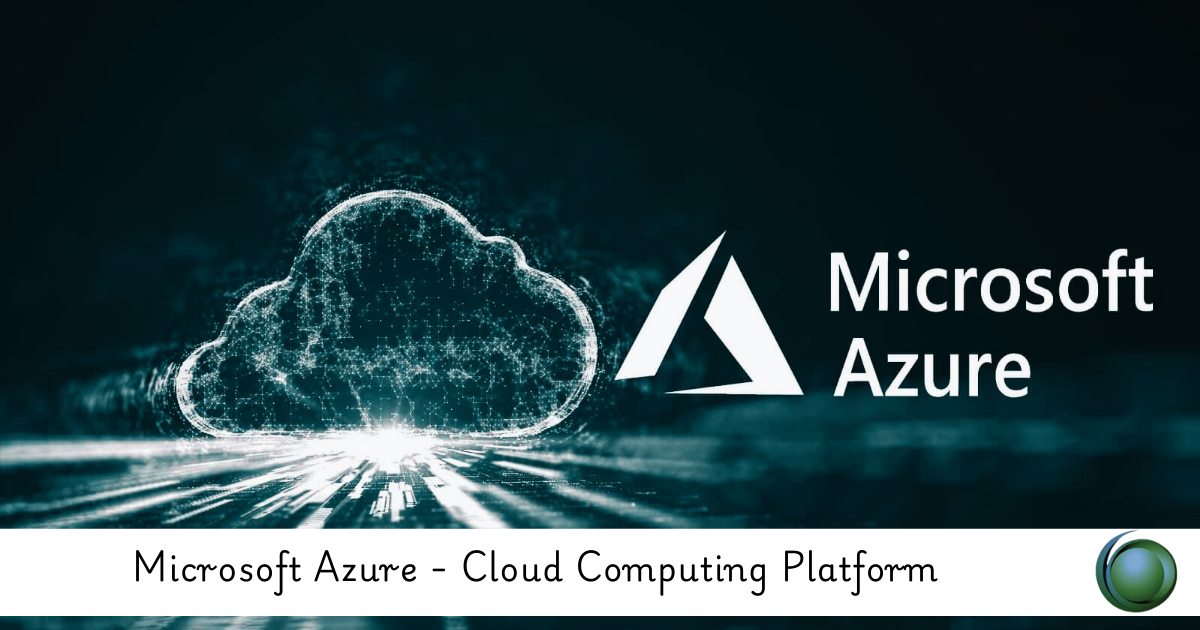


Reviews
There are no reviews yet.