Description
Introduction
LXC (Linux Containers) is an operating system-level virtualization method for running multiple isolated Linux systems (containers) on a single host. Unlike traditional virtualization methods that rely on hypervisors, LXC uses the host’s kernel to run containers, making it a lightweight and efficient alternative to full virtualization. LXC provides a more resource-efficient solution for deploying and managing applications and services, enabling multiple isolated environments on a single machine without the overhead of virtual machines.
Prerequisites
- Basic knowledge of Linux operating systems and their command-line tools.
- Understanding of virtualization concepts and how containerization works.
- Familiarity with Linux networking, file systems, and process management.
- Experience with basic containerization tools like Docker would be helpful but not required.
Table of Contents
- Introduction to LXC
1.1. What is LXC?
1.2. Key Features of LXC
1.3. LXC vs. Traditional Virtualization - Setting Up LXC
2.1. Installing LXC on Linux
2.2. LXC Configuration and Initialization
2.3. LXC Command Line Interface (CLI) Basics - Creating and Managing Containers
3.1. Creating Containers with LXC
3.2. Managing Container Lifecycle: Start, Stop, and Restart
3.3. LXC Container Networking
3.4. Accessing and Interacting with Containers - LXC Networking and Storage
4.1. Configuring Network Interfaces in LXC
4.2. Managing Storage and Volumes in LXC
4.3. Setting Up Persistent Storage in Containers - LXC Container Security
5.1. Isolation and Security in LXC
5.2. Managing User Privileges and Permissions
5.3. Securing LXC Containers - LXC and Docker
6.1. LXC vs. Docker: Key Differences and Similarities
6.2. Running Docker Inside LXC Containers
6.3. Use Cases for LXC and Docker Together - Advanced LXC Features
7.1. LXC Profiles for Custom Container Configuration
7.2. Resource Limiting in LXC Containers
7.3. Container Snapshots and Cloning - LXC in Production Environments
8.1. Deploying LXC Containers in Production
8.2. Monitoring LXC Containers
8.3. Performance Optimization with LXC - LXC and Cloud Integration
9.1. Using LXC in Cloud Environments
9.2. LXC with OpenStack and Kubernetes
9.3. Managing LXC Containers in the Cloud - Troubleshooting and Support
10.1. Common LXC Issues and Solutions
10.2. Debugging and Logs in LXC
10.3. LXC Community and Documentation
Conclusion
LXC offers an efficient and lightweight virtualization solution for Linux systems, enabling multiple isolated containers to run on a single host without the overhead of traditional virtual machines. It is particularly well-suited for environments where resource efficiency and high performance are critical, such as development, testing, and production environments. With its flexibility, security features, and ability to integrate with other containerization tools like Docker and orchestration systems like Kubernetes, LXC is a valuable tool for modern infrastructure management.






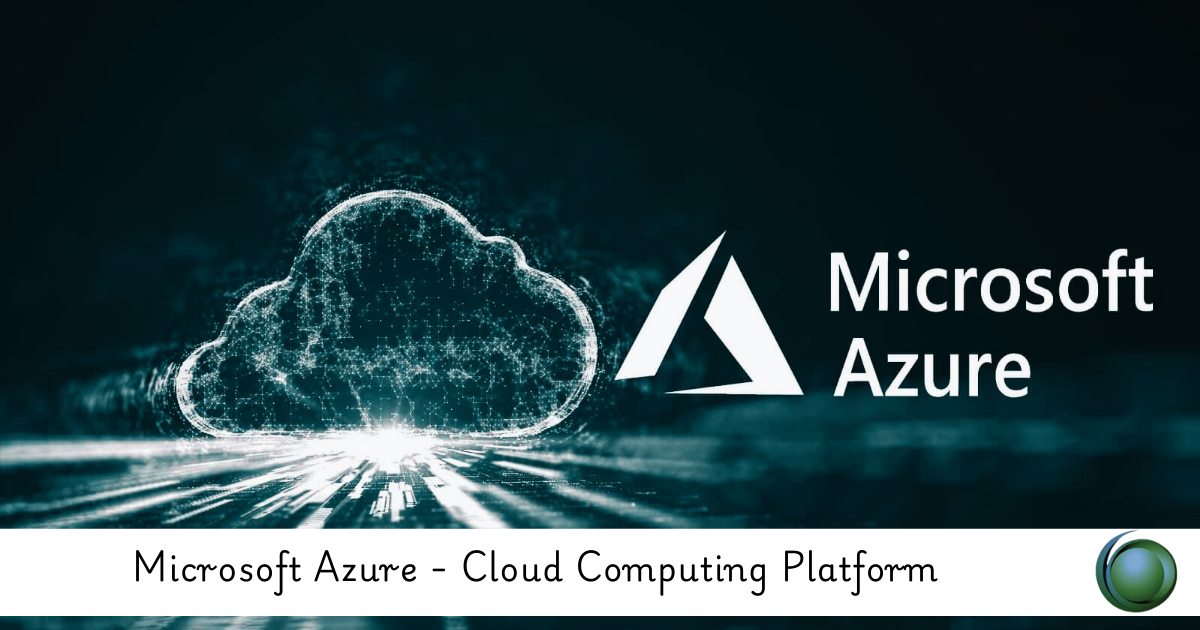
Reviews
There are no reviews yet.