Description
Introduction
Monitoring and troubleshooting are essential practices in maintaining high availability and performance in any cloud environment. This course focuses on the key aspects of monitoring and troubleshooting within Azure Stack, ensuring that the platform operates optimally in hybrid cloud environments. Participants will learn how to use Azure Stack’s monitoring tools, implement proactive solutions, and troubleshoot issues to ensure the continuous availability of services and applications.
Prerequisites
- Basic understanding of cloud computing and Azure services
- Familiarity with Azure Stack architecture and deployment
- Knowledge of IT infrastructure management and troubleshooting techniques
- Experience with monitoring tools and performance metrics in cloud environments
Table of Contents
1. Introduction to Azure Stack Monitoring and Troubleshooting
1.1 Overview of Azure Stack Architecture and Components
1.2 Importance of Monitoring for High Availability in Hybrid Clouds
1.3 Key Challenges in Azure Stack Monitoring and Troubleshooting
2. Monitoring Tools and Features in Azure Stack
2.1 Overview of Azure Stack Monitoring Solutions
2.2 Using Azure Monitor to Track Resource Health and Performance
2.3 Azure Stack Insights: Proactive Monitoring for Operations
2.4 Integrating Azure Monitor Logs and Application Insights for End-to-End Monitoring
3. Configuring Alerts and Notifications in Azure Stack
3.1 Setting Up Alerts for Resource Availability and Performance
3.2 Customizing Notification Channels and Thresholds
3.3 Managing Alerts with Azure Monitor and Action Groups
4. Diagnosing and Troubleshooting Common Azure Stack Issues
4.1 Identifying Resource Availability Issues Using Azure Monitor
4.2 Troubleshooting Connectivity and Network Problems
4.3 Resolving Storage and Compute Resource Failures in Azure Stack
4.4 Investigating Service Health and Performance Bottlenecks
5. Using Azure Stack Health Diagnostics
5.1 Understanding the Azure Stack Health Check and Troubleshooting Tools
5.2 Performing System Health Diagnostics in Azure Stack
5.3 Viewing Logs and Diagnostic Reports to Identify and Resolve Issues
6. Managing and Optimizing Azure Stack Performance
6.1 Tracking and Analyzing Resource Utilization Metrics
6.2 Using Performance Monitoring Tools to Optimize Resource Allocation
6.3 Implementing Auto-Scaling and Load Balancing for High Availability
7. Implementing Backup and Disaster Recovery Strategies
7.1 Backup Solutions for Azure Stack and Monitoring Backup Health
7.2 Implementing Disaster Recovery Plans for Critical Services
7.3 Monitoring Backup and Recovery Operations for Compliance and Performance
8. Security Monitoring and Troubleshooting in Azure Stack
8.1 Securing Azure Stack with Network and Resource Monitoring
8.2 Auditing User Activity and Permissions with Azure Security Center
8.3 Troubleshooting Security Issues and Misconfigurations(Ref: Advanced Azure Stack: Integration with Azure and Cloud-Native Applications )
9. Automating Monitoring and Troubleshooting Tasks
9.1 Automating Resource Monitoring with Azure Automation
9.2 Scripting Troubleshooting Procedures Using PowerShell and CLI
9.3 Using Azure Logic Apps for Automated Alerts and Responses
10. Maintaining High Availability in Azure Stack
10.1 Ensuring Redundancy and Failover for Critical Resources
10.2 Implementing High Availability for Azure Stack Components
10.3 Continuous Monitoring and Reporting for Long-Term System Health
11. Case Studies: Real-World Troubleshooting and Monitoring
11.1 Case Study 1: Resolving Network Performance Issues in Azure Stack
11.2 Case Study 2: Troubleshooting Service Failures and Recovery Strategies
11.3 Case Study 3: Implementing High Availability for Enterprise Applications
12. Best Practices for Azure Stack Monitoring and Troubleshooting
12.1 Proactive Monitoring Strategies to Minimize Downtime
12.2 Common Pitfalls in Azure Stack Management and How to Avoid Them
12.3 Best Practices for Maintaining High Availability and Performance
13. Conclusion
13.1 Recap of Key Concepts for Monitoring and Troubleshooting in Azure Stack
13.2 Maintaining Operational Efficiency and High Availability in Hybrid Environments
13.3 Additional Resources for Ongoing Learning and Advanced Monitoring Techniques
Conclusion
Effective monitoring and troubleshooting are critical to ensuring that Azure Stack remains highly available, secure, and performant. By mastering these techniques, IT administrators and operations teams can identify issues early, resolve them quickly, and ensure the smooth operation of hybrid cloud environments. This course provides the necessary tools and best practices to proactively manage Azure Stack, ensuring it delivers consistent value and performance for enterprise solutions.




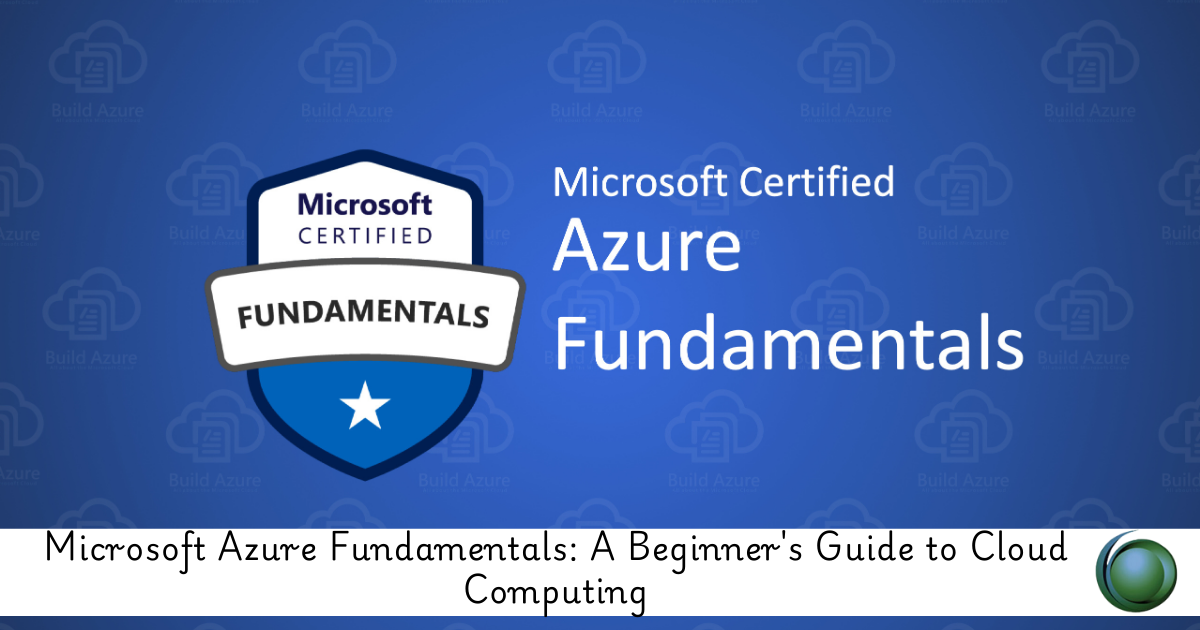

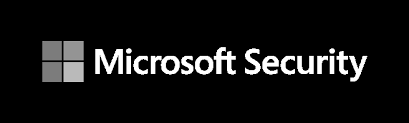
Reviews
There are no reviews yet.