Description
Introduction of Tableau Preparing Data for Analysis:
Effective data analysis begins with clean and well-prepared data. “Tableau Prep: Cleaning and Preparing Data for Analysis” is a specialized training course designed to help you master the skills needed to clean, transform, and shape your data for efficient analysis in Tableau. This course focuses on using Tableau Prep Builder, a powerful tool within the Tableau ecosystem that simplifies the process of data preparation. Through hands-on exercises and real-world examples, you’ll learn how to tackle common data preparation challenges, ensuring your data is ready for meaningful analysis and visualization in Tableau.
Prerequisites:
- Basic understanding of data concepts, such as tables, fields, and joins
- Familiarity with Tableau Desktop (connecting to data sources, basic visualizations)
- No prior experience with Tableau Prep is required.
Table of Contents:
1: Introduction to Tableau Prep
1.1 Overview of Data Preparation
1.1.1 The importance of clean data for analysis
1.1.2 Common data preparation challenges
1.1.3 Introduction to the Tableau Prep Builder interface
1.2 Getting Started with Tableau Prep
1.2.1 Navigating the Tableau Prep workspace
1.2.2 Understanding the flow pane, profile pane, and data grid
1.2.3 Key concepts: steps, inputs, outputs, and flows
1.3 Connecting to Data Sources
1.3.1 Importing data from various sources (Excel, databases, etc.)
1.3.2 Exploring and understanding your data in Tableau Prep
1.3.3 Basic operations: filtering, renaming fields, and data sampling
2: Data Cleaning Techniques
2.1 Identifying Data Quality Issues
2.1.1 Recognizing common data issues: null values, duplicates, inconsistencies
2.1.2 Assessing data quality in Tableau Prep
2.1.3 Using the Profile Pane for quick data analysis
2.2 Cleaning and Transforming Data
2.2.1 Removing duplicates and null values
2.2.2 Splitting and combining fields
2.2.3 Standardizing data (e.g., case, formatting, trimming)
2.3 Advanced Cleaning Techniques
2.3.1 Using calculated fields for data cleaning
2.3.2 Cleaning dates and numeric fields
2.3.3 Applying cleaning operations across multiple datasets
3: Data Structuring and Shaping
3.1 Restructuring Data for Analysis
3.1.1 Pivoting data: long to wide and wide to long transformations
3.1.2 Aggregating data by groups and categories
3.1.3 Creating custom groupings and hierarchies
3.2 Data Blending and Joining
3.2.1 Introduction to data joins in Tableau Prep(Ref: Tableau Dashboard Design: From Data to Insight)
3.2.2 Inner, left, right, and outer joins: When to use each
3.2.3 Blending data from multiple sources
3.3 Union and Append Operations
3.3.1 Combining similar datasets using unions
3.3.2 Handling mismatched columns in unioned data
3.3.3 Stacking data from different sources
4: Advanced Data Preparation Techniques
4.1 Using Calculated Fields and Expressions
4.1.1 Creating and using calculated fields in Tableau Prep
4.1.2 String, date, and numeric calculations
4.1.3 Conditional logic in calculated fields (IF statements, CASE statements)
4.2 Data Aggregation and Filtering
4.2.1 Summarizing data with aggregation steps
4.2.2 Filtering data at different stages of the flow
4.2.3 Using parameters to create dynamic filters
4.3 Customizing Data Flows
4.3.1 Branching flows for complex data preparation
4.3.2 Creating reusable flow steps for efficiency
4.3.3 Troubleshooting and optimizing data flows
5: Outputting and Sharing Data
5.1 Creating and Managing Output Files
5.1.1 Outputting data to Tableau data extracts (TDE/Hyper files)
5.1.2 Exporting cleaned data to Excel, CSV, or other formats
5.1.3 Scheduling and automating data outputs
5.2 Publishing Flows to Tableau Server
5.2.1 Introduction to Tableau Prep Conductor (Server integration)
5.2.2 Publishing flows to Tableau Server for collaboration
5.2.3 Managing and updating published flows
5.3 Collaborating on Data Preparation
5.3.1 Sharing Tableau Prep flows with team members
5.3.2 Version control and collaboration best practices
5.3.3 Integrating Tableau Prep with other ETL tools
6: Real-World Scenarios and Best Practices
6.1 Solving Common Data Challenges
6.1.1 Handling messy, real-world data in Tableau Prep
6.1.2 Case studies: Real-world examples of data preparation
6.1.3 Best practices for efficient data preparation
6.2 Optimizing Data Flows
6.2.1 Performance considerations in large data sets
6.2.2 Troubleshooting common issues in Tableau Prep
6.2.3 Tips for maintaining data quality throughout the process
6.3 Review and Capstone Project
6.3.1 Recap of key concepts and techniques
6.3.2 Introduction to the capstone project: Preparing a complex dataset
6.3.3 Final Q&A session for participants
7: Capstone Project and Presentations
7.1 Capstone Project Work
7.1.1 Working on individual capstone projects
7.1.2 Applying Tableau Prep techniques to real-world data
7.1.3 Preparing data for analysis in Tableau Desktop
7.2 Project Presentations
7.2.1 Participants present their capstone projects
7.2.2 Peer review and group feedback
7.3 Final Review and Next Steps
7.3.1 Summary of key takeaways from the course
7.3.2 Advanced topics and further learning resources
7.3.3 Course conclusion and participant feedback
This course is designed to provide a comprehensive understanding of Tableau Prep, enabling you to clean and prepare data effectively for analysis in Tableau. Through hands-on practice and real-world examples, you’ll gain the skills necessary to tackle complex data preparation challenges and ensure that your data is ready for insightful analysis.




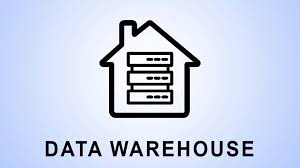


Reviews
There are no reviews yet.