1: Introduction to Troubleshooting in Nuix
1.1 Overview of Troubleshooting Importance
1.1.1 – Importance of troubleshooting in e-Discovery processes.
1.1.2 – Common challenges faced by users in Nuix.
1.2 Understanding the Nuix Environment
1.2.1 – Overview of the Nuix interface and architecture.
1.2.2 – Key components of the Nuix workflow.
1.3 Hands-On Activity: Exploring the Nuix Interface
1.3.1 – Participants will navigate the Nuix interface to familiarize themselves with its features.
2: Identifying Common Issues
2.1 Overview of Common Issues in Nuix
2.1.1 – Discuss common issues users face, such as data ingestion errors, performance issues, and file corruption.
2.2 Case Studies: Real-World Troubleshooting Scenarios
2.2.1 – Analyze real-world cases where users faced challenges in Nuix.
2.2.2 – Key takeaways from each scenario.(Ref: Nuix and GDPR: Ensuring Data Privacy in e-Discovery)
2.3 Hands-On Activity: Identifying Issues in Mock Data
2.3.1 – Participants will review mock data to identify potential issues.
3: Troubleshooting Data Ingestion Issues
3.1 Understanding Data Ingestion Processes
3.1.1 – Overview of the data ingestion process in Nuix.
3.1.2 – Common issues during data ingestion and their causes.
3.2 Strategies for Resolving Ingestion Issues
3.2.1 – Techniques for troubleshooting and resolving data ingestion problems.
3.2.2 – Best practices for preventing ingestion issues.
3.3 Hands-On Activity: Resolving Ingestion Errors
3.3.1 – Participants will practice troubleshooting data ingestion errors using mock data.
4: Performance Issues in Nuix
4.1 Identifying Performance Bottlenecks
4.1.1 – Overview of factors that can affect performance in Nuix.
4.1.2 – Techniques for diagnosing performance issues.
4.2 Strategies for Performance Optimization
4.2.1 – Best practices for optimizing Nuix performance.
4.2.2 – Tools and techniques for monitoring system performance.
4.3 Hands-On Activity: Performance Analysis
4.3.1 – Participants will analyze performance metrics and identify optimization opportunities.
5: Troubleshooting Document Review Issues
5.1 Common Issues in Document Review
5.1.1 – Overview of issues encountered during document review in Nuix.
5.1.2 – Discussion on tagging errors, display issues, and document accessibility.
5.2 Techniques for Resolving Review Issues
5.2.1 – Strategies for troubleshooting and resolving document review problems.
5.2.2 – Best practices for maintaining a smooth review process.
5.3 Hands-On Activity: Resolving Document Review Challenges
5.3.1 – Participants will engage in practical exercises to troubleshoot common review issues.
6: Data Export and Reporting Issues
6.1 Understanding Export and Reporting Processes
6.1.1 – Overview of data export and reporting features in Nuix.
6.1.2 – Common challenges faced during export and reporting tasks.
6.2 Strategies for Resolving Export Issues
6.2.1 – Techniques for troubleshooting export problems.
6.2.2 – Best practices for ensuring accurate and timely reporting.
6.3 Hands-On Activity: Troubleshooting Export Errors
6.3.1 – Participants will practice resolving export-related issues using sample data.
7: Integrating with Other Tools and Platforms
7.1 Challenges with Third-Party Integrations
7.1.1 – Overview of common integration issues when connecting Nuix with third-party tools.
7.1.2 – Discussion on how integrations can impact the e-Discovery process.
7.2 Troubleshooting Integration Problems
7.2.1 – Techniques for diagnosing and resolving integration issues.
7.2.2 – Best practices for ensuring seamless integration with other platforms.
7.3 Hands-On Activity: Diagnosing Integration Issues
7.3.1 – Participants will practice troubleshooting integration scenarios.
8: Best Practices for Ongoing Maintenance and Support
8.1 Establishing a Troubleshooting Workflow
8.1.1 – Importance of having a structured troubleshooting workflow.
8.1.2 – Key elements of a successful troubleshooting process.
8.2 Documentation and Knowledge Sharing
8.2.1 – Best practices for documenting troubleshooting efforts and sharing knowledge with teams.
8.2.2 – Importance of creating a knowledge base for common issues.
8.3 Closing Remarks and Q&A Session
8.3.1 – Final thoughts on the importance of troubleshooting in e-Discovery.
8.3.2 – Open floor for participant questions and feedback.
Conclusion
By completing this course, participants will develop a comprehensive understanding of troubleshooting techniques in Nuix. Through case studies and hands-on exercises, they will gain valuable experience in resolving common e-Discovery issues and ensuring smooth workflows. By the end of this training, participants will have developed a comprehensive skill set for troubleshooting common issues in Nuix e-Discovery. They will leave with practical experience in diagnosing problems, applying best practices, and implementing solutions, enhancing their overall effectiveness in managing e-Discovery processes using Nuix.
Reference






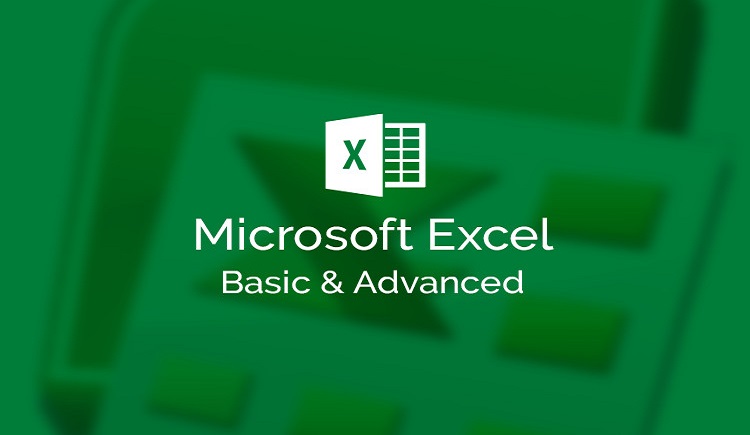
Reviews
There are no reviews yet.