Description
Introduction of SolidWorks Electrical Essentials
This course offers essential knowledge on SolidWorks Electrical tailored for electrical engineers, focusing on core features such as schematic design, component management, wiring, and report generation. Participants will develop practical skills to design, simulate, and document electrical systems efficiently using SolidWorks Electrical, preparing them to handle real-world design challenges.
Prerequisites for SolidWorks Electrical Essentials
- Basic knowledge of electrical engineering concepts (e.g., circuits, wiring, and electrical components).
- Familiarity with CAD (Computer-Aided Design) software is helpful but not required (e.g., AutoCAD, SolidWorks).
- Basic understanding of schematic diagrams and electrical drawings.
- Proficiency in computer skills (navigating software interfaces, file management, and basic troubleshooting).
- Understanding of basic mechanical design principles may be helpful when working with integrated electrical systems in product design.
Table of Contents
1: Introduction to SolidWorks Electrical Interface
1.1 Overview of SolidWorks Electrical Features
1.2 Navigating the User Interface and Key Tools
1.3 Understanding Project Structures and Settings
2: Creating and Managing Electrical Schematics
2.1 Setting Up a New Schematic Project
2.2 Placing Symbols and Defining Connections
2.3 Using Multi-Sheet Schematics Effectively
3: Component and Library Management
3.1 Working with Pre-Defined Component Libraries
3.2 Creating Custom Symbols and Components
3.3 Organizing Libraries for Easy Access(Ref: Integrating SolidWorks Electrical with PDM)
4: Wiring and Cable Management
4.1 Defining Wires and Wire Styles
4.2 Auto-Routing Wires Across Schematic Pages
4.3 Managing Cable Routing Across Panels
5: Report and BOM Generation
5.1 Generating Bill of Materials (BOM) Automatically
5.2 Customizing Reports and Documentation
5.3 Exporting Reports for Team Collaboration
6: Using Design Rule Checks (DRC) for Error Prevention
6.1 Overview of DRC and Error Checking Tools
6.2 Resolving Common Schematic Design Errors
6.3 Automating DRC for Project Validation
7: Circuit Simulation and Design Validation
7.1 Simulating Circuits within SolidWorks Electrical
7.2 Identifying and Fixing Circuit Errors
7.3 Validating Designs Before Implementation
8: Final Project and Course Wrap-Up
8.1 Designing a Complete Electrical System Project
8.2 Presenting the Project and Design Process
8.3 Review of Key Concepts and Recommendations
8.4 Q&A and Course Conclusion
Conclusion
This course equips electrical engineers with essential skills in SolidWorks Electrical, enabling them to design, manage, and validate electrical systems effectively. Upon completion, participants will be able to apply SolidWorks Electrical in their day-to-day design processes, enhancing their productivity and design accuracy.



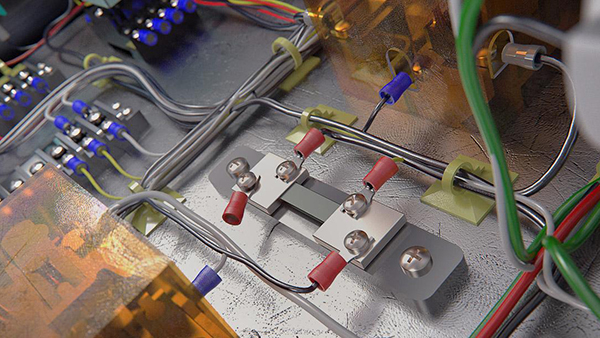
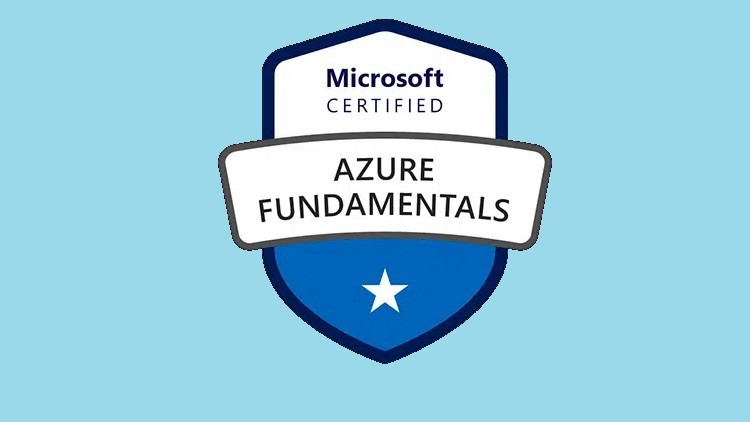


Reviews
There are no reviews yet.