Description
Introduction of Insights in Microsoft Purview
In the realm of e-discovery, effective reporting and insights are essential for ensuring compliance and facilitating decision-making processes. This training focuses on utilizing Microsoft Purview to generate meaningful reports and derive insights from e-discovery data. Participants will learn how to leverage Purview’s reporting capabilities to analyze trends, assess the status of e-discovery cases, and present data in a clear and actionable manner. By the end of the course, attendees will be equipped with the tools and knowledge to create impactful reports that support legal and compliance efforts.
Learning Outcomes:
- Understand the importance of reporting and insights in e-discovery.
- Gain proficiency in utilizing Microsoft Purview for generating various reports.
- Learn how to interpret and present data effectively.
- Explore best practices for leveraging insights to inform legal and compliance strategies.
Prerequisites
- Basic understanding of e-discovery concepts and terminology.
- Familiarity with Microsoft Purview and its e-discovery features.
- Experience with data analysis or reporting tools is beneficial but not required.
Table of Contents
1: Introduction to Reporting in e-Discovery
1.1 Overview of Reporting in e-Discovery
1.1.1 Importance of reporting in the e-discovery process.
1.1.2 Key metrics and data points to consider.
1.2 Introduction to Microsoft Purview Reporting Features
1.2.1 Overview of reporting capabilities in Microsoft Purview.
1.2.2 Types of reports available and their purposes.(Ref: Security and Compliance in Microsoft Purview e-Discovery)
1.3 Hands-On Activity: Navigating the Reporting Interface
1.3.1 Participants familiarize themselves with the reporting interface in Purview.
1.3.2 Exploring different reporting options available.
2: Generating Standard Reports
2.1 Creating Standard e-Discovery Reports
2.1.1 Step-by-step guide to generating standard reports (e.g., case status, search results).
2.1.2 Understanding report configurations and settings.
2.2 Customizing Reports for Specific Needs
2.2.1 How to modify standard reports to meet unique organizational requirements.
2.2.2 Best practices for selecting data fields and formats.
2.3 Hands-On Activity: Generating and Customizing Reports
2.3.1 Participants create and customize a standard report based on a sample case.
2.3.2 Reviewing the reports generated and discussing customization choices.
3: Advanced Reporting Techniques
3.1 Utilizing Advanced Reporting Features in Purview
3.1.1 Exploring advanced reporting options, such as custom metrics and KPIs.
3.1.2 Understanding how to integrate data from multiple cases.
3.2 Creating Visual Reports and Dashboards
3.2.1 Best practices for presenting data visually (charts, graphs, etc.).
3.2.2 Utilizing dashboards to provide at-a-glance insights.
3.3 Hands-On Activity: Building Advanced Reports and Dashboards
3.3.1 Participants create advanced reports and dashboards using sample data.
3.3.2 Sharing insights and discussing visual presentation techniques.
4: Analyzing Report Data for Insights
4.1 Interpreting Report Data
4.1.1 Techniques for analyzing report data to derive actionable insights.
4.1.2 Identifying trends and patterns in e-discovery data.
4.2 Using Insights to Inform Decision-Making
4.2.1 How to leverage insights for legal strategies and compliance efforts.
4.2.2 Case studies demonstrating the use of insights in real-world scenarios.
4.3 Hands-On Activity: Analyzing Report Data
4.3.1 Participants analyze report data to identify trends and insights.
4.3.2 Discussing findings and implications for e-discovery strategies.
5: Sharing Reports and Collaborating with Stakeholders
5.1 Best Practices for Sharing Reports
5.1.1 Understanding the importance of effective communication in reporting.
5.1.2 Strategies for sharing reports with legal teams, management, and stakeholders.
5.2 Collaboration Features in Microsoft Purview
5.2.1 Utilizing collaboration tools within Purview to enhance reporting efforts.
5.2.2 Best practices for gathering feedback and making improvements.
5.3 Hands-On Activity: Sharing and Collaborating on Reports
5.3.1 Participants practice sharing reports and collaborating on insights.
5.3.2 Discussing challenges and opportunities for collaboration.
6: Compliance and Regulatory Reporting
6.1 Understanding Compliance Reporting Needs
6.1.1 Overview of regulatory requirements related to e-discovery reporting.
6.1.2 Key compliance metrics to track and report on.
6.2 Generating Compliance Reports in Purview
6.2.1 How to create compliance-specific reports using Microsoft Purview.
6.2.2 Understanding how to align reports with legal and regulatory standards.
6.3 Hands-On Activity: Creating Compliance Reports
6.3.1 Participants generate compliance reports based on hypothetical scenarios.
6.3.2 Reviewing compliance reports and discussing necessary adjustments.
7: Continuous Improvement and Best Practices
7.1 Establishing a Reporting Framework
7.1.1 Best practices for developing a reporting framework within your organization.
7.1.2 Identifying key stakeholders and their reporting needs.
7.2 Continuous Improvement in Reporting Processes
7.2.1 Techniques for gathering feedback and refining reporting efforts.
7.2.2 Keeping reports aligned with changing regulations and organizational needs.
7.3 Hands-On Activity: Developing a Reporting Plan
7.3.1 Participants outline a reporting framework and plan for their organization.
7.3.2 Sharing ideas and strategies for continuous improvement.
8: Final Review and Q&A
8.1 Recap of Key Learnings
8.1.1 Summary of the main concepts and skills covered in the training.
8.1.2 Encouraging participants to apply learned skills in their organizations.
8.2 Resources for Continuous Learning
8.2.1 Providing additional resources for ongoing education and support.
8.2.2 Discussing the importance of staying updated on e-discovery advancements.
8.3 Open Q&A Session
8.3.1 Addressing participant questions and clarifications.
8.3.2 Discussing specific concerns or challenges participants may face in their roles.
This training course aims to empower participants with the knowledge and practical skills to effectively generate reports and derive insights from Microsoft Purview e-Discovery data, enhancing their organization’s ability to manage compliance and legal obligations efficiently.





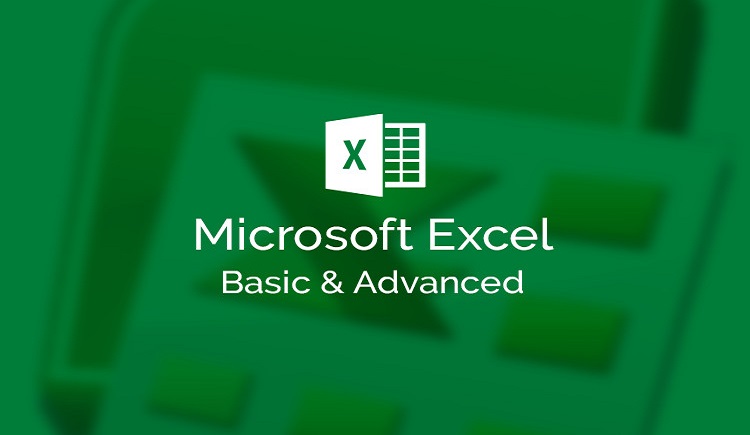

Reviews
There are no reviews yet.