Description
Introduction of RCA
The Relativity Certified Administrator (RCA) certification is a valuable credential for professionals seeking to demonstrate their expertise in using and administering the Relativity platform. This training course is designed to prepare participants for the RCA exam by providing a comprehensive overview of the key concepts, skills, and best practices necessary for success. Attendees will engage in interactive sessions, hands-on exercises, and exam strategies to enhance their understanding of Relativity’s functionalities and capabilities. By the end of this course, participants will feel confident and well-prepared to take the RCA exam and advance their careers in e-discovery.
Learning Outcomes:
- Understand the structure and content of the RCA exam.
- Gain in-depth knowledge of Relativity’s core features and functionalities.
- Develop strategies for effective exam preparation and time management.
- Enhance practical skills through hands-on exercises and scenarios.
Prerequisites
- Basic knowledge of the Relativity platform and its core functionalities.
- Familiarity with e-discovery processes and terminology.
- Recommended: Completion of introductory courses such as “Introduction to Relativity: Fundamentals of e-Discovery” or “Navigating the Relativity Interface: For Beginners.”
Table of Contents
1: Introduction to the RCA Certification
1.1 Overview of the RCA Certification
1.1.1 Understanding the importance of RCA certification in the industry.
1.1.2 Benefits of becoming a certified Relativity Administrator.
1.2 Exam Structure and Format
1.2.1 Detailed breakdown of the RCA exam structure.
1.2.2 Types of questions and assessment criteria.
1.3 Preparing for the Exam
1.3.1 Overview of preparation resources and study materials.
1.3.2 Creating a personalized study plan.
2: Core Features of Relativity
2.1 Understanding Relativity Workspaces
2.1.1 Overview of workspace creation and management.
2.1.2 Hands-on activity: Setting up a workspace from scratch.
2.2 Document Management in Relativity
2.2.1 Techniques for importing, organizing, and managing documents.
2.2.2 Best practices for tagging and categorizing documents.
2.3 Utilizing Search and Filtering Options
2.3.1 Overview of search capabilities in Relativity.
2.3.2 Hands-on activity: Conducting searches and applying filters effectively.
3: Review and Analysis Tools
3.1 Document Review Process
3.1.1 Understanding the document review workflow in Relativity.
3.1.2 Best practices for managing review teams and assignments.
3.2 Analytics and Visualization Tools
3.2.1 Overview of analytics features available in Relativity.
3.2.2 Hands-on activity: Utilizing visual tools to analyze data.
3.3 Reviewing and Reporting
3.3.1 Techniques for generating reports and summaries.
3.3.2 Best practices for presenting findings to stakeholders.
4: Advanced Features and Customization
4.1 Customizing the Relativity Interface
4.1.1 Techniques for tailoring the user interface to enhance usability.
4.1.2 Hands-on activity: Modifying user settings and preferences.
4.2 Using Relativity Scripts and APIs
4.2.1 Overview of scripting capabilities in Relativity.
4.2.2 Understanding how to leverage APIs for custom solutions.
4.3 Integrating Third-Party Applications
4.3.1 Overview of popular integrations and their benefits.
4.3.2 Best practices for ensuring seamless integration with other tools.
5: Security and Compliance
5.1 Understanding Security Features in Relativity
5.1.1 Overview of user permissions and access controls.
5.1.2 Techniques for managing data security and privacy.
5.2 Compliance and Legal Considerations
5.2.1 Understanding compliance requirements in e-discovery.
5.2.2 Best practices for maintaining compliance in Relativity.
5.3 Implementing Legal Holds
5.3.1 Overview of the legal hold process within Relativity.
5.3.2 Hands-on activity: Setting up and managing legal holds.
6: Exam Preparation Strategies
6.1 Reviewing Key Concepts and Topics
6.1.1 Recap of essential topics covered throughout the training.
6.1.2 Discussion of common pitfalls and challenges in the exam.
6.2 Practicing with Sample Questions
6.2.1 Engaging in practice questions and mock exams.(Ref: Introduction to Microsoft Purview: Essentials of e-Discovery)
6.2.2 Analyzing answers and understanding reasoning behind them.
6.3 Time Management Techniques
6.3.1 Strategies for managing time effectively during the exam.
6.3.2 Tips for prioritizing questions and minimizing anxiety.
7: Hands-on Practice and Scenarios
7.1 Practical Scenarios and Exercises
7.1.1 Engaging in hands-on exercises to apply learned concepts.
7.1.2 Group activities to foster collaboration and discussion.
7.2 Mock Exam and Feedback Session
7.2.1 Conducting a mock exam to simulate the testing experience.
7.2.2 Providing feedback and discussing areas for improvement.
7.3 Final Q&A and Discussion
7.3.1 Open forum for questions and clarifications on exam topics.
7.3.2 Sharing experiences and tips among participants.
8: Conclusion and Next Steps
8.1 Recap of Key Takeaways
8.1.1 Reviewing the main points covered throughout the course.
8.1.2 Discussion of participant experiences and insights.
8.2 Final Preparation Checklist
8.2.1 Creating a checklist for final exam preparation.
8.2.2 Resources for ongoing learning and development.
8.3 Encouragement and Motivation
8.3.1 Sharing motivational insights and success stories from certified professionals.
8.3.2 Encouraging participants to take the next steps in their certification journey.
This course is designed to provide participants with a thorough understanding of the Relativity Certified Administrator certification process, equipping them with the knowledge and skills needed to succeed on the RCA exam and excel in their e-discovery careers.




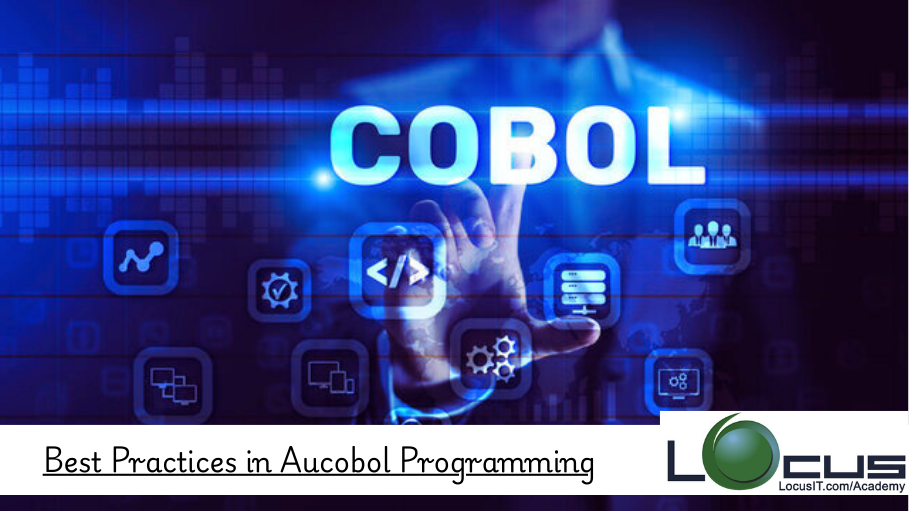


Reviews
There are no reviews yet.