Description
Introduction
Prosthetic-Driven Implant Planning with Exoplan (Implant Module) is an advanced course designed for dental professionals who wish to integrate prosthetic considerations into their implant planning using Exoplan, Exocad’s Implant module. This course focuses on the use of Exoplan for precise and predictable implant placements, guided by prosthetic needs. It covers the full workflow from diagnosis and treatment planning to implant placement and the creation of customized abutments, ensuring that implants are optimally positioned to support restorations. With Exoplan, dental professionals can streamline the implant process, reduce errors, and improve the overall outcome of implant-based treatments.
Prerequisites of Exoplan Implant Planning
To fully benefit from this course, participants should have:
- Basic knowledge of implantology and prosthodontics.
- Familiarity with dental digital workflows and 3D imaging technologies.
- Experience using Exocad software or other CAD systems for digital dentistry.
- Access to Exocad’s Implant module (Exoplan) for hands-on exercises.
- Understanding of dental anatomy and the principles of occlusion.
Table of Contents
- Introduction to Exoplan Implant Planning
1.1 Overview of Exoplan and Its Role in Implantology
1.2 Benefits of Prosthetic-Driven Implant Planning
1.3 Workflow Overview: From Diagnosis to Final Restoration
1.4 Key Features and Tools in Exoplan Implant Module(Ref: Advanced Exocad Design Techniques) - Digital Scanning and Importing Patient Data
2.1 Importing Digital Impressions and 3D Scan Data
2.2 Analyzing and Preparing the Patient’s Digital Model
2.3 Using CBCT (Cone Beam CT) and STL files for Implant Planning
2.4 Identifying Critical Anatomical Structures for Implant Placement - Prosthetic-Driven Treatment Planning
3.1 Understanding the Role of Prosthetic Design in Implant Planning
3.2 Defining Restoration Goals and Selecting Prosthetic Options
3.3 Planning Implant Placement Based on Restoration Requirements
3.4 Virtual Tooth Setup: Simulating Final Restorations - Implant Placement Planning in Exoplan
4.1 Choosing the Right Implant System and Components
4.2 Positioning Implants Based on Prosthetic Design
4.3 Assessing Bone Volume and Density for Optimal Implant Placement
4.4 Ensuring Implant Angulation and Position for Restorative Success - Creating Customized Abutments and Restorations
5.1 Designing Custom Abutments to Fit Implants and Restorations
5.2 Integrating Prosthetic Considerations into Abutment Design
5.3 Designing the Final Restoration for Implant Placement
5.4 Creating Screw-Retained and Cement-Retained Restorations - Guided Implant Surgery Planning
6.1 Using Exoplan for Guided Surgery Planning
6.2 Exporting Implant Plans for Surgical Guides
6.3 Creating a Surgical Guide for Accurate Implant Placement
6.4 Verifying Implant Placement and Guide Fitment - Simulating Implant Placement and Treatment Outcomes
7.1 Running Implant Simulation to Predict Treatment Results
7.2 Evaluating the Success of Implant Placement in Virtual Models
7.3 Adjusting Implant Positions Based on Simulation Results
7.4 Finalizing the Treatment Plan for Surgical Execution - Exporting and Manufacturing Implant Components
8.1 Exporting Implant and Abutment Designs for Fabrication
8.2 Preparing Files for CAD/CAM Milling or 3D Printing
8.3 Quality Control for Implant and Abutment Design Accuracy
8.4 Finalizing Production of Custom Components for Implant Surgery - Streamlining Implant Workflow and Collaboration
9.1 Enhancing Workflow Efficiency with Exoplan and Exocad Integration
9.2 Collaborating with Surgeons and Prosthodontists for Optimized Planning
9.3 Managing and Tracking Implant Cases within Exocad
9.4 Best Practices for Successful Prosthetic-Driven Implant Planning - Review and Summary
10.1 Recap of Key Concepts in Prosthetic-Driven Implant Planning
10.2 Review of Exoplan’s Implant and Prosthetic Planning Tools
10.3 Next Steps for Mastery of Implant Planning with Exocad
Conclusion
By the end of this course, participants will be proficient in using Exoplan’s Implant module for prosthetic-driven implant planning. They will be able to effectively combine digital scans, CBCT data, and prosthetic goals to plan precise implant placements that ensure successful restoration outcomes. This comprehensive approach will streamline workflows, enhance accuracy, and minimize complications in implant surgeries, ultimately improving patient satisfaction and clinical results. With Exocad’s powerful digital tools, professionals will be equipped to design, plan, and execute implant treatments with greater confidence and precision.



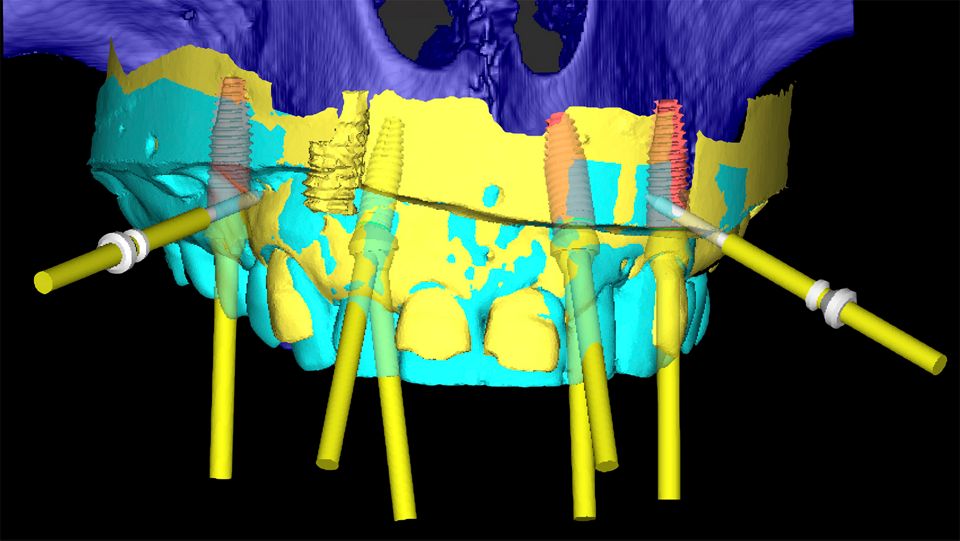

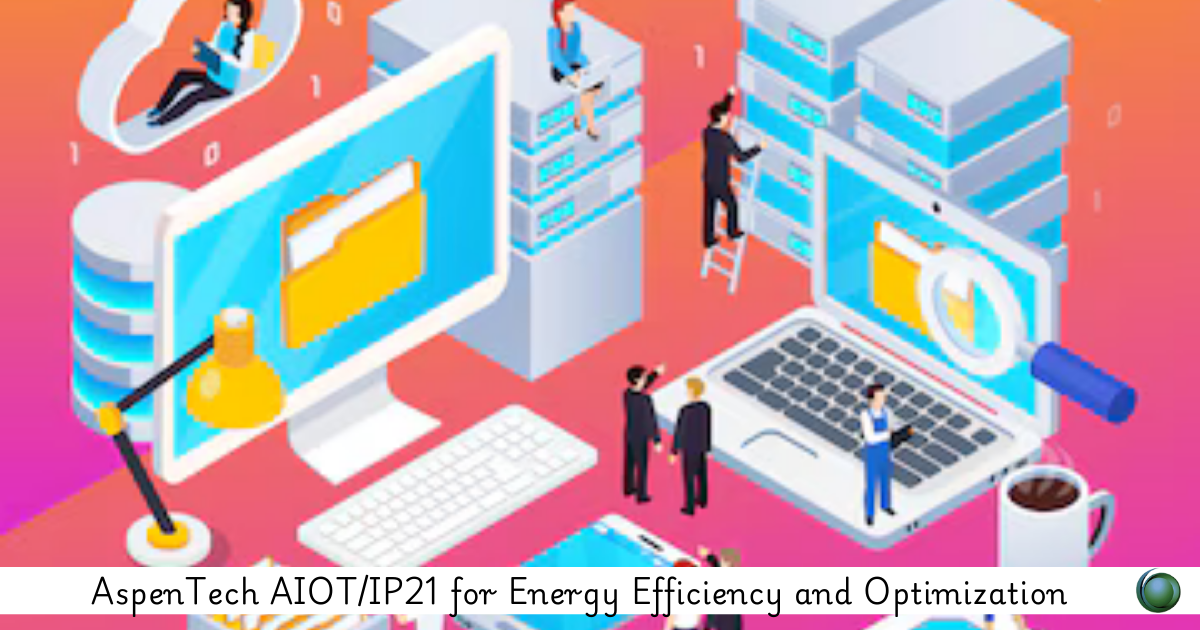

Reviews
There are no reviews yet.