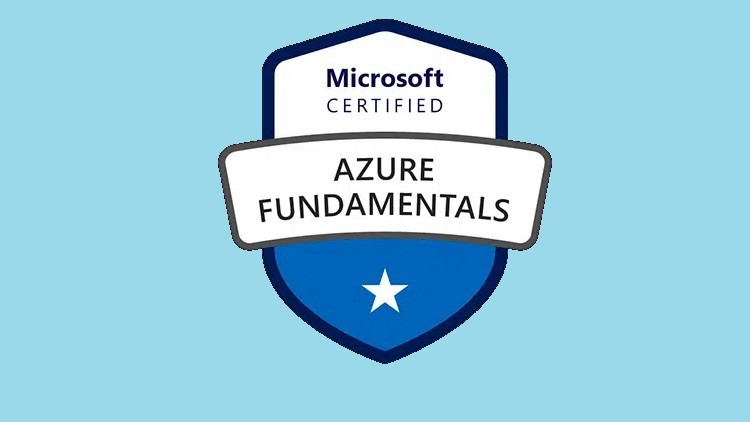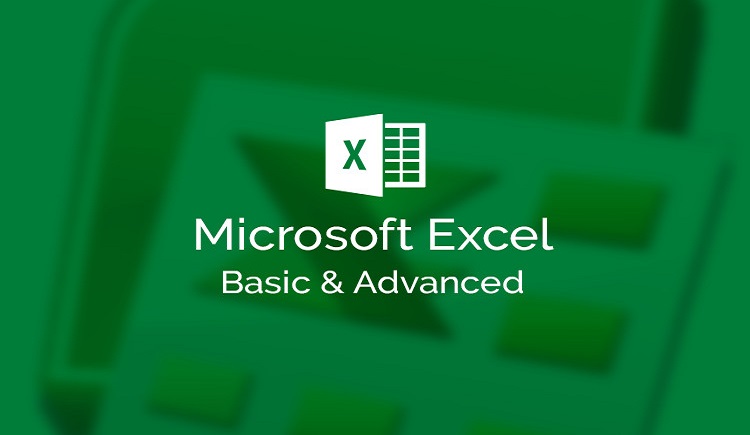Description
Introduction
Monitoring and Managing APIs in MuleSoft Anypoint Monitoring focuses on utilizing the capabilities of MuleSoft’s Anypoint Monitoring to effectively oversee and manage API performance and health. This course is designed for API developers, operations teams, and system administrators who seek to ensure that their APIs deliver optimal performance and reliability to their users.
Prerequisites of MuleSoft Anypoint Monitoring
- Basic understanding of MuleSoft Anypoint Platform
- Familiarity with API development and integration concepts
- Experience with Anypoint Studio and API Management
Table of Contents
1. Introduction to Anypoint Monitoring
1.1 Overview of Anypoint Monitoring Features
1.2 Importance of API Monitoring in Integration
1.3 Key Performance Indicators (KPIs) for APIs
2. Setting Up Anypoint Monitoring
2.1 Configuring Anypoint Monitoring for Your APIs(Ref: MuleSoft for Developers: Designing and Deploying APIs)
2.2 Integrating Monitoring with Mule Applications
2.3 Navigating the Anypoint Monitoring Interface
3. Real-Time API Monitoring
3.1 Tracking API Requests and Responses
3.2 Analyzing Latency and Response Times
3.3 Monitoring Traffic Patterns and Usage Metrics
4. Alerts and Notifications
4.1 Setting Up Alerts for API Performance Issues
4.2 Configuring Notification Channels (Email, Slack, etc.)
4.3 Best Practices for Responding to Alerts
5. Analyzing API Performance
5.1 Using Analytics to Monitor API Health
5.2 Identifying Trends and Potential Bottlenecks
5.3 Generating Performance Reports
6. Managing API Versions and Lifecycle
6.1 Tracking Different API Versions in Anypoint Monitoring
6.2 Understanding API Lifecycle Management
6.3 Strategies for Versioning and Deprecating APIs
7. Troubleshooting API Issues
7.1 Common API Problems and Their Solutions
7.2 Leveraging Logs for Debugging
7.3 Implementing Effective Error Handling Strategies
8. Security Monitoring
8.1 Ensuring API Security through Monitoring
8.2 Monitoring Authentication and Access Control
8.3 Responding to Security Alerts and Incidents
9. Customizing Monitoring Dashboards
9.1 Creating Tailored Dashboards for API Metrics
9.2 Visualizing Key Performance Indicators
9.3 Sharing Insights with Team Members
10. Real-World Use Cases and Best Practices
10.1 Analyzing Real-World API Monitoring Scenarios
10.2 Best Practices for Comprehensive API Monitoring
10.3 Future Trends in API Management and Monitoring
Conclusion
This course empowers participants with the skills to effectively monitor and manage APIs using MuleSoft Anypoint Monitoring. By understanding key metrics, configuring alerts, and analyzing performance data, participants will enhance the reliability and performance of their APIs, ultimately contributing to a seamless integration experience for end users.