1. Introduction to e-Discovery Project Management
1.1 Overview of e-Discovery Project Lifecycle
1.1.1 Key phases of e-Discovery: Identification, Preservation, Collection, Processing, Review, Analysis, and Production.
1.1.2 The role of project management in e-Discovery.
1.2 Understanding Nuix’s Role in e-Discovery
1.2.1 Introduction to Nuix and its capabilities in managing e-Discovery projects.
1.2.2 Overview of key features relevant to project management.
1.3 Hands-On Activity: Project Planning
1.3.1 Participants will outline the steps for initiating an e-Discovery project.
2. Creating and Managing e-Discovery Cases in Nuix
2.1 Setting Up a New Case in Nuix
2.1.1 Step-by-step process for creating a new e-Discovery case.
2.1.2 Configuration settings and initial setup considerations.(Ref: Using Nuix for Legal Hold and Data Preservation)
2.2 Data Ingestion and Processing Workflows
2.2.1 Techniques for ingesting and processing data efficiently.
2.2.2 Best practices for handling large volumes of data.
2.3 Hands-On Activity: Case Setup
2.3.1 Participants will create a new case and configure settings in Nuix.
3. Document Review and Collaboration
3.1 Understanding the Document Review Process
3.1.1 Overview of the document review lifecycle in e-Discovery.
3.1.2 Strategies for efficient document review and categorization.
3.2 Collaboration Tools within Nuix
3.2.1 Features that facilitate team collaboration and communication.
3.2.2 Techniques for managing reviewer assignments and progress tracking.
3.3 Hands-On Activity: Collaborative Review Simulation
3.3.1 Participants will engage in a simulated document review scenario.
4. Advanced Data Processing Techniques
4.1 Optimizing Data Processing in Nuix
4.1.1 Techniques for efficient data processing workflows.
4.1.2 Understanding metadata and its importance in e-Discovery.
4.2 Utilizing Nuix’s Analytics Features
4.2.1 Overview of analytics tools available in Nuix for data insights.
4.2.2 How to leverage analytics for data culling and prioritization.
4.3 Hands-On Activity: Processing Data
4.3.1 Participants will process a sample dataset using advanced features.
5. Reporting and Insights in Nuix
5.1 Generating Reports in Nuix
5.1.1 Types of reports available (e.g., progress reports, review reports).
5.1.2 Customizing reports to meet project needs.
5.2 Analyzing Project Performance
5.2.1 Key performance indicators (KPIs) for e-Discovery projects.
5.2.2 Techniques for using reports to optimize project management.
5.3 Hands-On Activity: Creating Custom Reports
5.3.1 Participants will create and customize a report based on a project scenario.
6. Managing Risks and Challenges in e-Discovery
6.1 Identifying Common Challenges in e-Discovery Projects
6.1.1 Discussion of common pitfalls and risks in e-Discovery.
6.1.2 Strategies for mitigating risks and addressing challenges.
6.2 Ensuring Compliance and Data Security
6.2.1 Importance of compliance with legal and regulatory standards.
6.2.2 Best practices for data security during e-Discovery projects.
6.3 Hands-On Activity: Risk Management Strategy
6.3.1 Participants will develop a risk management plan for a hypothetical case.
7. Case Studies and Practical Applications
7.1 Reviewing Real-World Case Studies
7.1.1 Analysis of successful e-Discovery projects and lessons learned.
7.1.2 Discussing challenges faced in real-world scenarios.
7.2 Group Discussion: Effective Project Management Techniques
7.2.1 Sharing experiences and insights on effective project management.
7.2.2 Brainstorming innovative solutions to common challenges.
7.3 Hands-On Activity: Applying Knowledge to Case Studies
7.3.1 Participants will apply their learning to analyze a case study and propose project strategies.
8. Future Trends in e-Discovery and Nuix
8.1 Emerging Trends in e-Discovery Technology
8.1.1 Overview of current trends and future directions in e-Discovery.
8.1.2 The impact of AI and machine learning on e-Discovery processes.
8.2 Continuous Learning and Adaptation
8.2.1 Importance of staying updated with new technologies and methods.
8.2.2 Resources for ongoing education and training in e-Discovery.
8.3 Feedback and Q&A Session
8.3.1 Participants will provide feedback on the training and ask any remaining questions.



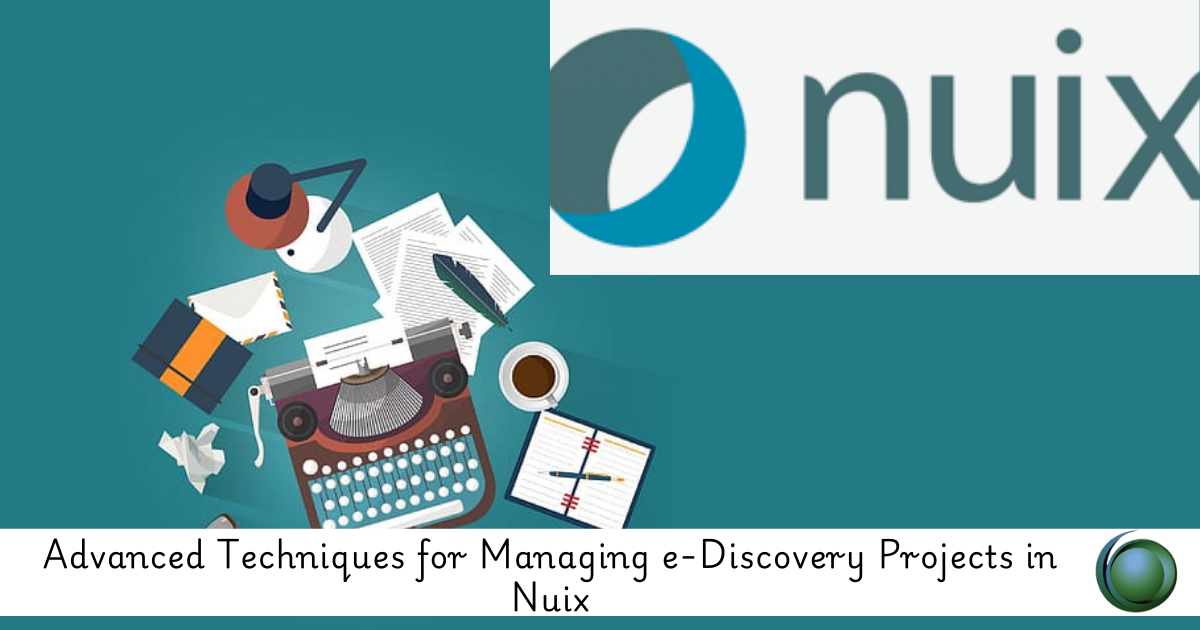
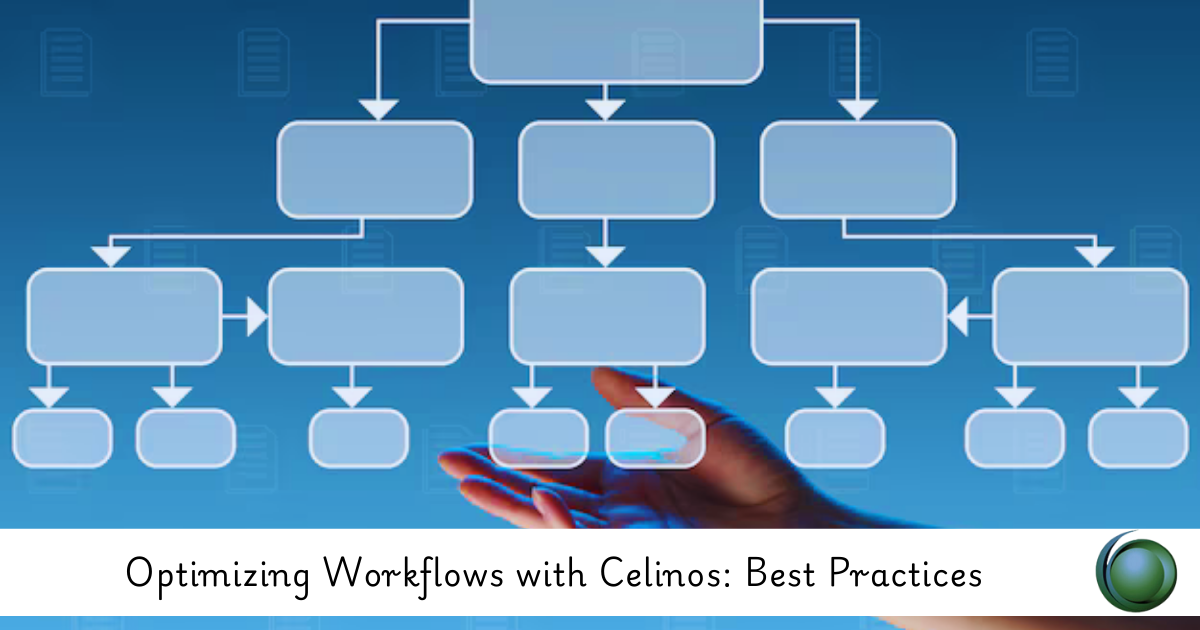


Reviews
There are no reviews yet.