Description
Introduction of e-Discovery Projects in Everlaw
This training is designed to equip participants with the knowledge and skills necessary to effectively manage e-Discovery projects using Everlaw. It covers everything from setting up and organizing projects, managing large teams, coordinating document reviews, to tracking project progress. The course also explores advanced project management features within Everlaw, such as setting user roles, automating tasks, and generating comprehensive reports to keep stakeholders informed.
Learning Outcomes
- Learn to set up and manage e-Discovery projects within Everlaw.
- Coordinate document reviews across multiple teams.
- Automate repetitive tasks and streamline project workflows.
- Generate reports to track project progress and key metrics.
Prerequisites:
- Basic familiarity with Everlaw’s interface and document review features.
- Understanding of basic e-Discovery processes and workflows.
Table of Contents
1: Introduction
1.1 Overview
1.1.1 What is e-Discovery project management, and why it’s critical for legal teams.
1.1.2 Introduction to Everlaw’s project management tools.
1.2 Setting Up a New
1.2.1 Steps for creating and configuring a new project in Everlaw.
1.2.2 Defining project scope, goals, and timelines.
1.3 Hands-On Activity: Creating Your First e-Discovery Project
1.3.1 Practical exercise on setting up a project based on a real-world scenario.
2: Organizing Teams and Assigning Roles
2.1 Creating and Managing User Roles
2.1.1 Overview of role-based permissions in Everlaw.(Ref: Advanced Search Techniques in Everlaw)
2.1.2 Assigning roles to team members based on responsibilities (reviewers, admins, etc.).
2.2 Collaborating with Teams in Everlaw
2.2.1 Best practices for managing teams within the platform.
2.2.2 Coordinating tasks and ensuring smooth collaboration.
2.3 Hands-On Activity: Setting User Roles and Team Structure
2.3.1 Configuring user roles and access levels for a sample project.
3: Managing Document Reviews and Workflows
3.1 Organizing Document Reviews
3.1.1 Setting up document review workflows in Everlaw.
3.1.2 Assigning documents to reviewers and monitoring progress.
3.2 Tracking Review Status and Metrics
3.2.1 How to track review completion, tag documents, and set review stages.
3.2.2 Using dashboards to monitor the status of document reviews.
3.3 Hands-On Activity: Assigning and Tracking Document Reviews
3.3.1 Managing a review workflow for a case study project.
4: Automating Tasks and Optimizing Workflows
4.1 Using Automation Rules in Everlaw
4.1.1 Overview of automation capabilities in Everlaw.
4.1.2 Setting up automation rules for document review, notifications, and status updates.
4.2 Streamlining Repetitive Tasks
4.2.1 How to automate repetitive actions to save time and reduce errors.
4.2.2 Real-world examples of task automation in large-scale projects.
4.3 Hands-On Activity: Setting Up Automation Rules
4.3.1 Practical exercise on automating tasks for a project in Everlaw.
5: Generating Reports and Monitoring Project Progress
5.1 Creating Custom Reports
5.1.1 How to generate and customize reports in Everlaw.
5.1.2 Key metrics to include in e-Discovery project reports (review rates, document counts, etc.).
5.2 Tracking Project Performance with Dashboards
5.2.1 Setting up dashboards for real-time monitoring of project progress.
5.2.2 How to share dashboards and reports with stakeholders.
5.3 Hands-On Activity: Building a Custom Report
5.3.1 Creating a detailed report to track the progress of a project.
6: Managing Large-Scale and Complex Projects
6.1 Handling Large Document Sets
6.1.1 Best practices for managing large datasets in Everlaw.
6.1.2 Strategies for organizing, batching, and tracking document reviews in massive projects.
6.2 Coordinating Multiple Teams and Projects
6.2.1 Managing multiple teams and coordinating efforts across multiple cases.
6.2.2 How to ensure consistent project execution across different teams.
6.3 Hands-On Activity: Managing a Large-Scale e-Discovery Project
6.3.1 Simulating the management of a large project with multiple teams.
7: Advanced Features for Project Management
7.1 Integrating Third-Party Tools with Everlaw
7.1.1 Overview of integrations available within Everlaw (e.g., Microsoft 365, Slack).
7.1.2 How to leverage integrations for more efficient project management.
7.2 Advanced Customization and Workflows
7.2.1 Using Everlaw’s customization features to tailor workflows to your team’s needs.
7.2.2 Advanced project tracking and reporting options.
7.3 Hands-On Activity: Setting Up Integrations and Custom Workflows
7.3.1 Configuring integrations and custom workflows for a project scenario.
8: Final Review and Best Practices
8.1 Reviewing Key Concepts
8.1.1 Recap of project setup, team management, workflow automation, and reporting.
8.1.2 Best practices for ensuring successful e-Discovery project management.
8.2 Real-World Project Management Scenarios
8.2.1 Case studies illustrating the application of learned skills in real-world legal cases.
8.2.2 How to troubleshoot common challenges in e-Discovery project management.
8.3 Q&A and Course Wrap-Up
8.3.1 Final Q&A session to address any outstanding questions.
8.3.2 Overview of additional resources for continued learning in Everlaw project management.
By the end of this training, participants will be able to efficiently manage e-Discovery projects in Everlaw, from initial setup through completion. They will gain expertise in coordinating teams, automating workflows, generating reports, and leveraging Everlaw’s advanced project management tools to streamline complex cases.





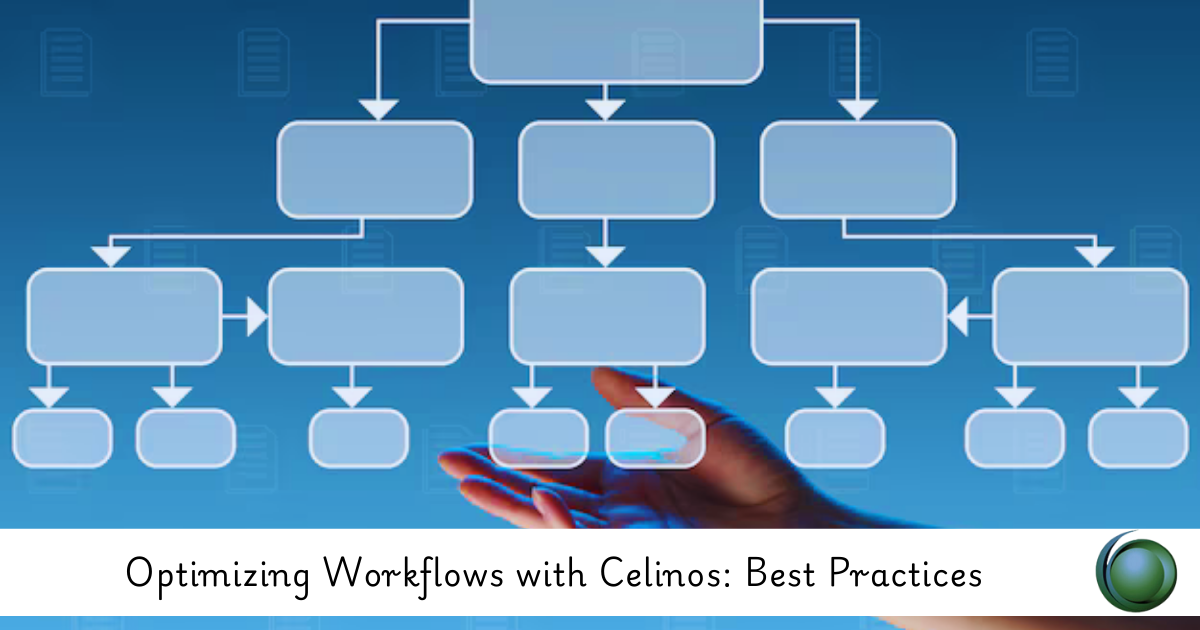
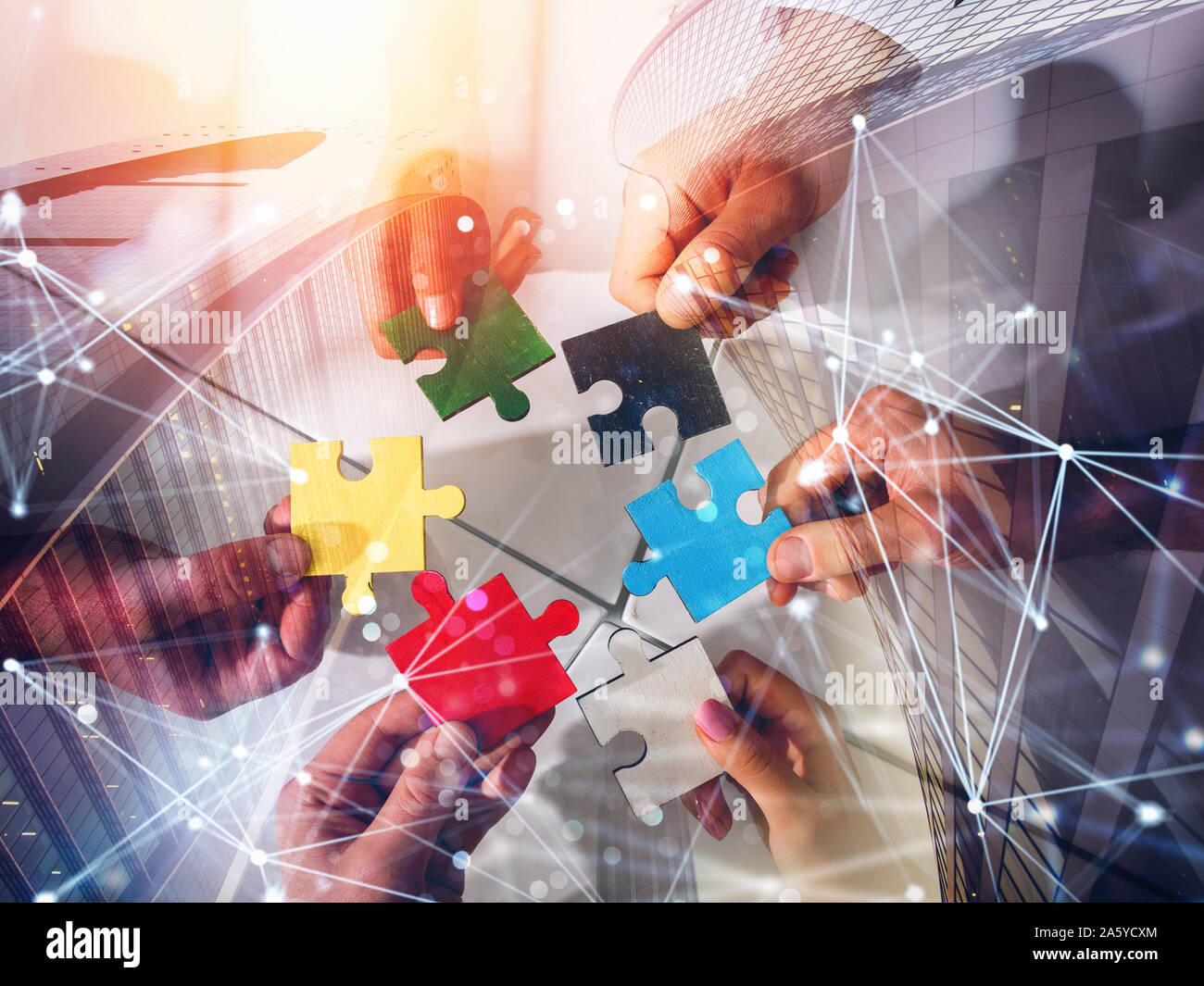
Reviews
There are no reviews yet.