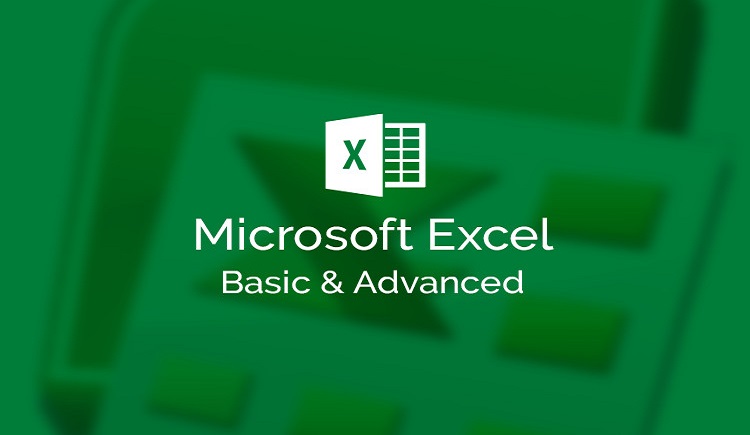Description
Introduction of Circuit Analysis with LTspice
LTspice, a powerful simulation tool, enables engineers and enthusiasts to analyze and design complex electronic circuits. This advanced course focuses on utilizing LTspice for in-depth circuit analysis, covering techniques, optimization, and advanced features to enhance your circuit design and troubleshooting capabilities.
Prerequisites
- A solid understanding of fundamental electronic components, such as resistors, capacitors, inductors, and semiconductors.
- Prior experience with circuit design and analysis principles, including Ohm’s Law, Kirchhoff’s Laws, and basic network theorems.
- Familiarity with the LTspice interface, basic simulation processes, and component library navigation.
- A working knowledge of circuit diagrams and schematics.
- Basic programming or scripting knowledge is beneficial for automation tasks.
TABLE OF CONTENT
- 1.Introduction
1.1 Overview
1.2 Purpose and Applications - 2.Installation and Setup
2.1 Downloading and Installing
2.2 Basic Configuration and Settings - 3.Getting Started
3.1 Launching LTspice
3.2 User Interface Overview(Ref: MBG Essentials: Introduction to Managed Behavioral Groups)
3.3 Creating a New Project
3.4 Adding Components to the Circuit - 4.Circuit Simulation Basics
4.1 Understanding Simulation
4.2 Setting Simulation Parameters
4.3 Running a Simulation
4.4 Viewing Simulation Results - 5.Component Library
5.1 Overview of Component Library
5.2 Searching and Adding Components
5.3 Custom Component Creation - 6.Schematic Capture
6.1 Drawing and Editing Circuits
6.2 Using Symbols and Labels
6.3 Hierarchical Blocks - 7.Simulation Analysis
7.1 DC Operating Point Analysis
7.2 AC Small Signal Analysis
7.3 Transient Analysis
7.4 Fourier Analysis - 8.Parameter Sweeps and Monte Carlo Analysis
8.1 Parameter Variation in Simulations
8.2 Monte Carlo Analysis for Tolerance Study - 9.Advanced Simulation Techniques
9.1 Noise Analysis
9.2 Sensitivity Analysis
9.3 Temperature Sweep - 10.Modeling and Subcircuits
10.1 Creating and Using Subcircuits
10.2 Introduction to Models - 11.Waveform Viewer
11.1 Waveform Analysis and Interpretation
11.2 Customizing Waveform Displays - 12.Troubleshooting and Debugging
12.1 Common Simulation Issues
12.2 Using Debugging Tools - 13.Optimization and Parameter Extraction
13.1 Circuit Optimization
13.2 Parameter Extraction Techniques - 14.Exporting and Sharing
14.1 Exporting Simulations
14.2 Sharing Projects and Results
Conclusion
Mastering advanced circuit analysis with LTspice provides a competitive edge for electronic design and simulation. By applying the techniques and tools covered in this course, you’ll be equipped to tackle complex challenges, optimize designs, and confidently explore innovative circuit solutions. Whether you’re an experienced engineer or an aspiring electronics enthusiast, LTspice offers limitless opportunities to advance your skills and create impactful designs.