Description
Introduction
GitHub Copilot, powered by OpenAI Codex, is transforming the coding experience by offering real-time AI suggestions directly in your editor. This course dives into the effective use of Copilot across three popular programming languages—Python, Java, and JavaScript—equipping developers with skills to speed up development, improve code consistency, and reduce cognitive load. Whether you’re scripting in Python, building enterprise apps in Java, or crafting interactive web apps in JavaScript, this training helps you harness Copilot’s full potential.
Prerequisites
-
Familiarity with at least one of the three programming languages: Python, Java, or JavaScript
-
Basic understanding of Visual Studio Code or JetBrains IDEs
-
Experience with GitHub and version control
-
Interest in using AI-assisted coding tools for increased productivity
Table of Contents
1. Introduction to GitHub Copilot
1.1 What is GitHub Copilot?
1.2 How Copilot Works with Language Models
1.3 Setting Up Copilot in VS Code or IntelliJ
1.4 Prompt Engineering for Smart Suggestions
2. GitHub Copilot for Python Developers
2.1 Automating Scripts and Data Manipulation
2.2 Function Suggestions and Code Refactoring
2.3 Working with Libraries like Pandas and NumPy
2.4 Flask & Django Boilerplate Generation
2.5 Writing Unit Tests with Pytest Using Copilot
2.6 Notebook Integration for Jupyter Users
3. GitHub Copilot for Java Developers
3.1 Class and Method Generation
3.2 Writing Clean Java with Spring Boot
3.3 Common Patterns: DTOs, Repositories, and Services
3.4 Java Collections and Generics Suggestions
3.5 Exception Handling and Logging Support
3.6 Copilot for Java Unit Testing with JUnit
4. GitHub Copilot for JavaScript Developers
4.1 Generating Vanilla JS Functions and DOM Scripts
4.2 Frontend Frameworks: React, Vue, or Angular
4.3 Using Copilot with Node.js for Backend Tasks
4.4 Writing Validations, Events, and Asynchronous Code
4.5 Working with Fetch, Axios, and APIs
4.6 Copilot in JavaScript Testing (Jest, Mocha)
5. Language-Specific Productivity Tips
5.1 Navigating Ambiguities in Copilot’s Suggestions
5.2 Writing Contextual Comments for Smarter Output
5.3 Copilot with Linting and Formatters
5.4 Security, Licensing, and Code Ownership Warnings
5.5 Combining Copilot with Traditional IDE Features
GitHub Copilot is more than a shortcut—it’s a productivity partner for developers across languages. For Python, Java, and JavaScript programmers, Copilot streamlines coding routines, scaffolds applications quickly, and accelerates debugging. The more context you provide, the better it performs.
Used wisely, Copilot helps developers focus on logic and problem-solving, while the AI handles boilerplate and repetition. Embrace the synergy between human creativity and machine efficiency to code smarter, faster, and more confidently.



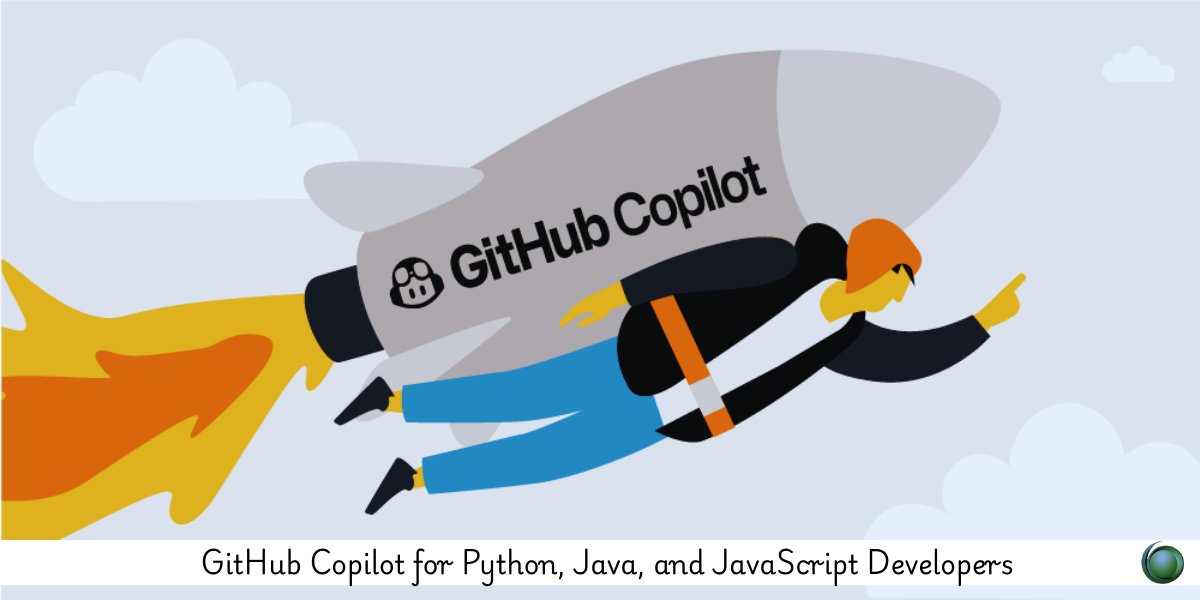

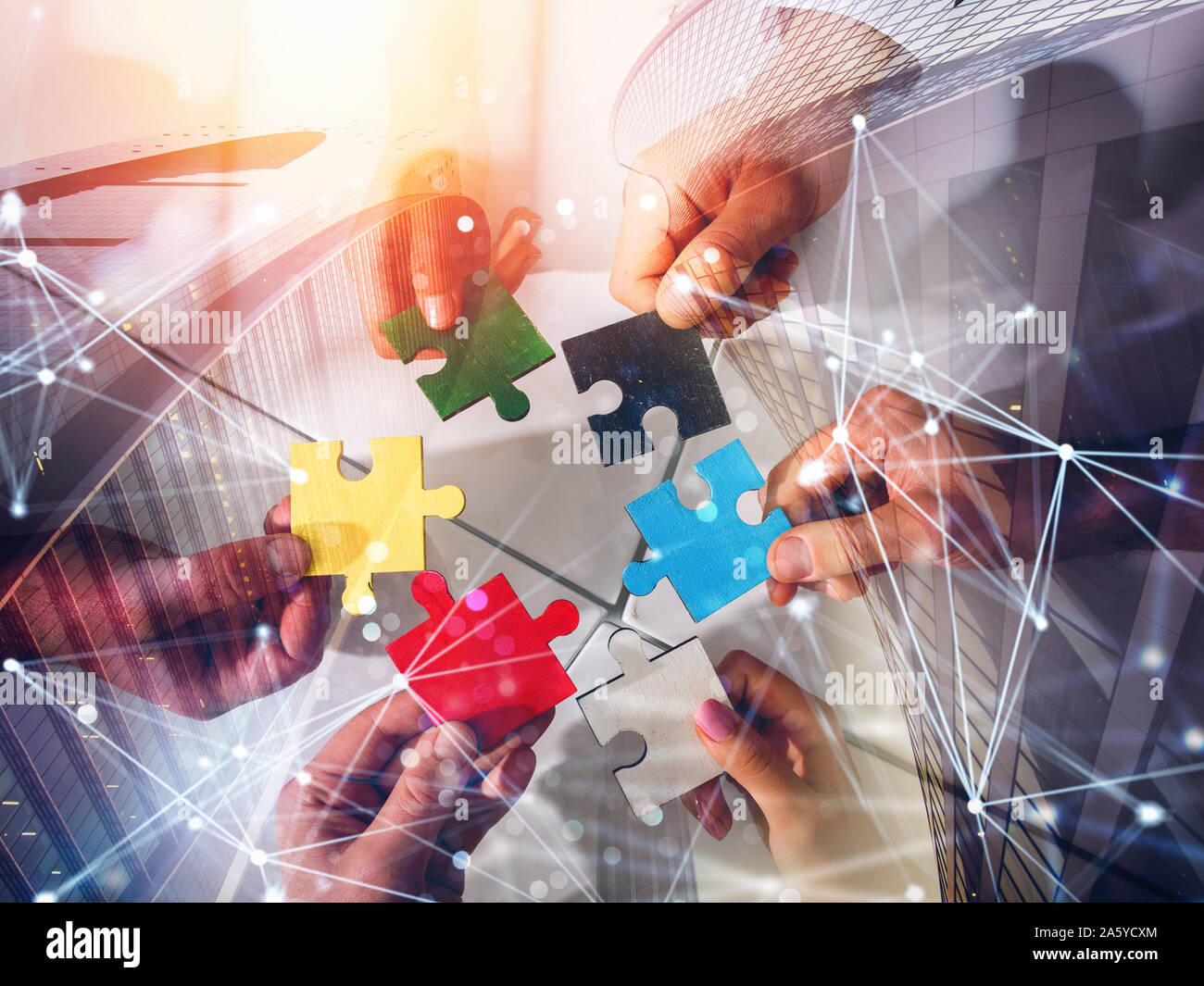
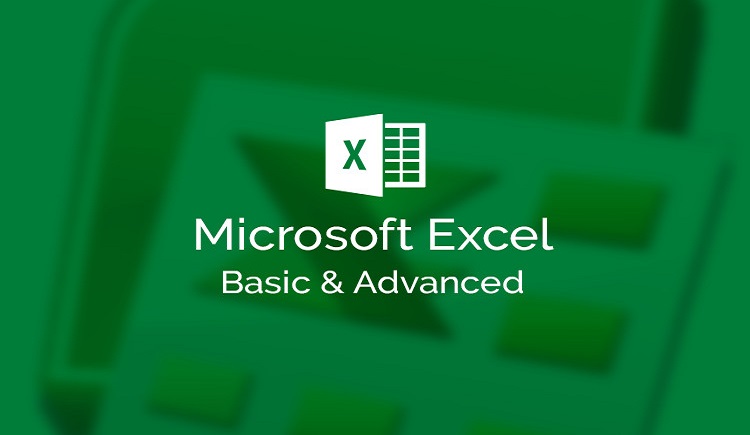
Reviews
There are no reviews yet.