Description
Introduction of Nuix interface
This course provides a beginner-friendly guide to navigating the Nuix interface, essential for users new to the platform. Nuix is widely used for e-Discovery, investigations, and data analysis, and understanding how to effectively navigate its interface is key to maximizing productivity. The training focuses on the user interface, key features, and basic functionalities to get started with Nuix, enabling users to feel confident in their ability to manage projects, process data, and perform essential tasks.
Learning Outcomes of Nuix interface
- Become familiar with the layout and key features of the Nuix interface.
- Learn how to navigate workspaces, manage cases, and use essential tools.
- Understand the main functionalities for data processing, searching, and reporting.
- Develop comfort with the platform’s menus, tools, and workflow processes.
Prerequisites:
- No prior experience with Nuix is required.
- Basic understanding of data management and e-Discovery is helpful but not necessary.
- Familiarity with legal case management tools and general computer proficiency is recommended.
Table of Contents
1. Introduction to Nuix Interface and Basic Concepts
1.1 Overview of Nuix
1.1.1 Introduction to the Nuix platform and its primary applications.
1.1.2 Understanding the role of Nuix in e-Discovery and digital forensics.
1.2 Navigating the Nuix Interface
1.2.1 Overview of main interface elements: menus, toolbars, and panels.
1.2.2 Layout of the workspace and customization options.
1.3 Basic Navigation and Workspace Setup
1.3.1 How to open, close, and manage cases.
1.3.2 Understanding the workspace and navigating between sections.
1.4 Hands-On Activity: Exploring the Interface
1.4.1 Participants will explore the interface and customize workspace settings.
2. Understanding Nuix Tools and Menus
2.1 Key Menus and Functionalities
2.1.1 Overview of primary menus: File, Edit, View, and Tools.
2.1.2 Navigating Project, Search, and Case setup options.
2.2 Commonly Used Tools
2.2.1 Guide to essential tools for e-Discovery: importing data, search filters, and data analysis.
2.2.2 Accessing tools for tagging, reviewing, and exporting documents.
2.3 Hands-On Activity: Using Nuix Tools
2.3.1 Participants will interact with menus and tools to adjust project settings.
3. Managing and Organizing Cases in Nuix
3.1 Creating and Organizing a Case
3.1.1 Step-by-step guide to creating a new case in Nuix.
3.1.2 Organizing case files, documents, and digital evidence.
3.2 Case Properties and Metadata
3.2.1 Understanding case properties and metadata management.
3.2.2 Adjusting case settings for optimal workflow.
3.3 Hands-On Activity: Setting Up a Case
3.3.1 Participants will create a new case, explore properties, and organize documents.
4. Importing and Processing Data in Nuix
4.1 Data Import Overview
4.1.1 Overview of the data import process in Nuix.(Ref: Introduction to Nuix: Fundamentals of e-Discovery)
4.1.2 Supported file types and best practices for preparing data.
4.2 Processing Data Efficiently
4.2.1 Introduction to indexing, filtering, and normalization.
4.2.2 Managing large datasets within Nuix.
4.3 Hands-On Activity: Importing and Processing Data
4.3.1 Participants will import a dataset and initiate data processing.
5. Searching and Filtering Data in Nuix
5.1 Introduction to Searching in Nuix
5.1.1 Performing keyword searches and using search operators.
5.1.2 Basic search techniques for e-Discovery and investigations.
5.2 Applying Filters to Refine Results
5.2.1 Applying filters and search facets to refine results.
5.2.2 Techniques for narrowing large datasets effectively.
5.3 Hands-On Activity: Conducting a Search
5.3.1 Participants will perform searches and apply filters within their case.
6. Reviewing Documents and Data in Nuix
6.1 Document Review Overview
6.1.1 Navigating document lists and individual document views.
6.1.2 Understanding metadata viewer and document preview features.
6.2 Tagging and Organizing Documents
6.2.1 Creating and applying tags for document classification.
6.2.2 Using folders and workspaces for efficient organization.
6.3 Hands-On Activity: Reviewing and Tagging Documents
6.3.1 Participants will review documents and apply tags to relevant data.
7. Reporting and Exporting Data from Nuix
7.1 Generating Reports in Nuix
7.1.1 Overview of reporting functionalities and custom report creation.
7.1.2 Configuring report settings for legal or investigative needs.
7.2 Exporting Data for External Use
7.2.1 Best practices for exporting documents and metadata.
7.2.2 Supported formats for export and common workflows.
7.3 Hands-On Activity: Creating a Report and Exporting Data
7.3.1 Participants will create a basic report and export selected documents.
8. Best Practices for Efficient Workflow in Nuix interface
8.1 Optimizing Workflow in Nuix
8.1.1 Managing large cases and data volumes effectively.
8.1.2 Tips for improving speed and efficiency in Nuix.
8.2 Common Troubleshooting Tips
8.2.1 Handling common issues with data import, search, and processing.
8.2.2 Basic troubleshooting for performance optimization.
8.3 Hands-On Activity: Optimizing a Case Workflow
8.3.1 Participants will apply optimization techniques to a sample case.
By the end of this training, participants will feel confident navigating the Nuix interface, managing cases, processing data, and using essential tools for e-Discovery. This course provides the foundation for more advanced uses of the platform and prepares participants for future roles in digital investigations and legal data management.






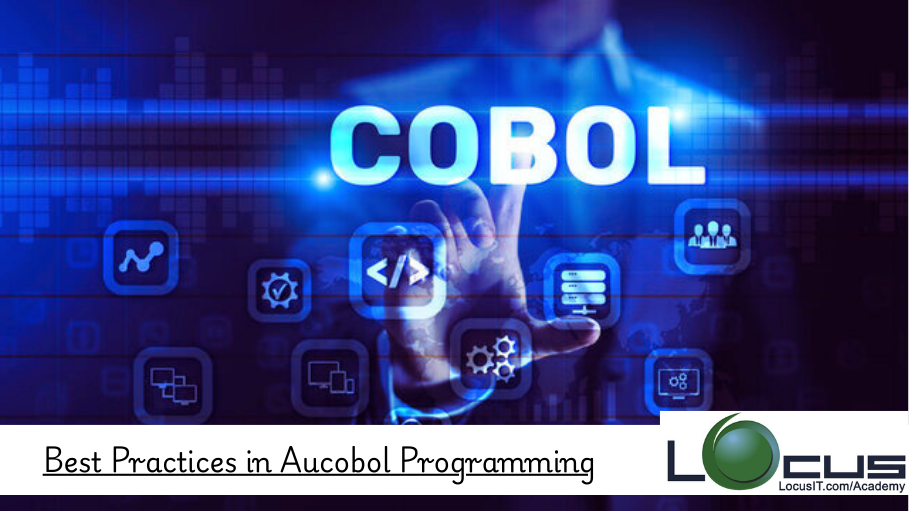
Reviews
There are no reviews yet.