Description
Introduction
This course focuses on Generating Reports and Documentation in SolidWorks Electrical, equipping participants with the skills to create comprehensive and accurate documentation for electrical designs. Proper documentation is vital for project communication, compliance, and maintenance. Participants will learn how to utilize SolidWorks Electrical’s reporting tools to generate various documents, including bills of materials (BOMs), wiring diagrams, and project reports.
Prerequisites of Reports and Documentation in SolidWorks
- Basic Understanding of Electrical Engineering Principles
- Familiarity with SolidWorks Electrical Interface
- Knowledge of Electrical Components and Their Functions
Table of Contents
1: Importance of Documentation in Electrical Design
1.1 Overview of Documentation Types in Electrical Projects(Ref: Wire and Cable Management in SolidWorks Electrical)
1.2 Importance of Accurate Reporting for Compliance and Maintenance
1.3 Introduction to SolidWorks Electrical Reporting Tools
2: Setting Up Report Templates
2.1 Creating Custom Report Templates in SolidWorks Electrical
2.2 Defining Template Parameters and Specifications
2.3 Managing Template Libraries for Consistency
3: Generating Bills of Materials (BOM)
3.1 Understanding BOM and Its Role in Electrical Design
3.2 Generating BOMs from Electrical Schematics
3.3 Customizing BOM Columns and Properties
3.4 Exporting BOMs to Different Formats
4: Creating Wiring Diagrams and Connection Reports
4.1 Generating Wiring Diagrams from Electrical Designs
4.2 Documenting Connections and Wiring Details
4.3 Creating Connection Reports for Components
4.4 Customizing Diagrams for Clarity and Compliance
5: Project Documentation and Reports
5.1 Generating Project Reports for Electrical Designs
5.2 Documenting Design Changes and Revisions
5.3 Creating Assembly Drawings and Layout Documentation
5.4 Ensuring Documentation Completeness and Accuracy
6: Best Practices for Documentation
6.1 Implementing Standards for Report Generation
6.2 Conducting Design Reviews for Documentation Accuracy
6.3 Managing Document Revisions and Updates
6.4 Collaborating with Team Members on Documentation
7: Troubleshooting Documentation Issues
7.1 Identifying Common Problems in Report Generation
7.2 Ensuring Data Integrity in Reports
7.3 Using Feedback to Improve Documentation Practices
7.4 Implementing Solutions for Efficient Report Generation
8: Final Project and Review
8.1 Conducting a Comprehensive Report Generation Project in SolidWorks Electrical
8.2 Presenting the Generated Documentation and Reports
8.3 Review of Key Concepts and Techniques in Documentation
8.4 Q&A and Course Wrap-Up
Conclusion
This training equips participants with the skills to effectively Generate Reports and Documentation in SolidWorks Electrical. By mastering reporting tools and best practices, participants will enhance their ability to create accurate, comprehensive, and compliant documentation that supports successful electrical designs and projects.



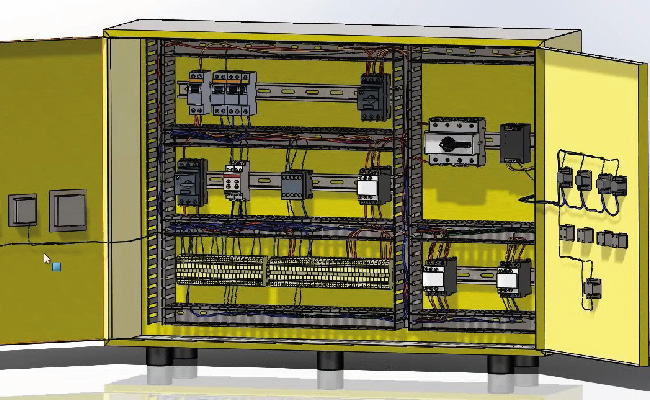

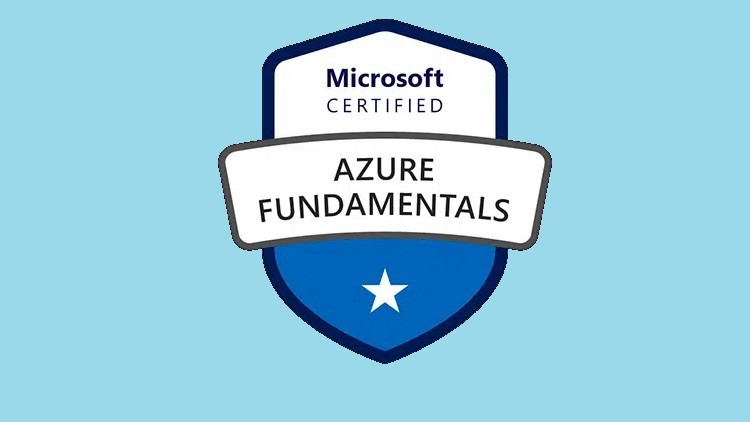

Reviews
There are no reviews yet.