Description
Introduction
The Exocad Implant Module Training is designed for dental professionals who wish to master the powerful implant planning and design features within Exocad. The Implant Module offers an advanced, intuitive set of tools for designing custom abutments, planning implant positions, and creating full implant-supported prosthetics. This course will guide participants through the essential features and advanced tools of the Implant Module, focusing on practical applications for real-world implant cases. By the end of the training, participants will be equipped to design and plan implants with precision, improving clinical outcomes and workflow efficiency.
Prerequisites of Exocad Implant Module
Before beginning this course, participants should have:
- A foundational understanding of dental implantology and procedures.
- Experience using Exocad for basic restoration design.
- Familiarity with digital impression workflows and CAD/CAM technology.
- Access to Exocad software, particularly the Implant Module, for hands-on learning.
- Basic knowledge of dental anatomy, occlusion, and implant systems.
Table of Contents
- Introduction to the Exocad Implant Module
1.1 Overview of the Implant Module Features
1.2 Key Advantages of Using Exocad for Implant Planning
1.3 Understanding the Interface and Tools in the Implant Module
1.4 Workflow Integration with Other Exocad Modules(Ref: Digital Dentistry: Basics of Exocad Workflow) - Planning Implant Positions
2.1 Importing and Aligning Digital Impressions for Implant Planning
2.2 Using the Virtual Patient for Accurate Implant Positioning
2.3 Analyzing Bone Structure and Soft Tissue for Implant Placement
2.4 Tools for Adjusting Implant Angulation and Depth - Designing Custom Implant Abutments
3.1 Introduction to Abutment Design in Exocad
3.2 Designing Screw-Retained and Cement-Retained Abutments
3.3 Customizing Abutment Shapes for Optimal Function and Aesthetics
3.4 Integrating Implant Angulation into Abutment Design - Creating Full-Arch and Hybrid Restorations of Exocad Implant Module
4.1 Designing Full-Arch Implant-Supported Prosthetics
4.2 Customizing Hybrid Restorations for Implant-Supported Bridges
4.3 Managing Occlusion for Full-Arch Implant Cases
4.4 Adjusting Soft Tissue and Gingival Esthetics - Using Implant Libraries and Manufacturers’ Data
5.1 Exploring Exocad’s Implant Library and Available Implant Systems
5.2 Importing Implant Data from Third-Party Manufacturers
5.3 Customizing Implant Components for Specific Systems
5.4 Aligning Exocad Implant Data with External Scanners - Advanced Implant Planning and Customizations
6.1 Incorporating 3D X-ray Data into Implant Design
6.2 Advanced Tools for Bone Augmentation and Sinus Lift Planning
6.3 Using the Implant Module for Guided Surgery Planning
6.4 Managing Multiple Implants and Complex Cases - Exporting and Preparing Implant Files for Production
7.1 Exporting Implant Designs for Milling or 3D Printing
7.2 Preparing Files for Surgical Guides and Restorations
7.3 Quality Control and Verifying Design Accuracy
7.4 Finalizing Implant Restorations for Delivery - Troubleshooting and Optimization
8.1 Common Challenges in Implant Planning and Design
8.2 Troubleshooting Implant Positioning and Abutment Fit
8.3 Optimizing Workflow and Speed in Implant Design
8.4 Best Practices for Implant Module Use and Efficiency - Review and Summary of Exocad Implant Module
9.1 Key Takeaways on the Exocad Implant Module
9.2 Recap of Essential Implant Planning and Design Steps
9.3 Next Steps for Advancing Implant Design Skills
Conclusion
Upon completion of this training, participants will have a solid grasp of the Exocad Implant Module’s advanced tools and functionalities. The knowledge gained will enable dental professionals to efficiently plan, design, and execute implant cases with precision and confidence. By leveraging Exocad’s powerful implant planning capabilities, users can ensure better outcomes in their clinical practice, streamline their workflows, and provide patients with highly customized, high-quality implant restorations. This training will enhance your proficiency in digital implantology and support your development as a digital dentistry expert.



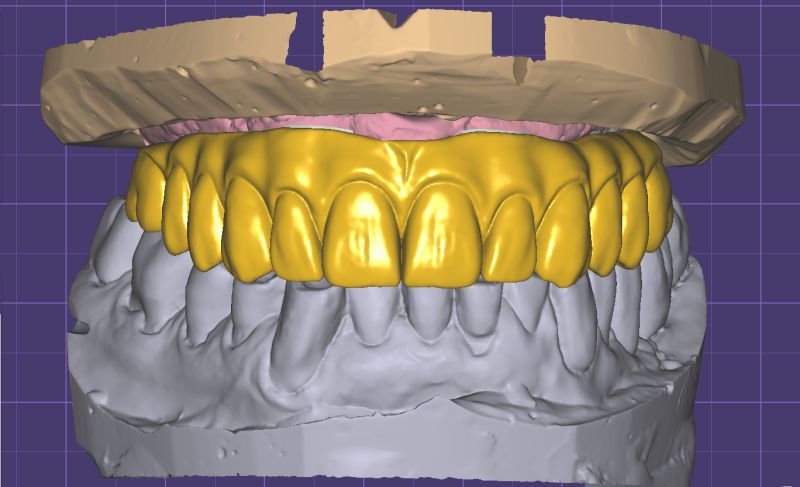



Reviews
There are no reviews yet.