1: Introduction to Everlaw Analytics
1.1 Overview of Everlaw’s Analytics Capabilities
1.1.1 Introduction to Everlaw’s analytics tools and features.
1.1.2 Importance of data analytics in e-Discovery.
1.2 Understanding Data Structures in e-Discovery
1.2.1 Types of data analyzed in e-Discovery (documents, metadata, communications).
1.2.2 Preparing data for analytics and visualization.
1.3 Hands-On Activity: Exploring Everlaw Analytics Interface
1.3.1 Participants navigate the analytics tools within Everlaw to familiarize themselves with the interface.
2: Data Visualization in Everlaw
2.1 Introduction to Data Visualization Concepts
2.1.1 Importance of visualizing data for better insights.
2.1.2 Types of visualizations available in Everlaw (graphs, charts, heatmaps, etc.).
2.2 Creating Visualizations in Everlaw
2.2.1 How to create and customize visualizations based on document metadata, communication trends, and other case-related data.
2.3 Hands-On Activity: Creating Data Visualizations
2.3.1 Participants practice building visualizations for a sample e-Discovery case.
3: Clustering and Conceptual Analytics
3.1 Introduction to Document Clustering
3.1.1 What is clustering, and how it aids in document review.
3.1.2 Use of conceptual analytics for grouping similar documents.
3.2 Using the Clustering Feature in Everlaw
3.2.1 Creating and interpreting clusters based on document content.
3.2.2 Enhancing review efficiency through clustering.
3.3 Hands-On Activity: Implementing Clustering for Document Reviews
3.3.1 Participants create and analyze document clusters for case management.
4: Predictive Coding and Advanced Analytics
4.1 What is Predictive Coding?
4.1.1 Overview of predictive coding and how machine learning aids in document classification.
4.1.2 Best practices for training the predictive coding model.
4.2 Using Predictive Coding in Everlaw
4.2.1 Steps to set up and utilize predictive coding for case insights.
4.2.2 Reviewing and improving coding accuracy.
4.3 Hands-On Activity: Applying Predictive Coding in Document Review
4.3.1 Participants will configure predictive coding for a dataset and review its effectiveness.
5: Analyzing Communication and Document Patterns
5.1 Using Communication Analytics for Investigations
5.1.1 Understanding communication patterns through metadata analysis.
5.1.2 Identifying key actors, topics, and timeframes using visualization tools.
5.2 Analyzing Document Trends and Relationships
5.2.1 Analyzing document frequency, authorship, and other metadata trends.
5.2.2 Visualizing relationships between different data sets.
5.3 Hands-On Activity: Investigating Communication Patterns
5.3.1 Participants explore a case scenario and use analytics tools to uncover communication patterns.
6: Using Search Term Reports and Heatmaps
6.1 Generating and Analyzing Search Term Reports
6.1.1 Using search term reports to identify key documents and trends.
6.1.2 Interpreting data through automated heatmaps.
6.2 Creating and Customizing Heatmaps
6.2.1 Visualizing search term distribution across document sets.
6.2.2 Analyzing heatmaps for key insights.
6.3 Hands-On Activity: Building Search Term Reports and Heatmaps
6.3.1 Participants generate search term reports and create heatmaps to identify trends.
7: Building Custom Reports and Dashboards
7.1 Creating Custom Reports for Case Insights
7.1.1 Steps to generate detailed analytics reports.
7.1.2 Customizing reports based on case requirements.
7.2 Building Dashboards for Real-Time Data Monitoring
7.2.1 Creating and using dashboards to track review progress and key metrics.
7.2.2 Sharing dashboards with stakeholders.
7.3 Hands-On Activity: Building Custom Reports and Dashboards
7.3.1 Participants design custom reports and set up dashboards for case management.
8: Best Practices for Analytics-Driven Decision Making
8.1 Leveraging Analytics for e-Discovery Decisions
8.1.1 How to use analytics to guide case strategies and decision-making.
8.1.2 Real-world case studies where analytics played a key role.
8.2 Avoiding Common Pitfalls in Data Analysis
8.2.1 Common mistakes in interpreting data and how to avoid them.
8.2.2 Ensuring data accuracy and reliability.(Ref: Automation in Everlaw: Streamlining e-Discovery Tasks)
8.3 Hands-On Activity: Case Study Review
8.3.1 Participants apply their analytics skills to solve a case scenario.
9: Automating Insights with Everlaw Analytics
9.1 Automating Data Analysis and Reporting
9.1.1 Setting up automated workflows for continuous analytics.
9.1.2 Scheduling automated reports and dashboards.
9.2 Ensuring Data Privacy and Security in Analytics
9.2.1 Best practices for securing analytics data and ensuring compliance.
9.2.2 Auditing analytics workflows for consistency and accuracy.
9.3 Hands-On Activity: Automating Analytics Reports
9.3.1 Participants configure automation for report generation and review workflows.
10: Final Review and Course Wrap-Up of Everlaw Analytics
10.1 Comprehensive Review of Analytics Concepts
10.1.1 Summary of key analytics and visualization features in Everlaw.
10.1.2 Group discussion on real-world applications and insights gained.
10.2 Q&A Session and Certification of Completion
10.2.1 Open Q&A for final questions and clarifications.
10.2.2 Course wrap-up and certification distribution.



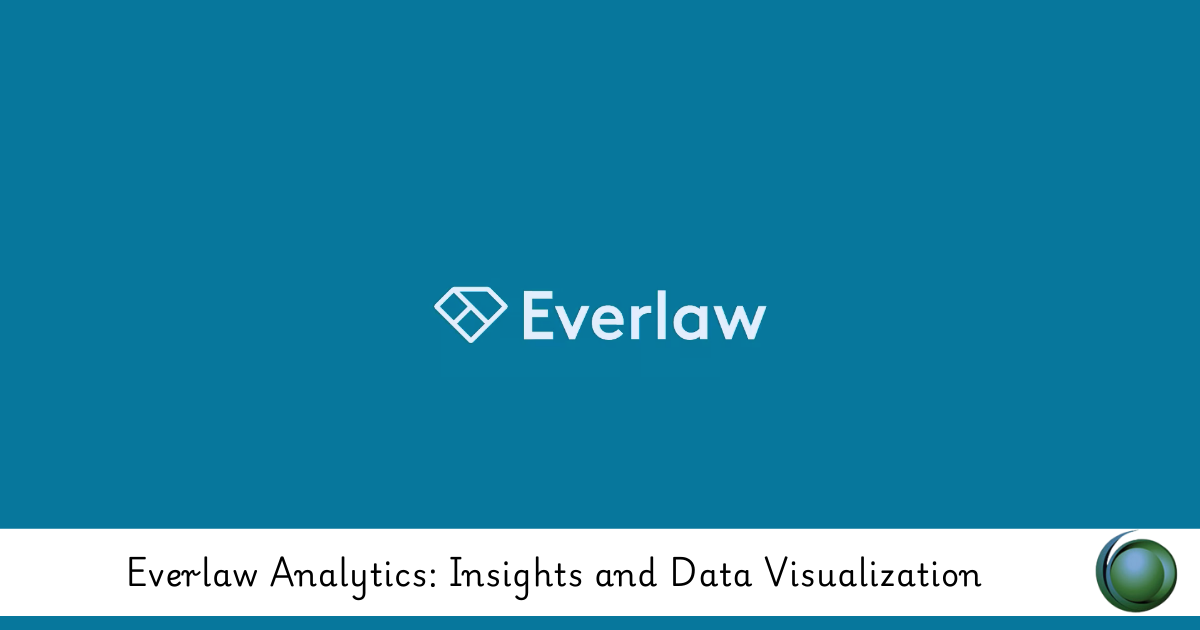
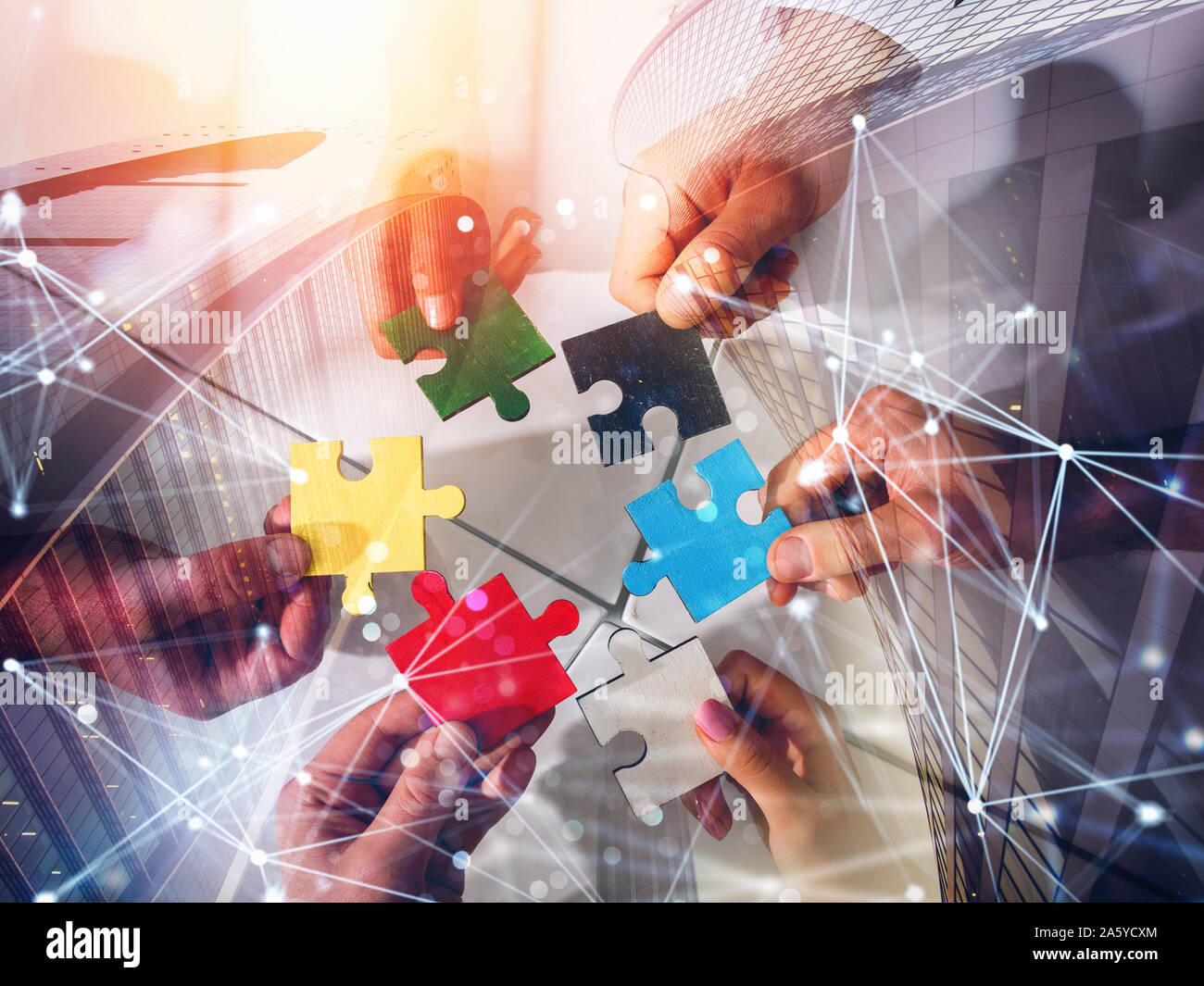
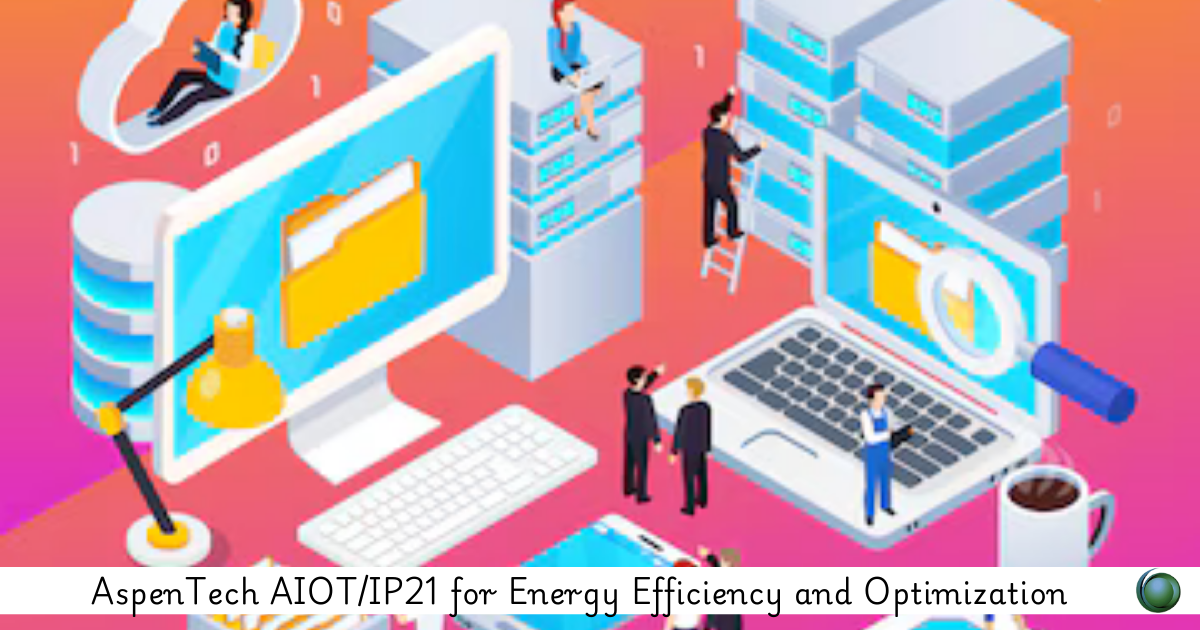

Reviews
There are no reviews yet.