Description
Introduction
Error Handling & Troubleshooting in MuleSoft Integrations focuses on best practices for managing errors and troubleshooting issues in MuleSoft applications. This Error Handling & Troubleshooting in MuleSoft course is designed for integration developers and architects who need to ensure that their integrations are robust, resilient, and maintainable, minimizing downtime and ensuring smooth operations.
Prerequisites of MuleSoft
- Basic understanding of MuleSoft Anypoint Platform
- Familiarity with MuleSoft integration concepts
- Experience in developing Mule applications
Table of Contents
1. Introduction to Error Handling
1.1 Importance of Error Handling in Integrations
1.2 Common Types of Errors in MuleSoft Applications
1.3 Overview of MuleSoft Error Handling Mechanisms
2. Global Error Handling
2.1 Implementing Global Error Handlers
2.2 Configuring Default Error Handling Strategies
2.3 Using Global Exception Strategies
3. Local Error Handling
3.1 Designing Local Error Handlers for Specific Flows
3.2 Using Try-Catch Components in MuleSoft
3.3 Handling Errors with Custom Error Responses
4. Error Types and Exception Strategies
4.1 Understanding System Errors vs. Application Errors
4.2 Implementing Custom Exception Strategies
4.3 Logging and Monitoring Errors
5. Debugging MuleSoft Applications
5.1 Using the Debugger in Anypoint Studio
5.2 Analyzing Message Processors and Flow Variables
5.3 Common Debugging Techniques and Tools
6. Logging Best Practices
6.1 Configuring Loggers in MuleSoft(Ref: MuleSoft DevOps: Automating Deployments and Monitoring)
6.2 Best Practices for Effective Logging
6.3 Using Anypoint Monitoring for Error Insights
7. Testing and Validation
7.1 Implementing Unit Tests for Error Scenarios
7.2 Using MUnit for Automated Testing
7.3 Validating Error Handling Strategies
8. Handling External System Errors
8.1 Managing Errors from External APIs and Services
8.2 Implementing Retry Mechanisms for External Calls
8.3 Fallback Strategies for External Integration Failures
9. Performance Optimization in Error Handling
9.1 Identifying Performance Bottlenecks Related to Errors
9.2 Optimizing Error Handling for Scalability
9.3 Monitoring Performance Impact of Error Handling
10. Real-World Scenarios and Case Studies
10.1 Analyzing Common Error Patterns in Integrations
10.2 Case Studies on Effective Error Handling
10.3 Lessons Learned and Best Practices
Conclusion
This Error Handling& Troubleshooting in MuleSoft course equips participants with the skills needed to effectively handle errors and troubleshoot issues in MuleSoft integrations. By implementing robust error handling strategies and leveraging debugging techniques, participants will enhance the reliability and maintainability of their integration solutions, ensuring successful data flow and system interactions.




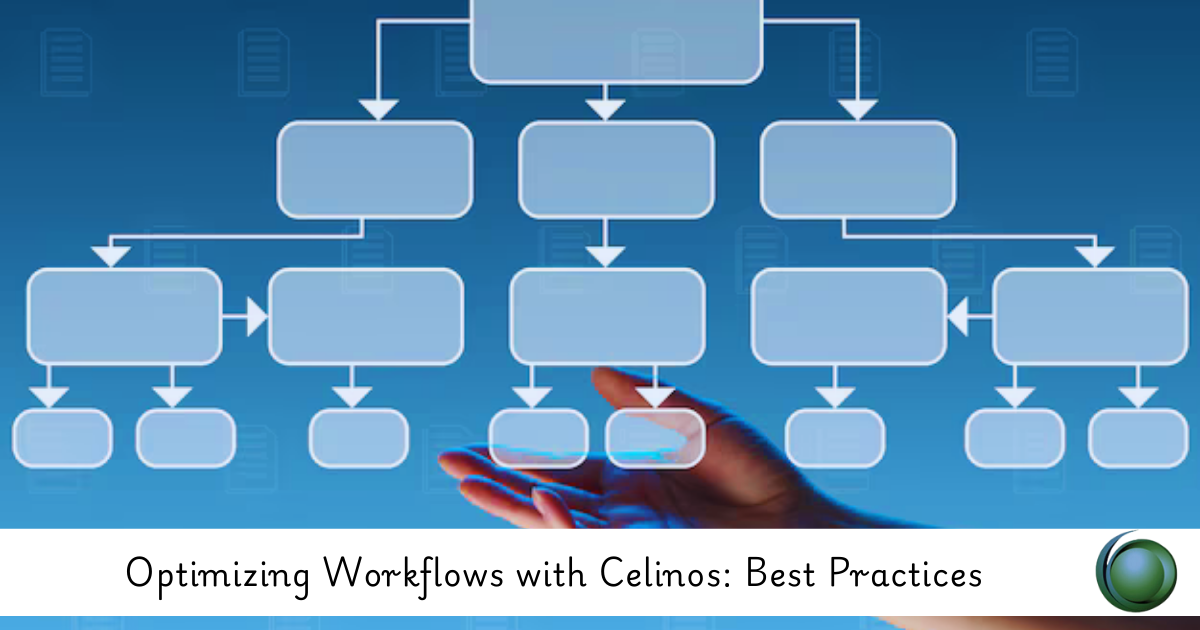

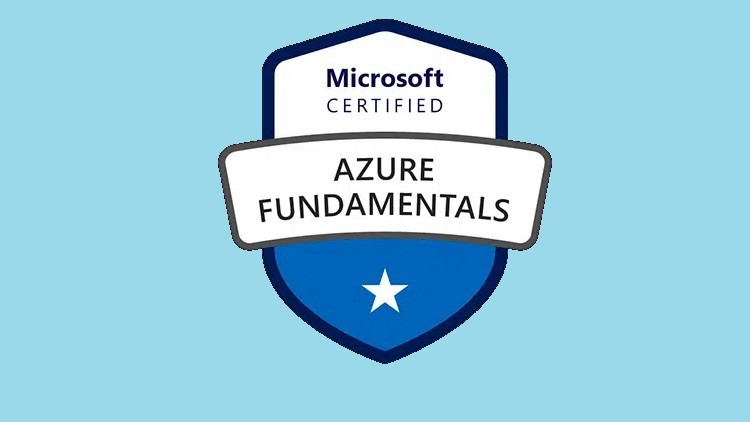
Reviews
There are no reviews yet.