Description
Introduction
This course covers Electrical Design Automation with SolidWorks Electrical, helping participants automate repetitive tasks, streamline workflows, and enhance design productivity. The training focuses on utilizing automation tools, creating reusable components, generating reports, and reducing manual effort. By leveraging automation, participants will achieve faster project completion with fewer errors.
Prerequisites for Design Automation with SolidWorks
- Basic knowledge of SolidWorks (familiarity with creating parts, assemblies, and drawings).
- Understanding of parametric design principles (how to use parameters and relations in SolidWorks models).
- Familiarity with basic automation concepts (such as macros and scripts).
- Experience with SolidWorks assemblies (working with multiple parts and components).
- Proficiency in computer programming or scripting languages (such as VBA or Python for automating tasks within SolidWorks).
- Understanding of CAD design workflows and the need for automation in repetitive tasks.
Table of Contents
1: Overview of Design Automation in SolidWorks Electrical
1.1 Introduction to Design Automation Concepts
1.2 Benefits of Automating Electrical Design Workflows
1.3 Overview of SolidWorks Electrical Automation Tools
2: Automating Component Selection and Placement
2.1 Creating Reusable Component Templates
2.2 Automating Placement of Symbols and Components
2.3 Managing Component Variants and Configurations
3: Automating Schematic Generation
3.1 Using Pre-Configured Macros for Schematics(Ref: Troubleshooting Common Issues in SolidWorks Electrical)
3.2 Creating and Deploying Custom Schematic Macros
3.3 Automating Multi-Sheet Schematic Generation
4: Automating Wiring and Cable Routing
4.1 Automating Wire Numbering and Labeling
4.2 Using Auto-Routing Tools for Wire and Cable Management
4.3 Managing Cable Routing Across Panels
5: Automating BOM and Report Generation
5.1 Generating BOMs Automatically with Defined Rules
5.2 Automating Report Customization and Formatting
5.3 Scheduling Automated Report Generation
6: Implementing Parametric Design Automation
6.1 Using Parameters for Dynamic Component Behavior
6.2 Automating Changes Based on Design Rules
6.3 Managing Large Assemblies with Parametric Techniques
7: Troubleshooting and Optimizing Automation Workflows
7.1 Identifying and Resolving Automation Conflicts
7.2 Optimizing Automated Workflows for Large Projects
7.3 Best Practices for Error-Free Automation
8: Final Project and Automation Review
8.1 Automating a Complete Electrical Design Project
8.2 Presenting the Automated Design and Documentation
8.3 Review of Key Concepts and Optimization Tips
8.4 Q&A and Course Wrap-Up
Conclusion
This training enables participants to efficiently implement Electrical Design Automation with SolidWorks Electrical, reducing manual tasks and increasing project accuracy. By mastering automation techniques, participants will significantly improve design speed and consistency, ensuring high-quality results in every project.



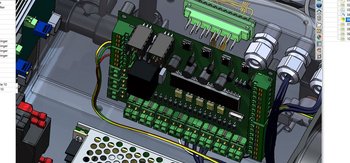
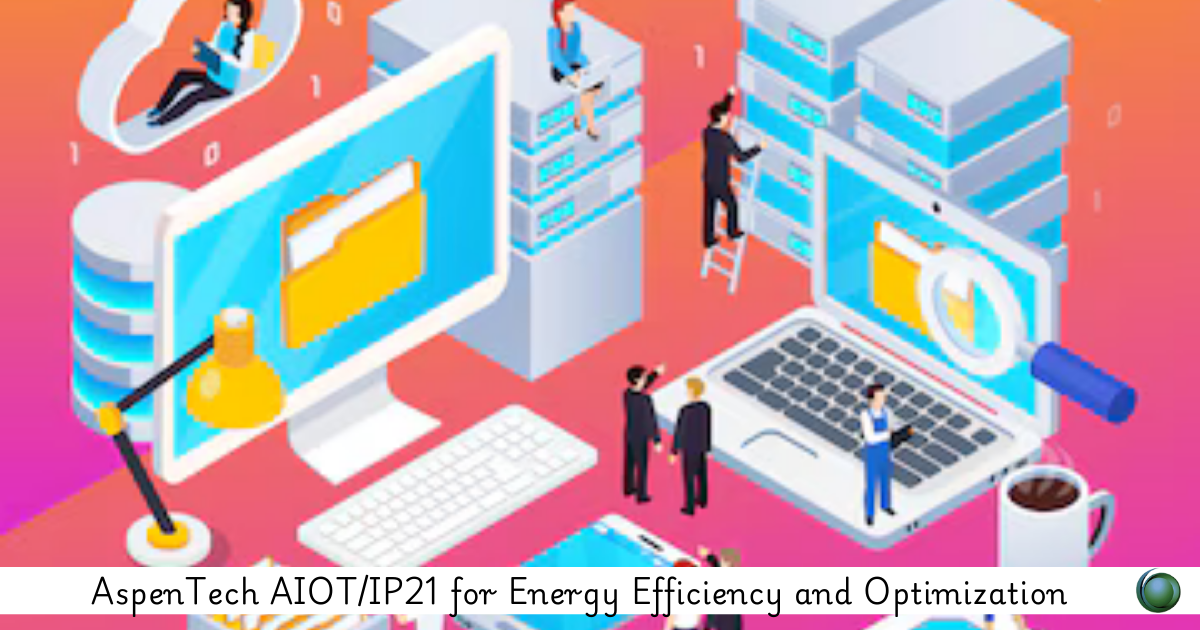

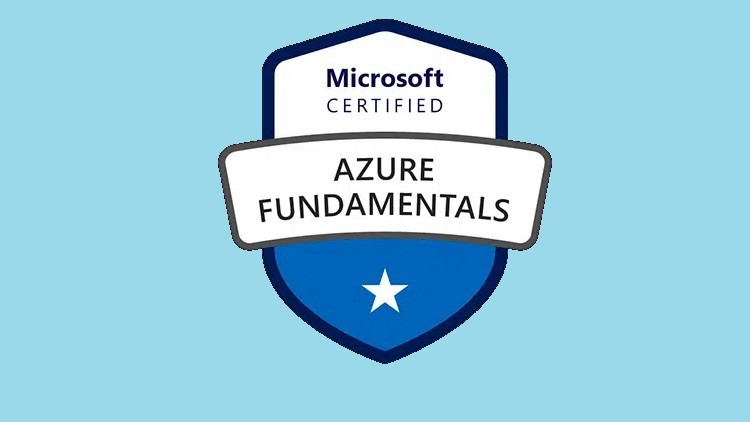
Reviews
There are no reviews yet.