Description
Introduction
This course introduces dental professionals to the basics of the Exocad workflow, a powerful tool in digital dentistry for designing dental restorations, implants, and prosthetics. Exocad offers a robust and intuitive platform that streamlines the design process, enhancing the precision and efficiency of dental treatments. Participants will learn the fundamentals of using Exocad, including how to integrate digital impressions, scans, and CAD/CAM technologies into their daily workflows for better patient care and more accurate restorations.
Prerequisites of Digital Dentistry of Exocad
Before starting this course, participants should have:
- Basic knowledge of dental procedures and terminology.
- A general understanding of CAD/CAM technology in dentistry (helpful but not required).
- Access to a computer with Exocad installed for hands-on practice.
- No prior experience with Exocad is needed; however, familiarity with dental digital workflows is a plus.
Table of Contents
- Introduction to Digital Dentistry and Exocad
1.1 Overview of Digital Dentistry and CAD/CAM Technologies
1.2 The Role of Exocad in Digital Dentistry(Ref: Bar Design for Implant-Supported Dentures Exocad)
1.3 Key Features and Benefits of Exocad for Dental Professionals
1.4 How Exocad Improves Efficiency and Accuracy in Restorations - Understanding the Exocad Interface
2.1 Navigating Exocad’s User Interface
2.2 Setting Up Preferences and Configurations
2.3 Exploring Workspaces and Toolbars
2.4 Understanding Exocad’s Layout and Navigation Features - Getting Started with Digital Impressions
3.1 Introduction to Digital Impressions and Scanning Technologies
3.2 Importing and Processing 3D Scan Data in Exocad
3.3 Working with Digital Impressions for Accurate Restorations
3.4 Best Practices for Handling and Optimizing Scan Data - Basic Restoration Design in Exocad
4.1 Designing Crowns and Bridges in Exocad
4.2 Understanding Tooth Preparation and Margins
4.3 Designing Inlays, Onlays, and Veneers
4.4 Adjusting Design for Proper Fit and Functionality - Working with Implants and Custom Abutments
5.1 Introduction to Implant Planning and Design in Exocad
5.2 Creating Custom Abutments and Implant Restorations
5.3 Ensuring Proper Implant Alignment and Aesthetics
5.4 Managing the Workflow for Full-Arch Restorations - Exporting and Sending Designs for Production
6.1 Exporting Files in STL and Other Formats for Milling or Printing
6.2 Sending Designs to Milling Machines and 3D Printers
6.3 Verifying and Preparing Files for Production
6.4 Managing Quality Control and File Compatibility - Refining and Modifying Designs
7.1 Editing Existing Designs for Better Fit and Occlusion
7.2 Making Adjustments to Improve Aesthetic Outcomes
7.3 Working with Complex Cases and Multistep Designs
7.4 Finalizing Restorations and Preparing for Delivery - Review and Summary
8.1 Key Takeaways from the Course
8.2 Real-World Applications of Exocad in Digital Dentistry
8.3 Next Steps for Mastering Exocad and Enhancing Your Practice
Conclusion
Upon completion of this course, participants will be equipped with the foundational knowledge to use Exocad effectively in digital dentistry. They will understand how to integrate digital impressions, design dental restorations, and manage the CAD/CAM workflow for improved patient care. With this knowledge, dental professionals can implement Exocad in their practices, resulting in more precise, efficient, and aesthetically pleasing restorations. This course serves as a stepping stone to more advanced Exocad techniques and the future of digital dentistry.



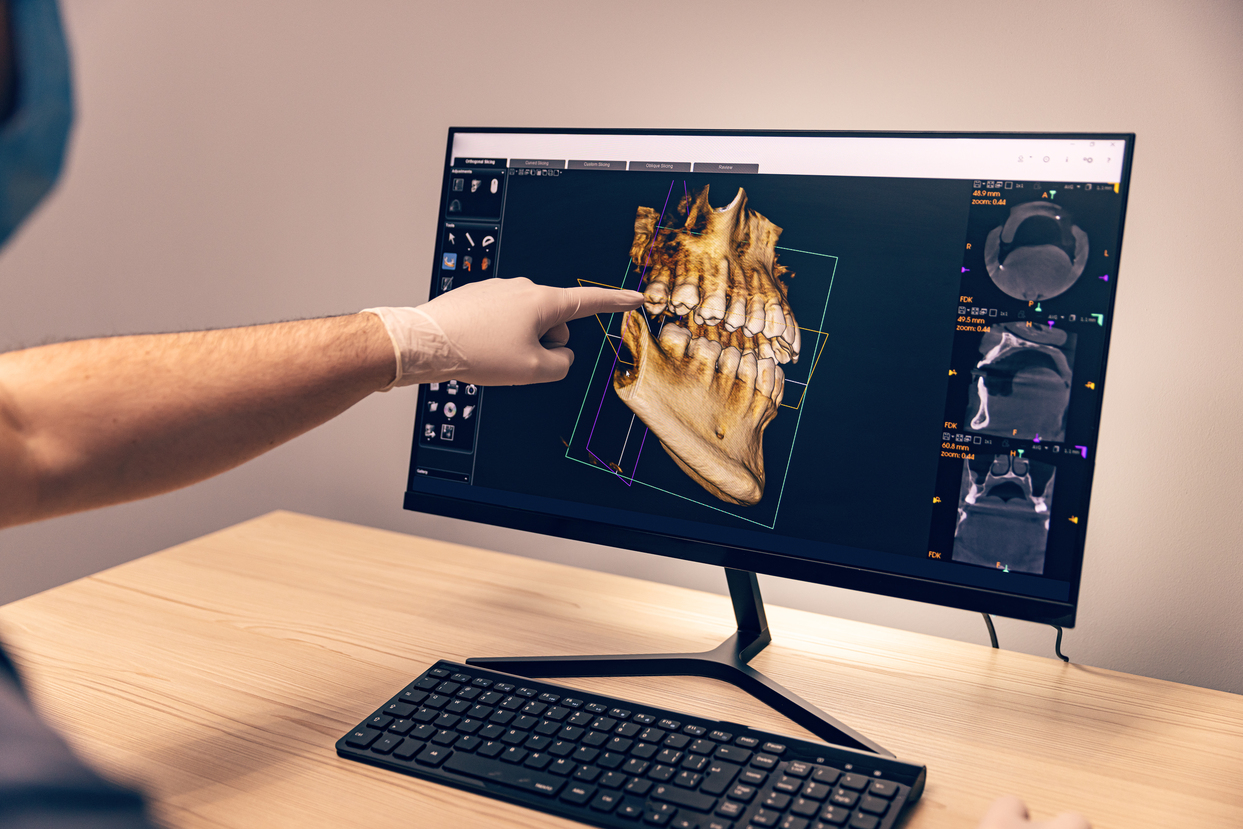
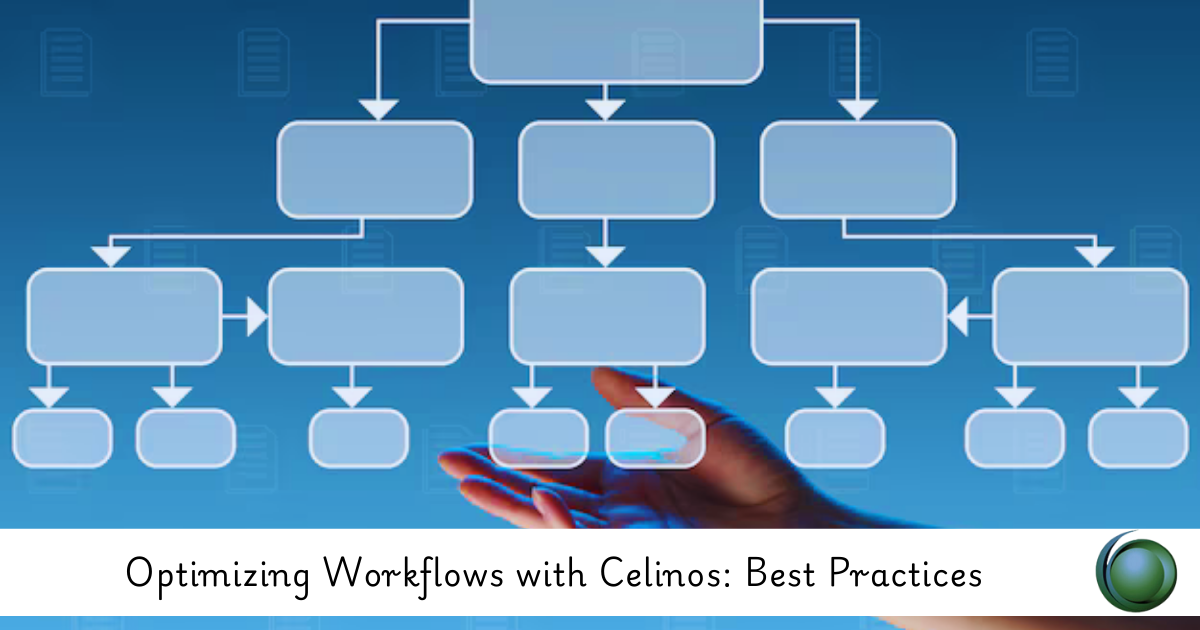


Reviews
There are no reviews yet.