Description
Introduction
Redwood applications represent a new era of user experience design, offering sleek, modern, and accessible interfaces. Oracle Visual Builder Studio (VBS) simplifies the process of building these applications by providing a low-code platform that integrates seamlessly with Oracle Cloud services. This Developing Redwood Applications training will guide you through the process from understanding the principles of the Redwood design system to deploying feature-rich, responsive applications on the cloud.
You will explore how VBS can streamline application development, allowing you to create robust applications with minimal coding effort. Through hands-on sessions and real-world scenarios, you will learn how to leverage VBS’s capabilities for data integration, API connectivity, and advanced application lifecycle management. Whether you’re a beginner in Oracle technologies or an experienced developer, this course is tailored to help you build scalable applications efficiently.
Prerequisites
- Basic understanding of web development (HTML, CSS, JavaScript)
- Familiarity with Oracle Cloud services (optional but beneficial)
- Access to Oracle Visual Builder Studio
Table of Contents
- Introduction to Redwood and Visual Builder Studio
1.1 Overview of Redwood Design System
1.2 Features and Benefits of Visual Builder Studio
1.3 Setting Up Your Development Environment - Exploring Redwood Design Principles
2.1 Key Design Principles of Redwood
2.2 Accessibility and Usability in Redwood Applications(Ref: Oracle Redwood Application Developer Certification)
2.3 Customization and Theming - Getting Started with Visual Builder Studio
3.1 Navigating the Visual Builder Studio Interface
3.2 Project Setup and Workspace Management
3.3 Connecting to Oracle Cloud Services - Building Redwood Applications
4.1 Creating a New Redwood Application
4.2 Working with Page Templates and Layouts
4.3 Utilizing Redwood Components - Data Integration and API Connectivity
5.1 Connecting to REST APIs in Visual Builder Studio
5.2 Managing Data Bindings and Variables
5.3 Implementing CRUD Operations - Enhancing User Experience
6.1 Adding Interactivity with Redwood Components
6.2 Implementing Dynamic Behaviors and Events
6.3 Integrating Redwood Animations - Testing and Debugging Redwood Applications
7.1 Built-in Testing Tools in Visual Builder Studio
7.2 Debugging Common Issues
7.3 Optimizing Application Performance - Deploying and Managing Applications
8.1 Deploying to Oracle Cloud
8.2 Version Control and Application Updates
8.3 Monitoring and Maintaining Applications - Best Practices for Redwood Applications
9.1 Design Best Practices for Redwood Applications
9.2 Performance Optimization Techniques
9.3 Collaborating in Visual Builder Studio - Hands-on Project
10.1 Designing and Developing a Redwood Application
10.2 Integrating APIs and Data Sources
10.3 Project Presentation and Feedback - Conclusion and Next Steps
11.1 Recap of Key Concepts
11.2 Exploring Advanced Features of Redwood and VBS
11.3 Resources for Continued Learning
By completing this training, you will gain a deep understanding of the Redwood design system and its seamless integration with Oracle Visual Builder Studio. You will have hands-on experience creating visually compelling and functional applications, utilizing the latest tools and best practices in low-code development.
This Developing Redwood Applications course also equips you with the knowledge to address real-world challenges, including data integration, API connectivity, and application deployment, making you proficient in developing enterprise-grade applications. The skills acquired here are invaluable for building Redwood applications that stand out in terms of user experience, scalability, and maintainability.
As you move forward, you are encouraged to explore advanced features of Redwood and Oracle VBS, expanding your expertise to address diverse project requirements and create innovative solutions for your organization.



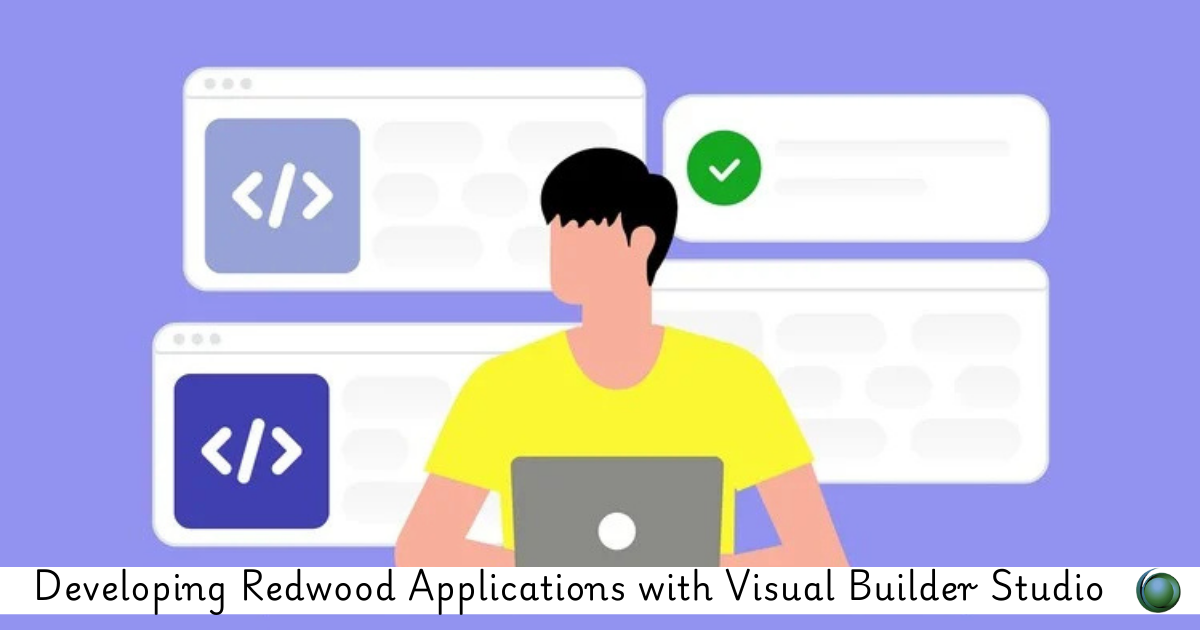



Reviews
There are no reviews yet.