Description
Introduction
Data cleaning and transformation are essential steps in the data analysis process, ensuring that data is accurate, consistent, and usable for analysis. This course focuses on advanced techniques for cleaning, transforming, and preparing data in Excel. Through practical exercises and real-world examples, you will learn how to manipulate and clean complex datasets efficiently, utilizing Excel’s powerful features and functions.
Prerequisites
Basic to intermediate knowledge of Microsoft Excel, including familiarity with functions, formulas, and basic data manipulation.
Table of Contents
- Introduction to Data Cleaning and Transformation in Excel
1.1. Importance of Data Cleaning and Transformation
1.2. Overview of Excel Tools for Data Preparation
1.3. Best Practices for Data Cleaning and Transformation - Identifying and Handling Missing Data
2.1. Methods for Detecting Missing or Incomplete Data
2.2. Using Excel Functions to Handle Missing Values
2.3. Replacing Missing Data with Appropriate Values
2.4. Imputing Data: Techniques and Best Practices - Removing Duplicates and Redundant Data
3.1. Finding and Removing Duplicate Records in Excel
3.2. Conditional Formatting for Highlighting Duplicates
3.3. Using Power Query to Remove Duplicates
3.4. Eliminating Redundant Data from Large Datasets - Text Data Cleaning and Transformation
4.1. Text Functions in Excel: LEFT, RIGHT, MID, FIND, and REPLACE
4.2. Splitting and Combining Text Data
4.3. Removing Unwanted Characters and Extra Spaces
4.4. Using Flash Fill for Fast Data Entry and Transformation - Standardizing Data Formats
5.1. Converting Dates and Numbers to Consistent Formats
5.2. Formatting Data for Analysis and Reporting
5.3. Using Custom Number and Date Formats
5.4. Converting Text to Proper Case, Uppercase, or Lowercase - Data Transformation Using Excel Functions
6.1. Using IF, COUNTIF, SUMIF, and AVERAGEIF for Conditional Cleaning
6.2. Advanced Lookup Functions: VLOOKUP, HLOOKUP, and XLOOKUP
6.3. Using CONCATENATE and TEXTJOIN for Data Merging
6.4. Using the TRANSPOSE Function for Reversing Data Orientation - Using Power Query for Data Transformation
7.1. Introduction to Power Query for Data Cleaning
7.2. Connecting to External Data Sources with Power Query
7.3. Data Transformation Steps in Power Query
7.4. Merging, Appending, and Filtering Data with Power Query - Removing Outliers and Handling Anomalies
8.1. Identifying and Detecting Outliers in Excel
8.2. Using Statistical Methods to Handle Outliers
8.3. Filtering and Removing Extreme Values from Data
8.4. Documenting and Justifying the Removal of Outliers - Combining Multiple Data Sources and Tables
9.1. Using VLOOKUP and INDEX/MATCH for Data Merging
9.2. Joining Data Using Power Query
9.3. Consolidating Data from Multiple Worksheets
9.4. Using PivotTables for Aggregating and Summarizing Data - Data Validation and Consistency Checks
10.1. Implementing Data Validation Rules in Excel
10.2. Creating Drop-Down Lists for Consistent Data Entry
10.3. Using Conditional Formatting for Data Consistency Checks
10.4. Automating Data Quality Control with Excel Formulas - Advanced Excel Techniques for Data Transformation
11.1. Using Array Formulas for Dynamic Data Cleaning
11.2. Utilizing Power Pivot for Complex Data Modeling
11.3. Creating Advanced Data Transformation Workflows
11.4. Automating Repetitive Data Cleaning Tasks with Macros - Case Studies and Practical Exercises
12.1. Cleaning and Transforming Sales Data
12.2. Standardizing Customer Data from Multiple Sources
12.3. Merging and Cleaning Financial Data for Reporting
12.4. Preparing Clean Data for Analysis in PivotTables - Conclusion and Next Steps
13.1. Key Takeaways from Data Cleaning and Transformation
13.2. Best Practices for Ongoing Data Quality Management
13.3. Tools and Resources for Further Learning in Data Preparation
Conclusion
Mastering data cleaning and transformation with Advanced MS Excel will significantly improve your ability to manage large and complex datasets. By utilizing Excel’s powerful functions and tools, such as Power Query, formulas, and conditional formatting, you will be able to streamline your data preparation processes, ensuring accurate and reliable data for analysis and decision-making. This course provides you with the skills needed to handle a variety of data cleaning challenges and prepares you for more advanced data analysis tasks.



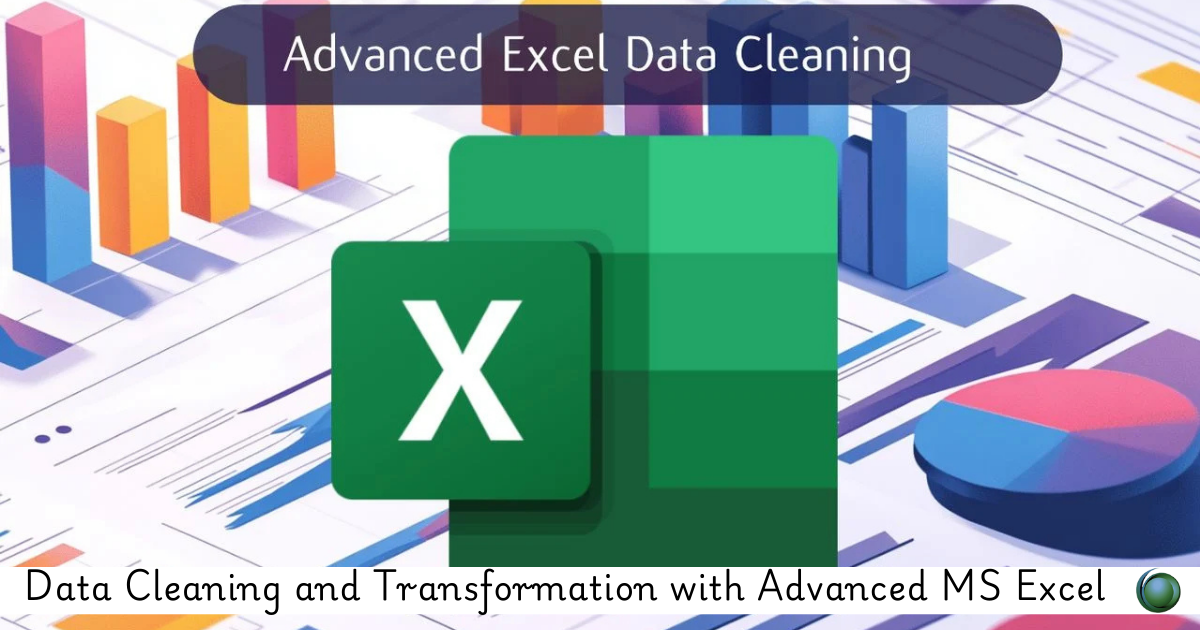



Reviews
There are no reviews yet.