Description
Introduction
This course dives deep into the customization features and advanced tools available in Exocad, empowering dental professionals to tailor their design workflows and achieve high levels of precision and efficiency. Exocad’s advanced functionalities enable users to create highly customized restorations, including crowns, bridges, implants, and complex prosthetics. Participants will learn how to modify the Exocad environment to suit their specific needs, leverage advanced design tools for unique cases, and enhance their ability to work with sophisticated digital workflows. Whether you’re designing custom implants or optimizing full-mouth rehabilitations, this course will enhance your skills with Exocad’s versatile tools.
Prerequisites of Advanced Tools in Exocad
Before starting this course, participants should have:
- A solid understanding of Exocad’s basic functionalities.
- Experience designing basic restorations, such as crowns and bridges.
- Familiarity with digital impression workflows and CAD/CAM principles.
- Access to Exocad software for hands-on experience.
- Basic knowledge of dental anatomy and design principles is recommended.
Table of Contents
- Introduction to Customization and Advanced Tools
1.1 The Role of Customization in Exocad Design
1.2 Overview of Advanced Features and Tools in Exocad(Ref: Orthodontic Treatment Planning with Exocad Ortho)
1.3 How Customization Improves Workflow Efficiency and Accuracy
1.4 Navigating the Exocad User Interface for Customization - Customizing Exocad for Personal and Practice Needs
2.1 Modifying the Toolbar and Shortcuts for Faster Access
2.2 Personalizing the Design Workspace for Efficiency
2.3 Creating and Using Design Templates for Common Restorations
2.4 Managing User Preferences and Profiles for Consistent Results - Advanced Design Tools for Precision and Aesthetics
3.1 Exploring the “Designer” Module for Complex Restorations
3.2 Advanced Sculpting Tools for Custom Restorations
3.3 Customizing Abutments and Implant Planning Tools
3.4 Working with the “Anatomical Crown” and “Full Contour” Modules - Working with Custom Materials and Textures
4.1 Creating and Importing Custom Materials for Restorations
4.2 Utilizing Exocad’s Material Library for Aesthetic Accuracy
4.3 Adjusting Material Properties for Optimal Performance
4.4 Adding Textures and Custom Surface Details for Realistic Results - Advanced Implant Design and Planning
5.1 Custom Implant Abutment Design for Full-Mouth Restorations
5.2 Working with the Exocad Implant Module for Complex Cases
5.3 Customizing Implant Positioning and Alignment for Optimal Function
5.4 Integrating Soft Tissue Simulation into Implant Planning - Handling Full-Arch Restorations and Hybrid Prosthetics
6.1 Advanced Techniques for Designing Full-Arch Prosthetics
6.2 Customizing Hybrid Restorations for Implant-Supported Cases
6.3 Working with Complex Occlusion for Full-Arch Cases
6.4 Customizing Gingival Tissue and Soft Tissue Management - Enhancing Design with Digital Impression Data
7.1 Integrating Digital Impressions into Exocad for Custom Restorations
7.2 Customizing and Manipulating Scan Data for Accurate Design
7.3 Working with Mesh Data for Complex Restorations
7.4 Enhancing Accuracy and Detail in Restoration Design - Finalizing and Exporting Custom Designs
8.1 Preparing Custom Restorations for Production
8.2 Exporting Files for Milling, 3D Printing, or CAM Systems
8.3 Verifying Design Accuracy and Quality Control
8.4 Troubleshooting Common Issues in Custom Designs - Review and Summary
9.1 Key Takeaways on Customization and Advanced Tools
9.2 How Customization Improves Design Efficiency and Outcomes
9.3 Next Steps for Further Mastery of Exocad’s Advanced Features
Conclusion
Upon completing this course, participants will be proficient in using Exocad’s advanced customization features and tools to enhance their design workflows. Whether designing simple restorations or complex implant-supported prostheses, the skills gained will allow for precise and highly personalized results. By mastering the customization options available in Exocad, dental professionals will improve efficiency, reduce design time, and achieve superior outcomes for their patients. This course equips participants with the knowledge to fully leverage Exocad’s potential, ensuring a higher level of expertise in digital dental design.



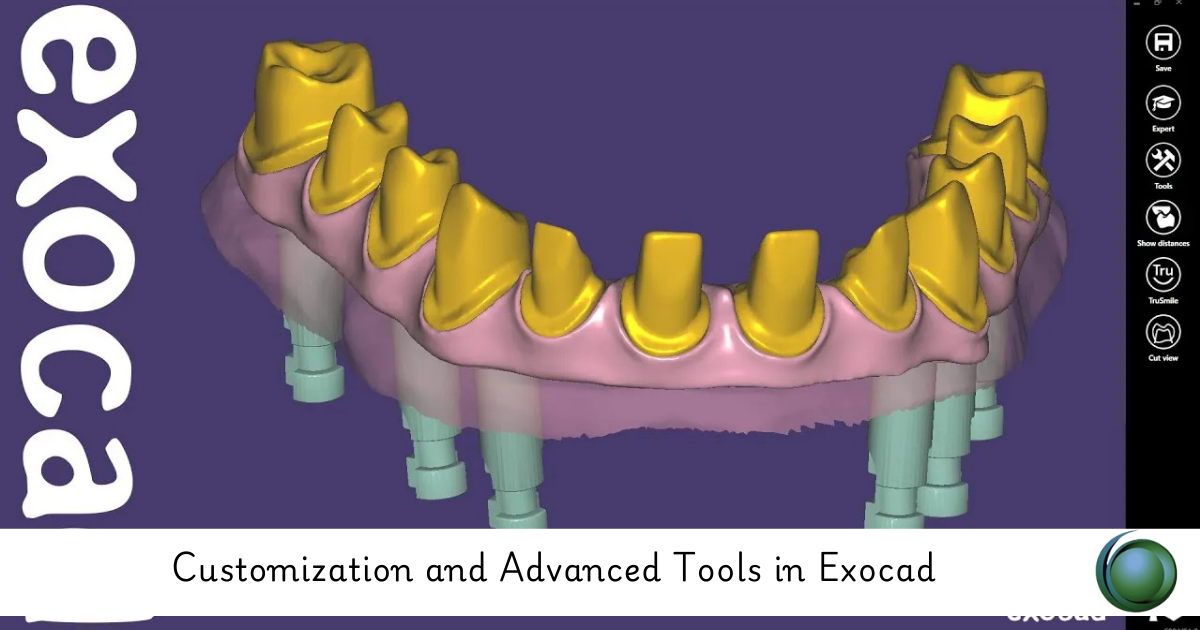


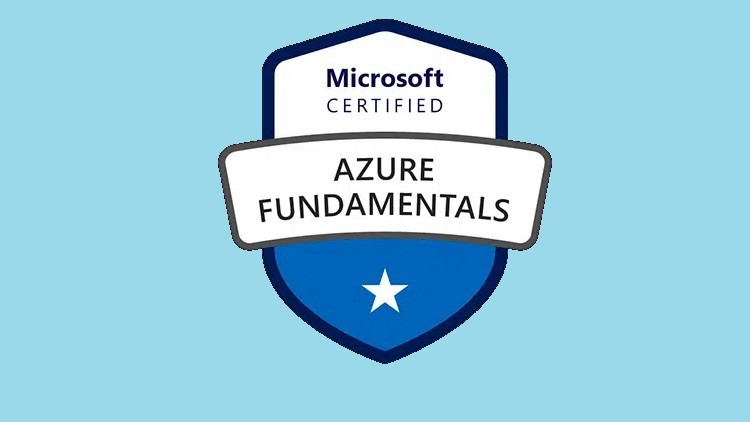
Reviews
There are no reviews yet.