Description
Training Introduction:
Cloud-Based Business Applications: Moving to the Cloud is designed to provide participants with a comprehensive understanding of cloud computing and its implications for business applications. As organizations increasingly migrate to cloud environments, it is essential to understand the benefits, challenges, and best practices associated with cloud-based solutions.
This course covers the fundamentals of cloud computing, including different deployment models (public, private, hybrid), service models (IaaS, PaaS, SaaS), and the key applications that businesses can leverage in the cloud, such as CRM, ERP, and collaboration tools. Participants will learn how to effectively plan, implement, and manage cloud-based applications to drive efficiency and innovation in their organizations. By the end of the course, attendees will be equipped with the knowledge needed to navigate the cloud landscape confidently.
Prerequisites:
- Basic understanding of IT concepts and business operations
- Familiarity with software applications used in business environments
- No prior experience with cloud computing is required
Table of Contents:
1: Introduction to Cloud Computing
1.1 Overview of Cloud Computing: Definition and Key Concepts
1.1.1 Understanding the fundamental concepts of cloud computing.
1.1.2 Key terms: virtual machines, cloud storage, cloud services, and multi-tenant architecture.
1.2 History and Evolution of Cloud Technology
1.2.1 Tracing the development and advancements in cloud computing over time.
1.3 Benefits of Cloud Computing
1.3.1 Scalability, flexibility, cost savings, and accessibility.
1.3.2 How cloud computing impacts business efficiency and growth.
1.4 Overview of Cloud Deployment Models
1.4.1 Public, private, and hybrid cloud models: differences and use cases.
2: Cloud Service Models
2.1 Understanding Infrastructure as a Service (IaaS)
2.1.1 Key features and examples of IaaS (e.g., AWS EC2, Google Compute Engine).
2.2 Exploring Platform as a Service (PaaS) and Its Applications
2.2.1 What is PaaS, and how it benefits developers and businesses?
2.2.2 Popular PaaS offerings (e.g., Microsoft Azure, Google App Engine).
2.3 Analyzing Software as a Service (SaaS): Features and Benefits
2.3.1 Overview of SaaS and its advantages (e.g., Salesforce, Google Workspace).
2.3.2 How SaaS simplifies business processes and reduces IT overhead.
2.4 Comparison of Service Models and Their Use Cases in Business
2.4.1 Comparing IaaS, PaaS, and SaaS based on business needs.
3: Key Cloud-Based Business Applications
3.1 Overview of Popular Cloud-Based Applications
3.1.1 CRM (e.g., Salesforce), ERP (e.g., NetSuite), collaboration tools (e.g., Microsoft 365, Google Workspace).
3.2 Exploring Industry-Specific Cloud Applications and Solutions
3.2.1 Industry-specific solutions for healthcare, finance, and manufacturing.
3.3 Case Studies of Successful Cloud Application Implementations
3.3.1 Real-world examples of organizations benefiting from cloud applications.
4: Planning for Cloud Migration
4.1 Assessing the Need for Cloud Migration
4.1.1 Identifying business drivers and goals for migration.
4.2 Evaluating Existing IT Infrastructure and Applications for Cloud Readiness
4.2.1 Reviewing current systems and determining cloud compatibility.
4.3 Developing a Cloud Migration Strategy
4.3.1 Steps for planning cloud migration: assessment, strategy, and execution.
4.4 Risk Assessment and Mitigation Strategies During Migration
4.4.1 Identifying risks and creating strategies for minimizing disruptions.
5: Implementing Cloud-Based Solutions
5.1 Selecting the Right Cloud Service Provider and Application
5.1.1 Evaluating different cloud providers and services for business needs.
5.2 Understanding Service Level Agreements (SLAs) and Compliance Considerations
5.2.1 How SLAs define service expectations, uptime, and support.
5.2.2 Compliance requirements (e.g., GDPR, HIPAA) in the cloud.
5.3 Steps for Successful Implementation
5.3.1 Configuration, customization, and integration of cloud applications.
5.4 Hands-On Practice: Setting Up a Cloud Application Environment
5.4.1 Setting up a cloud environment (e.g., Salesforce, Microsoft 365) in practice.
6: Data Security and Compliance in the Cloud
6.1 Understanding Security Challenges in Cloud Environments
6.1.1 Key security challenges: data breaches, access control, and cyber threats.
6.2 Best Practices for Data Protection
6.2.1 Encryption, access controls, and identity management strategies.
6.3 Compliance with Regulations
6.3.1 How to meet compliance standards (e.g., GDPR, HIPAA) in the cloud.
6.4 Case Study: Managing Security Risks in Cloud-Based Applications
6.4.1 A case study of cloud security implementation and best practices.
7: Managing Cloud Applications
7.1 Ongoing Management of Cloud-Based Applications
7.1.1 Monitoring, maintenance, and regular updates of cloud applications.
7.2 Utilizing Cloud Management Tools for Visibility and Control
7.2.1 Using management tools to monitor performance and resource utilization.
7.3 Best Practices for Performance Optimization and Cost Management
7.3.1 Optimizing cloud resources for cost efficiency and performance.
7.4 Hands-On Exercise: Using Cloud Management Tools for Application Monitoring
7.4.1 Setting up and using cloud management tools to monitor application health.
8: Integration and Interoperability
8.1 Understanding the Importance of Integration Between Cloud Applications and On-Premises Systems
8.1.1 How cloud integration enables seamless data flow between systems.
8.2 Overview of APIs and Middleware for Integration
8.2.1 Key tools for connecting cloud services with on-premises infrastructure.
8.3 Best Practices for Ensuring Interoperability Between Different Cloud Services
8.3.1 Strategies for avoiding siloed data and ensuring smooth integration.
8.4 Case Study: Successful Integration of Cloud Applications within a Business
8.4.1 Real-world examples of cloud integration leading to business success.
9: Disaster Recovery and Business Continuity
9.1 Importance of Disaster Recovery Planning in Cloud Environments
9.1.1 How cloud-based disaster recovery solutions ensure business continuity.
9.2 Developing a Cloud-Based Disaster Recovery Strategy
9.2.1 Steps for creating and implementing a disaster recovery plan.(Ref: Document Management Systems: Managing Business Content Efficiently)
9.3 Understanding Backup Solutions and Data Recovery Processes
9.3.1 Best practices for cloud data backup and restoration processes.
9.4 Hands-On Practice: Creating a Disaster Recovery Plan for Cloud Applications
9.4.1 Developing and testing a cloud disaster recovery plan.
10: Future Trends in Cloud Computing
10.1 Emerging Technologies in the Cloud
10.1.1 AI, machine learning, and IoT’s role in shaping future cloud applications.
10.2 The Rise of Edge Computing and Its Implications for Cloud Applications
10.2.1 How edge computing complements cloud solutions in data processing.
10.3 Future Trends: Multi-Cloud Strategies and Serverless Computing
10.3.1 The benefits and challenges of adopting a multi-cloud approach.
10.4 Hands-On Exploration: Testing Emerging Features in Cloud Applications
10.4.1 Exploring new cloud features like serverless computing or edge cloud solutions.
11: Change Management and User Adoption
11.1 Understanding the Challenges of Adopting Cloud-Based Solutions
11.1.1 Addressing resistance to cloud adoption and overcoming user hesitancy.
11.2 Strategies for Managing Organizational Change and User Training
11.2.1 Best practices for smooth transitions during cloud adoption.
11.3 Ensuring User Engagement and Satisfaction with Cloud Applications
11.3.1 Keeping users engaged and ensuring continuous learning and support.
11.4 Case Study: Successful Change Management During Cloud Adoption
11.4.1 A case study of effective change management in cloud adoption.
12: Final Project and Hands-On Lab
12.1 Hands-On Exercises Using Cloud-Based Business Applications
12.1.1 Practical experience with cloud applications like Salesforce, Microsoft 365, and Google Workspace.
12.2 Simulating a Complete Cloud Migration Process
12.2.1 From planning to implementation: a full cloud migration scenario.
12.3 Final Project: Developing a Cloud Migration Plan for a Business Scenario
12.3.1 Create a comprehensive cloud migration plan based on a real business case.
Conclusion
Adopting cloud-based business applications is no longer an option but a strategic move for companies looking to enhance their agility, scalability, and operational efficiency. The cloud enables businesses to streamline operations, reduce costs, and foster innovation. By understanding the various cloud deployment models, securing applications, optimizing costs, and ensuring business continuity, organizations can successfully transition to the cloud. As cloud technology continues to evolve, businesses must stay ahead of the curve to fully leverage its potential for growth and competitive advantage.




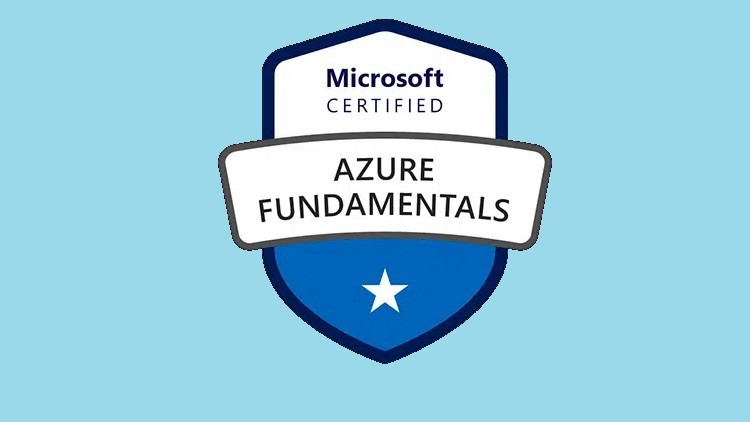
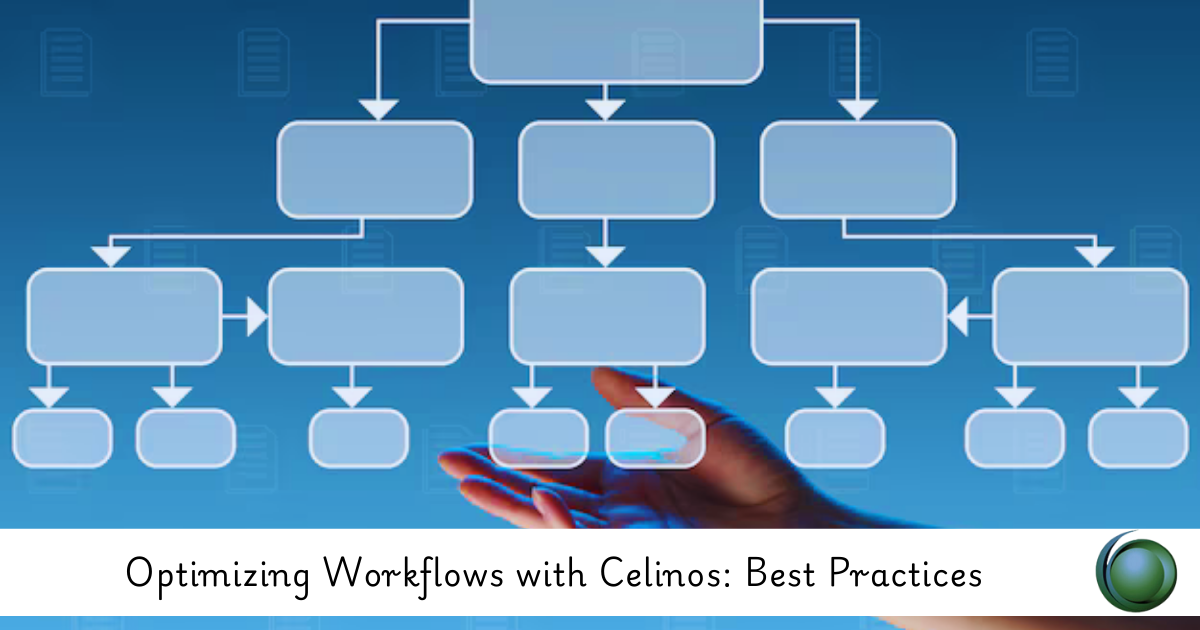
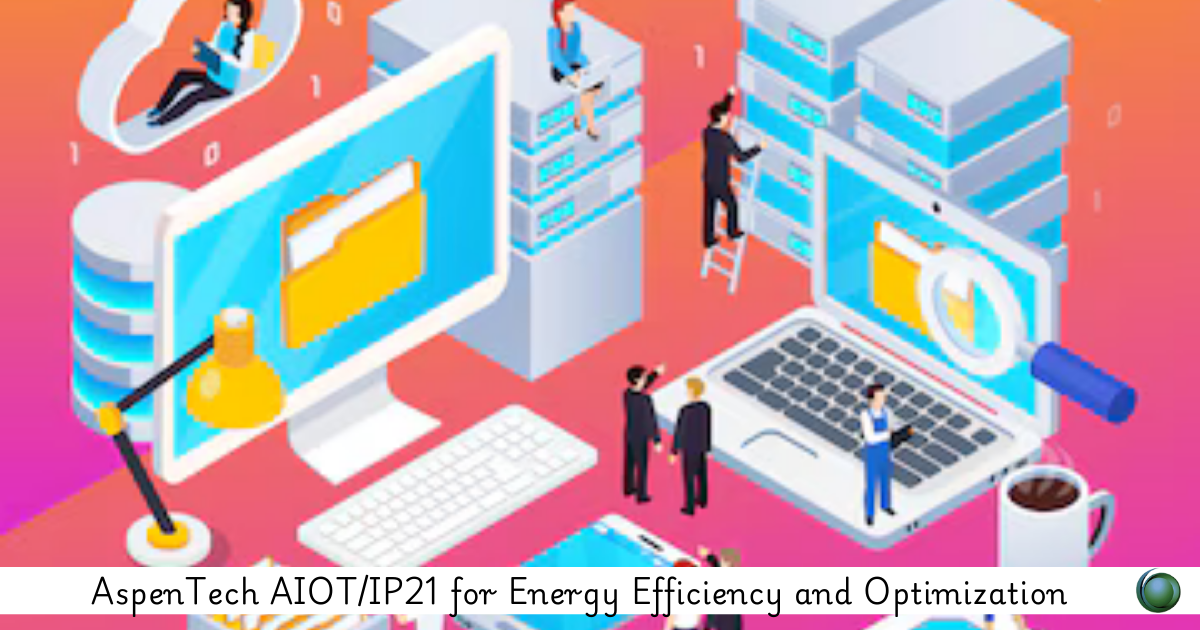
Reviews
There are no reviews yet.