Description
Introduction
Case Management and Data Handling in Exocad is an essential course designed for dental professionals and technicians who wish to enhance their workflow by mastering the management and handling of patient cases and data within the Exocad software environment. This course covers the efficient organization, storage, and retrieval of patient cases, as well as the effective management of design data throughout the restoration process. Participants will learn how to streamline case management in Exocad, ensuring secure and organized handling of patient data while maintaining efficiency and accuracy in designing dental restorations.
Prerequisites of Case Management in Exocad
Participants should have the following prerequisites:
- Basic knowledge of Exocad and its design tools.
- Familiarity with dental restoration processes such as crowns, bridges, and dentures.
- Experience with digital dentistry and CAD/CAM systems.
- Understanding of data privacy and security considerations in healthcare settings.
- Access to Exocad software and case data for hands-on experience.
Table of Contents
- Introduction to Case Management in Exocad
1.1 The Importance of Efficient Case Management
1.2 Understanding the Exocad Case Management Interface(Ref: Digital Workflow Optimization with Exocad)
1.3 Best Practices for Organizing and Storing Cases
1.4 The Role of Case Management in Workflow Optimization - Creating and Managing Patient Cases
2.1 How to Create a New Case in Exocad
2.2 Structuring Cases for Different Types of Restorations
2.3 Associating Scanned Data with Patient Cases
2.4 Organizing Patient Files for Easy Access - Handling and Importing Data in Exocad
3.1 Importing Data from 3D Scanners and Other Sources
3.2 Managing Different Data Formats (STL, AMF, etc.)
3.3 Integrating External Files and Tools into Exocad Workflow
3.4 Troubleshooting Import Errors and Data Compatibility - Case Data Storage and Security
4.1 Secure Storage of Patient Data in Exocad
4.2 Compliance with Data Privacy Regulations (e.g., HIPAA)
4.3 Data Encryption and Backup Strategies
4.4 Protecting Intellectual Property and Design Files - Managing Case Progress and Design History
5.1 Tracking Case Milestones and Progress in Exocad
5.2 Version Control for Design Files
5.3 Managing Changes and Updates to Patient Cases
5.4 Documenting Treatment Plans and Notes - Collaboration and Data Sharing
6.1 Collaborative Features in Exocad for Teamwork
6.2 Sharing Cases and Designs with Laboratories or Colleagues
6.3 Managing Permissions and Access Control for Shared Data
6.4 Cloud Integration and Remote Access for Case Management - Exporting and Archiving Cases
7.1 Exporting Data for Manufacturing and Printing
7.2 Archiving Completed Cases for Long-Term Storage
7.3 Maintaining Case History for Future Reference
7.4 Retrieving Archived Cases for Updates and Revisions - Troubleshooting Case Management and Data Handling
8.1 Common Issues in Case Creation and Data Import
8.2 Resolving Data Loss and Corruption Problems
8.3 Optimizing Performance and Speed in Large Case Databases
8.4 Troubleshooting Sharing and Collaboration Challenges - Best Practices for Efficient Case Management in Exocad
9.1 Streamlining Your Workflow for Faster Case Handling
9.2 Customizing Exocad for Your Practice’s Case Management Needs
9.3 Leveraging Exocad’s Features to Minimize Errors and Improve Efficiency
9.4 Training and Developing a Case Management System for Your Team - Conclusion and Next Steps
10.1 Key Takeaways from the Course
10.2 Implementing Case Management Best Practices in Your Workflow
10.3 Further Resources and Advanced Topics for Exocad Users
Conclusion
By completing this course, participants will acquire the knowledge and skills to manage dental cases and data more effectively within Exocad. With a focus on improving workflow efficiency, ensuring data security, and enhancing collaboration, dental professionals will be equipped to deliver high-quality restorations while maintaining organized, secure, and compliant case management systems. Mastering these skills will help reduce errors, improve team coordination, and streamline the design process, ultimately leading to better outcomes for both patients and practices.



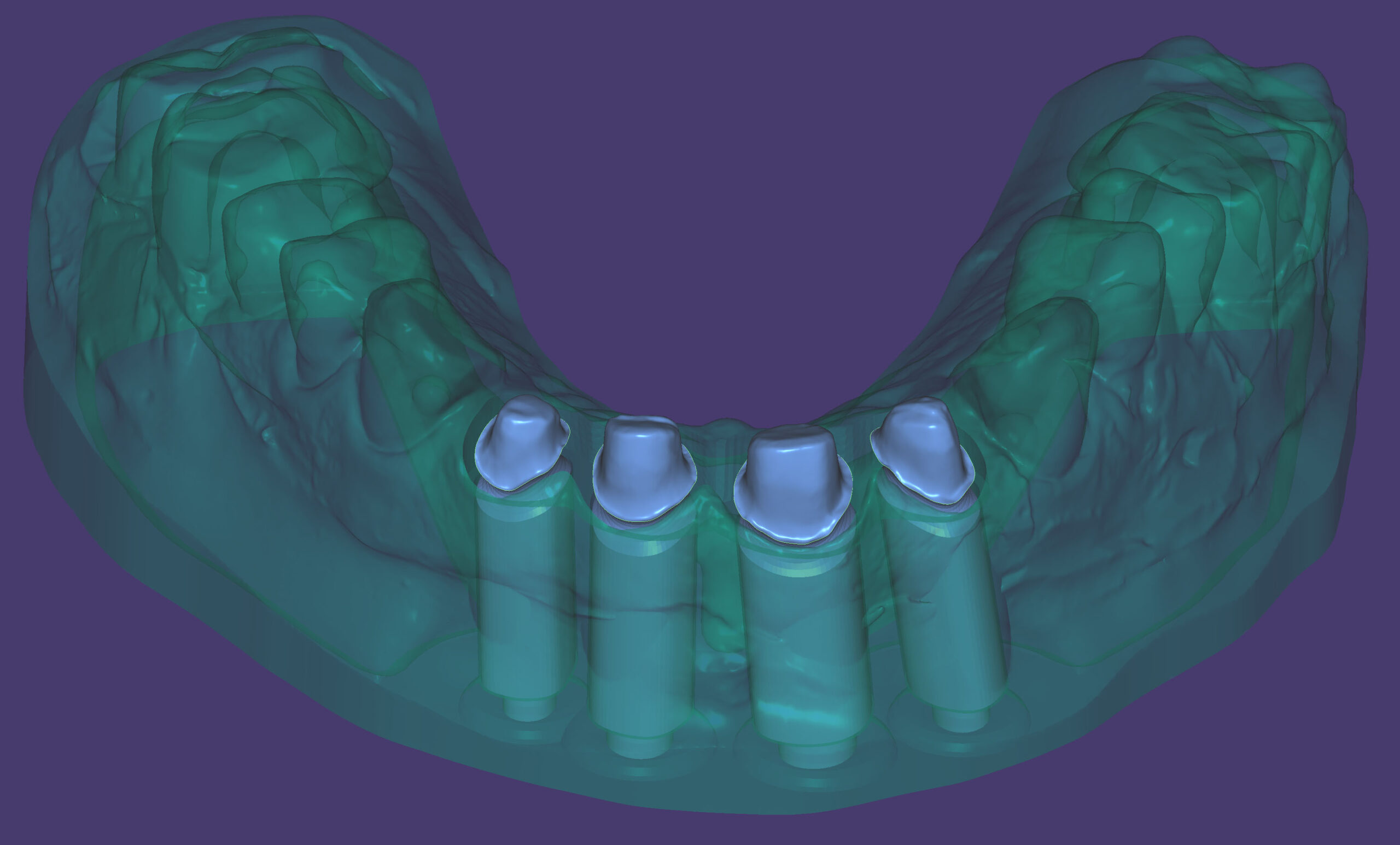

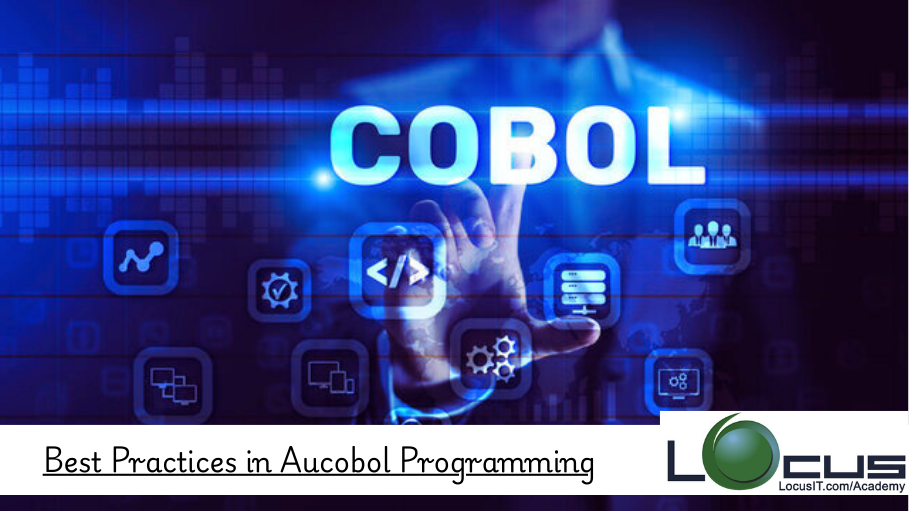

Reviews
There are no reviews yet.