1. Introduction to Business Intelligence (BI)
1.1 Definition and importance of BI in modern businesses
1.2 The role of BI in data-driven decision making
1.3 Key components of a BI system (data sources, data warehouses, analytics, reporting)
1.4 Overview of popular BI tools (Power BI, Tableau, Qlik Sense)
2. BI Architecture and Data Flow
2.1 Understanding the architecture of BI systems
2.2 Data collection and integration from various sources (databases, CRM, ERP, etc.)
2.3 Data storage in data warehouses and data lakes
2.4 Data preparation and transformation processes for BI
3. Data Visualization and Reporting
3.1 Importance of data visualization in communicating insights
3.2 Key principles of effective data visualization(Ref: CRM Systems: Building Stronger Customer Relationships)
3.3 Creating interactive dashboards and reports
3.4 Introduction to visualization types: charts, graphs, maps, and tables
3.5 Hands-on practice: Creating reports in Power BI/Tableau/Qlik Sense
4. Self-Service BI Tools
4.1 What is self-service BI and how it empowers business users
4.2 Exploring the benefits of self-service analytics for faster decision-making
4.3 Building custom reports and dashboards without IT support
4.4 Hands-on exercise: Using self-service BI tools to analyze data
5. Advanced Analytics in Business Intelligence Applications
5.1 Introduction to data analytics and predictive analytics
5.2 Using BI tools for data forecasting and trend analysis
5.3 Applying statistical models and machine learning algorithms in BI
5.4 Real-world examples of advanced analytics improving business outcomes
6. BI for Sales and Marketing
6.1 How BI supports sales performance analysis and customer segmentation
6.2 Using BI for campaign analysis, lead tracking, and ROI measurement
6.3 Sales pipeline management with BI tools
6.4 Case study: Using BI to boost sales and marketing efficiency
7. BI for Finance and Operations
7.1 BI in financial analysis: Budgeting, forecasting, and financial reporting
7.2 Operational efficiency through process optimization with BI
7.3 Managing KPIs, cost analysis, and inventory control using BI
7.4 Case study: Using BI for financial and operational decision-making
8. Cloud-Based BI vs. On-Premise BI
8.1 Comparing cloud-based BI solutions and on-premise platforms
8.2 Advantages and limitations of cloud BI
8.3 Data security and privacy considerations for cloud-based BI
8.4 Leading cloud BI platforms (Microsoft Power BI, Tableau Online, Qlik Sense Cloud)
9. Data Governance and BI
9.1 The role of data governance in maintaining data quality
9.2 Establishing data policies and standards for BI tools
9.3 Ensuring data security and compliance with regulations (GDPR, HIPAA, etc.)
9.4 Implementing role-based access and permissions in BI systems
10. Implementing BI Solutions in an Organization
10.1 Steps to successfully implement a BI system
10.2 Best practices for gathering business requirements and setting BI goals
10.3 Overcoming challenges during BI implementation (change management, data quality issues)
10.4 Measuring the ROI of BI solutions and tracking success
11. Future Trends in Business Intelligence
11.1 The impact of Artificial Intelligence (AI) and Machine Learning (ML) on BI
11.2 Augmented analytics and the future of self-service BI
11.3 Real-time data analysis and streaming analytics
11.4 BI in the age of Big Data: Handling large-scale data for better decision-making
12. Case Studies of Successful BI Implementations
12.1 Real-world examples of organizations leveraging BI for business growth
12.2 Key takeaways from successful BI deployments across industries (retail, finance, healthcare, etc.)
12.3 Lessons learned and strategies for maximizing BI’s impact
13. Hands-On Lab and Final Project of Business Intelligence Applications
13.1 Hands-on exercises using BI tools (Power BI, Tableau, Qlik Sense)
13.2 Analyzing real-world datasets and building interactive dashboards
13.3 Final project: Developing a BI strategy and implementation plan for a specific business scenario
Conclusion
Business Intelligence applications have become indispensable tools for organizations seeking to stay competitive in an increasingly data-driven world. With the ability to collect, analyze, and visualize vast amounts of data, these tools provide insights that are crucial for making informed, strategic decisions. Whether it’s improving operational efficiency, enhancing customer experience, or driving business growth, BI applications unlock the full potential of data. As the field continues to evolve with advancements in AI, machine learning, and big data analytics, businesses that invest in and leverage BI tools will be better positioned to make smarter decisions and thrive in an ever-changing market.



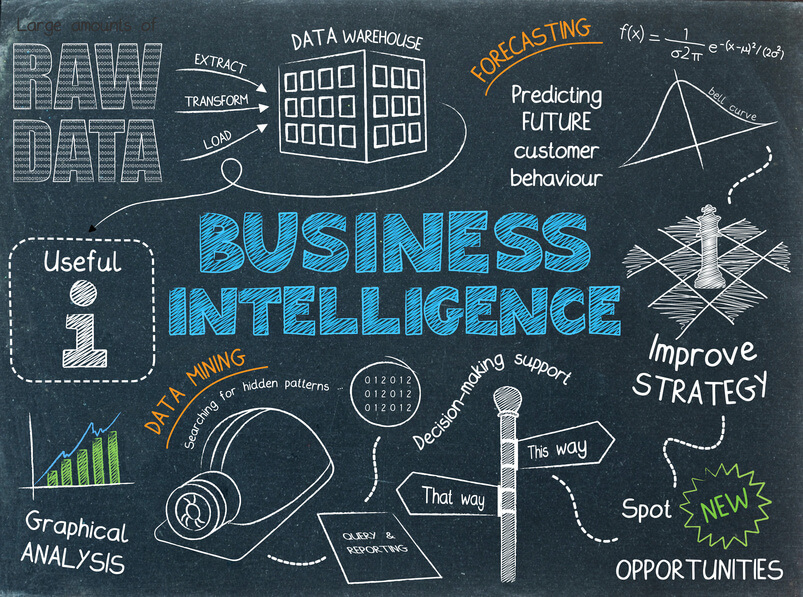

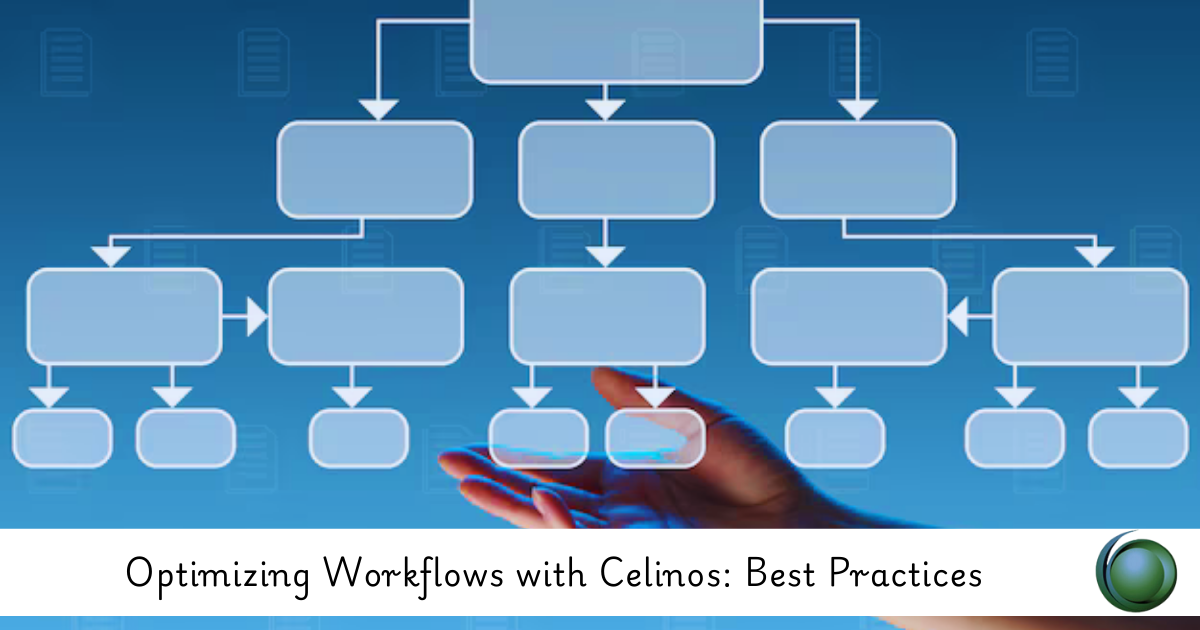

Reviews
There are no reviews yet.