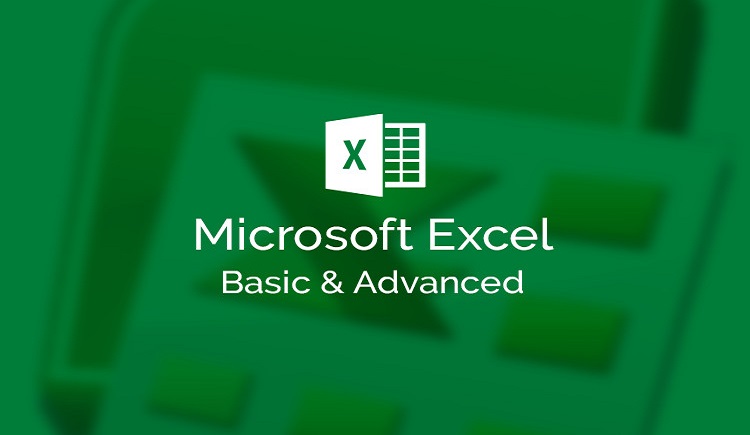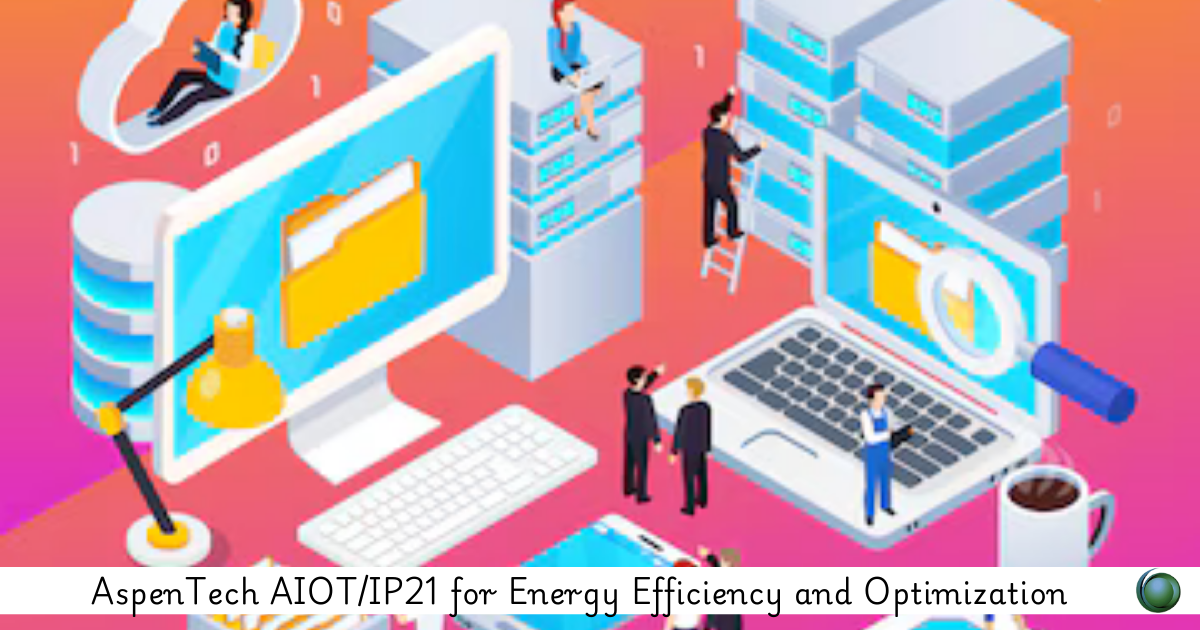Description
Introduction of Basics and Advanced Excel
Microsoft Excel is a powerful tool used across various industries for data analysis, financial modeling, inventory tracking, and much more. Whether you’re looking to organize your personal budget, analyze business performance, or create data-driven reports, Excel offers numerous features that can simplify complex tasks.
This course is designed to guide you through the fundamentals of Excel and gradually take you to more advanced techniques. By the end of this course, you will have a solid understanding of Excel’s features and be able to use them effectively to solve real-world problems and perform complex data analysis.
Prerequisites of Basics and Advanced Excel
- Basic knowledge of computers and familiarity with using Windows or macOS operating systems.
- No prior experience with Excel is required, though familiarity with spreadsheet concepts can be beneficial.
- Willingness to practice using Excel’s features and functions.
Table of Content
- Basic Excel
1.1 Introduction to Excel
1.2 Excel Interface and Navigation
1.3 Data Entry and Formatting
1.4 Basic Formulas and Functions
1.5 Cell Referencing and Ranges
1.6 Working with Rows and Columns
1.7 Simple Chart Creation
- Intermediate Excel
2.1 Advanced Formulas and Functions
2.2 Data Sorting and Filtering
2.3 Advanced Charting
2.4 PivotTables and PivotCharts
2.5 Data Validation
2.6 Conditional Formatting(Ref: AspenTech – AIOT/ IP21)
2.7 Data Tables and What-If Analysis
- Advanced Excel
3.1 Advanced PivotTable Techniques
3.2 Power Query and Data Connections
3.3 Macros and Automation
3.4 Advanced Data Analysis with Excel
3.5 Collaborative Features (Comments, Sharing)
3.6 Excel Add-ins and Customization
3.7 Excel Tips and Tricks
Conclusion
By completing this course, you will have acquired the essential skills to navigate Excel with confidence and efficiency. From basic data entry to advanced functions and data analysis tools, this course has equipped you with the knowledge to leverage Excel for a variety of personal and professional applications. With continued practice, you will become proficient in using Excel to handle more complex tasks and data-driven decisions.
Reference