Description
Introduction of Automation in Everlaw
This training course is designed to provide legal professionals and e-Discovery specialists with the knowledge and skills to automate routine and complex e-Discovery tasks using Everlaw’s automation tools. By leveraging automation, participants can improve efficiency, reduce manual errors, and streamline the e-Discovery process. The course will cover automated workflows, batch processing, and the use of Everlaw’s predictive coding and AI-driven tools to expedite document reviews and case management.
Learning Outcomes:
- Understand the key automation features in Everlaw.
- Set up automated workflows for document review and data management.
- Utilize predictive coding and batch processing for e-Discovery tasks.
- Learn best practices for automating repetitive and labor-intensive tasks.
Prerequisites:
- Basic familiarity with Everlaw’s interface and document review functionalities.
- Experience in e-Discovery workflows and understanding of data collection and review processes.
- No prior experience with automation tools is required but is beneficial.
Table of Contents
1: Introduction to Automation in e-Discovery
1.1 Understanding Automation in e-Discovery
1.1.1 What is automation in e-Discovery?
1.1.2 Benefits of automation in legal workflows.
1.2 Overview of Automation Tools in Everlaw
1.2.1 Introduction to Everlaw’s automation features.
1.2.2 Types of tasks that can be automated (e.g., document review, tagging, notifications).
1.3 Hands-On Activity: Exploring Automation Features
1.3.1 Participants will navigate the automation features within Everlaw’s interface.
2: Automating Document Review Workflows
2.1 Setting Up Automated Workflows
2.1.1 How to create and manage automated document review workflows.
2.1.2 Using triggers to automate task assignment and document tagging.
2.2 Batch Processing for Large Document Sets
2.2.1 Automating batch processing for large volumes of documents.
2.2.2 Strategies for efficient review and analysis.
2.3 Hands-On Activity: Automating Document Reviews
2.3.1 Participants set up and run automated document reviews on a sample dataset.
3: Predictive Coding and AI-Driven Automation
3.1 Introduction to Predictive Coding in Everlaw
3.1.1 What is predictive coding, and how it improves document review efficiency.
3.1.2 How AI can assist in prioritizing and categorizing documents.
3.2 Training the Predictive Coding Model
3.2.1 Setting up a predictive coding model: Best practices for training the AI model.
3.2.2 Managing continuous learning for improved accuracy.
3.3 Hands-On Activity: Using Predictive Coding for Document Reviews
3.3.1 Participants will configure predictive coding on a dataset and evaluate results.
4: Automating Data Management and Tagging
4.1 Creating Automated Tagging Rules
4.1.1 Setting up automatic tagging based on criteria such as keywords, date ranges, or file types.
4.1.2 Batch tagging for large data sets.(Ref: Everlaw Analytics: Insights and Data Visualization)
4.2 Managing Data Automatically
4.2.1 Automating the organization and categorization of documents during data import and processing.
4.2.2 Leveraging templates to automate repeatable processes.
4.3 Hands-On Activity: Implementing Automated Tagging
4.3.1 Participants practice setting up automated tagging rules for a case scenario.
5: Automating Notifications and Alerts
5.1 Setting Up Notifications for Task Management
5.1.1 Configuring automated notifications and alerts for team members.
5.1.2 Customizing notifications for document reviews, deadlines, and workflow milestones.
5.2 Using Triggers to Automate Alerts
5.2.1 Automating alerts based on document actions, tagging, or status changes.
5.2.2 Managing communication workflows with automated updates.
5.3 Hands-On Activity: Automating Notifications
5.3.1 Participants will configure automated alerts and notifications for a collaborative project.
6: Workflow Optimization through Automation
6.1 Best Practices for Workflow Automation
6.1.1 Identifying opportunities to improve workflow efficiency using automation.
6.1.2 Case studies: How automation is applied in real-world e-Discovery projects.
6.2 Optimizing Workflows with Advanced Automation
6.2.1 Using advanced automation settings to further streamline document reviews.
6.2.2 Automating cross-functional workflows involving multiple team members.
6.3 Hands-On Activity: Optimizing a Workflow with Automation
6.3.1 Participants will optimize an existing workflow by adding advanced automation steps.
7: Automating Reports and Dashboards
7.1 Generating Reports Automatically
7.1.1 How to automate report generation based on specific case milestones or document statuses.
7.1.2 Customizing automated reports for different team roles.
7.2 Creating Automated Dashboards for Tracking Progress
7.2.1 Setting up dashboards that update automatically to reflect the latest data in the case.
7.2.2 Sharing automated reports and dashboards with stakeholders.
7.3 Hands-On Activity: Automating Reports and Dashboards
7.3.1 Participants will configure an automated report and dashboard for a case scenario.
8: Troubleshooting and Maintaining Automated Workflows
8.1 Troubleshooting Common Automation Issues
8.1.1 Identifying and resolving common problems with automated workflows.
8.1.2 Best practices for monitoring and maintaining automation over time.
8.2 Ensuring Compliance in Automated Processes
8.2.1 Ensuring that automation adheres to legal and compliance requirements.
8.2.2 Auditing automated tasks to ensure accuracy and compliance.
8.3 Hands-On Activity: Troubleshooting Automation Scenarios
8.3.1 Participants will troubleshoot automation issues based on simulated case scenarios.
9: Case Study and Final Review
9.1 Comprehensive Case Study: Applying Automation in e-Discovery
9.1.1 Participants will work on a case study that requires setting up and executing automated workflows in Everlaw.
9.1.2 Participants apply all the learned skills to automate various aspects of e-Discovery, from document review to reporting.
9.2 Discussion and Review
9.2.1 Group discussion on the impact of automation on e-Discovery efficiency.
9.2.2 Review of key automation concepts and tools covered in the training.
9.3 Q&A and Wrap-Up
9.3.1 Open Q&A session for participants to ask questions and clarify any remaining doubts.
9.3.2 Final wrap-up and certification of completion.
By the end of this course, participants will be able to automate essential e-Discovery tasks within Everlaw, significantly improving the efficiency of document reviews, case management, and reporting. They will understand how to set up automated workflows, utilize predictive coding, and streamline communication and data management processes.



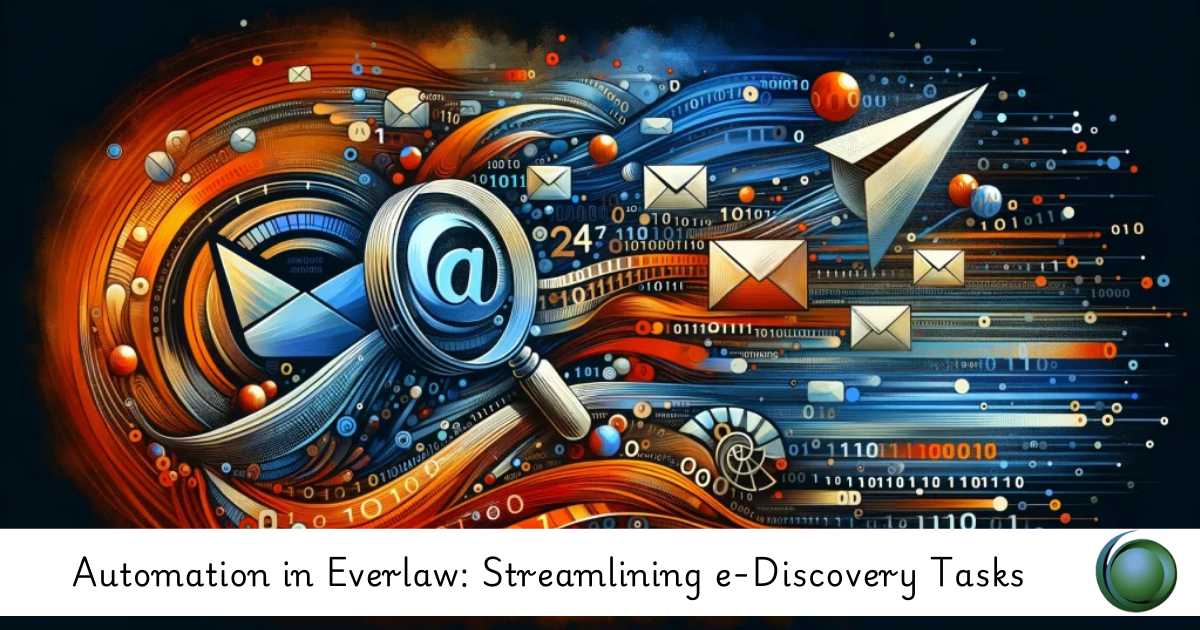

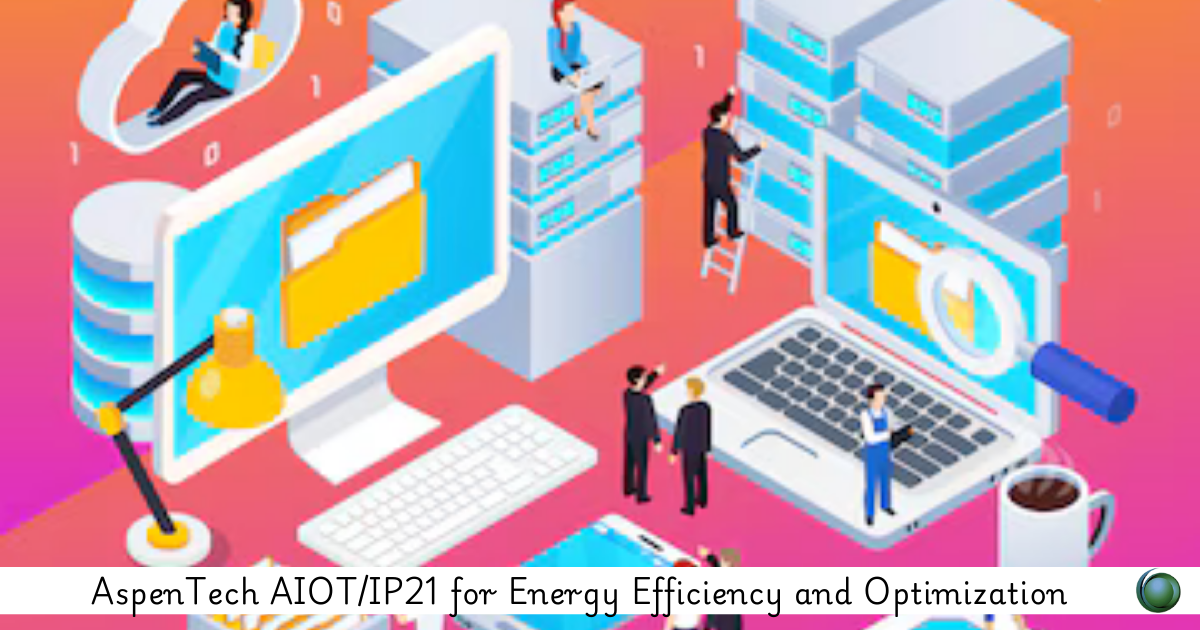

Reviews
There are no reviews yet.