Description
Introduction of Design Rule Checking in Altium
This course focuses on Design Rule Checking (DRC) in Altium Designer, an essential process for ensuring that printed circuit board (PCB) designs meet specified electrical and mechanical requirements before manufacturing. Participants will learn to configure, run, and troubleshoot DRCs to identify and resolve potential issues in their designs. The training emphasizes best practices for maintaining design integrity, enhancing manufacturability, and ensuring compliance with industry standards.
Prerequisites
- Basic Knowledge of PCB Design and Altium Designer
- Understanding of PCB Design Rules and Standards
- Familiarity with Schematic Capture and PCB Layout
Table of Contents
1: Introduction to Design Rule Checking (DRC)
1.1 What is Design Rule Checking?
1.2 Importance of DRC in PCB Design
1.3 Overview of Altium’s DRC Capabilities
1.4 Understanding Common Design Rule Violations
2: Configuring Design Rules
2.1 Accessing the Design Rules and Constraints Manager
2.2 Types of Design Rules: Electrical, Mechanical, and Manufacturing
2.3 Defining Rules for Clearances, Widths, and Constraints
2.4 Setting Up Custom Rules for Specific Design Needs(Ref: Altium Designer: Signal Integrity Analysis)
3: Running Design Rule Checks
3.1 Initiating DRC in Altium Designer
3.2 Interpreting DRC Results and Violations
3.3 Using DRC Reports for Documentation and Review
3.4 Running DRC During Various Design Stages
4: Troubleshooting DRC Violations
4.1 Common DRC Violations and Their Solutions
4.2 Using the DRC Report to Identify Problem Areas
4.3 Techniques for Quickly Resolving Violations
4.4 Validating Changes After DRC Fixes
5: Advanced DRC Techniques
5.1 Implementing Hierarchical DRC in Multi-Sheet Designs
5.2 Configuring DRC for High-Speed and RF Design Considerations
5.3 Managing DRC in High-Density Interconnect (HDI) Boards
5.4 Customizing DRC Settings for Specific Projects
6: Design for Manufacturing (DFM) Compliance
6.1 Understanding DFM Principles and Best Practices
6.2 Integrating DFM Checks into DRC Processes
6.3 Running DRC for Assembly and Fabrication Readiness
6.4 Case Studies of DRC Failures and Lessons Learned
7: Automation and Scripting for DRC
7.1 Using Scripts to Automate DRC Processes
7.2 Integrating DRC Checks into Design Workflows
7.3 Custom Scripts for Unique Design Requirements
7.4 Leveraging DRC Automation for Large Projects
8: Final Project and Review
8.1 Conducting a Comprehensive DRC on a Sample PCB Design
8.2 Presenting Findings and Recommended Changes
8.3 Review of Key DRC Concepts and Techniques
8.4 Q&A and Course Wrap-Up
Conclusion
This training equips participants with the essential skills to effectively implement and manage Design Rule Checking in Altium Designer. By understanding DRC configuration, running checks, troubleshooting violations, and ensuring DFM compliance, participants will enhance their PCB design accuracy and manufacturability, leading to successful product development.



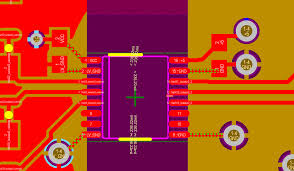

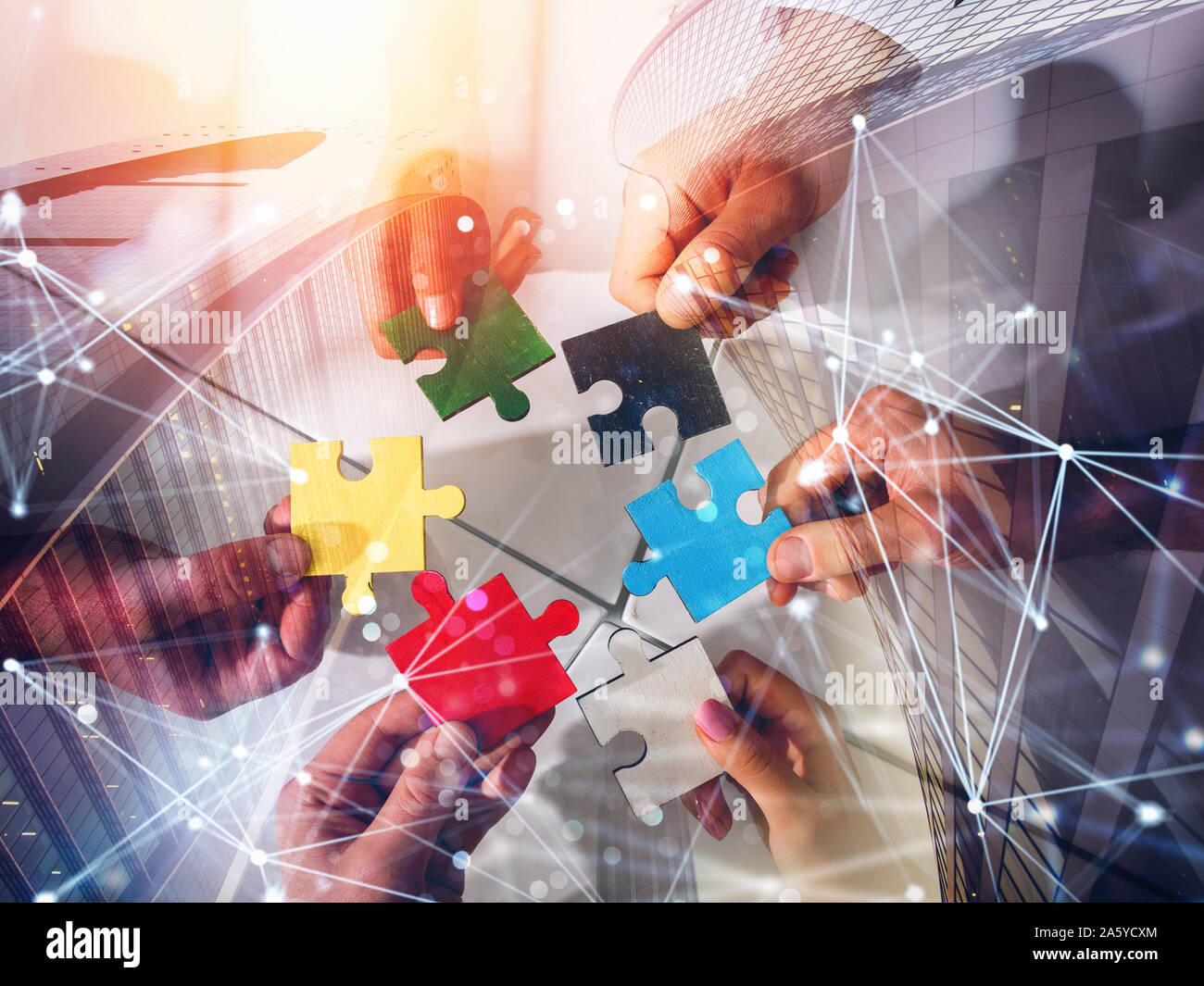
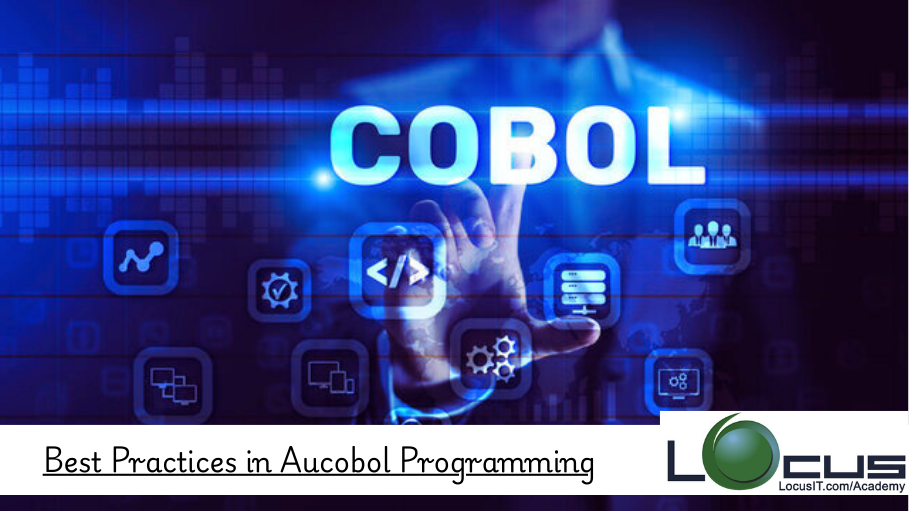
Reviews
There are no reviews yet.