Description
Introduction
This course is designed for professionals seeking to enhance their Excel expertise by mastering advanced functions and formulas. Learn to automate tasks, analyze data, and solve complex problems with Excel’s powerful capabilities.
Prerequisites
- Basic understanding of MS Excel.
- Familiarity with basic functions like SUM, AVERAGE, and IF.
Table of Contents
- Introduction to Advanced Excel
1.1. Overview of Excel Capabilities
1.2. Importance of Functions and Formulas in Productivity - Logical and Conditional Functions
2.1. Advanced IF Functions (Nested IF, IFS)
2.2. AND, OR, and NOT Functions
2.3. Combining Logical Functions for Complex Conditions - Lookup and Reference Functions
3.1. Mastering VLOOKUP and HLOOKUP
3.2. Using INDEX and MATCH for Dynamic Lookups
3.3. Understanding XLOOKUP (Excel 365)
3.4. Working with INDIRECT and OFFSET - Text Functions for Data Manipulation
4.1. CONCATENATE, TEXTJOIN, and TEXT Functions
4.2. LEFT, RIGHT, MID, and LEN Functions
4.3. TRIM, CLEAN, and SUBSTITUTE Functions - Date and Time Functions
5.1. Calculating Dates with TODAY, NOW, and EOMONTH
5.2. DATEDIF for Age and Duration Calculations
5.3. Time Analysis with HOUR, MINUTE, and SECOND - Advanced Math and Statistical Functions
6.1. ROUND, ROUNDUP, and ROUNDDOWN
6.2. SUMIF, SUMPRODUCT, and Array Formulas
6.3. Statistical Analysis with AVERAGEIF, COUNTIF, and MEDIAN - Working with Financial Functions
7.1. Understanding PMT, FV, and NPV
7.2. Using IRR for Investment Analysis
7.3. Depreciation Calculations with SLN and DB - Array Formulas and Dynamic Arrays
8.1. Understanding Array Formula Basics
8.2. Using SEQUENCE, UNIQUE, and SORT Functions
8.3. Mastering FILTER and Dynamic Range Calculations - Error Handling in Formulas
9.1. Using IFERROR and IFNA
9.2. Handling Circular References
9.3. Debugging Complex Formulas - Data Analysis with Excel Functions
10.1. Creating Pivot Tables and Calculated Fields
10.2. Using GETPIVOTDATA for Insights
10.3. Automating Analysis with Power Query Functions - Integration of Functions for Advanced Scenarios
11.1. Combining Text, Date, and Logical Functions
11.2. Multi-Criteria Lookup Scenarios
11.3. Advanced Formula-Based Conditional Formatting - Macros and VBA Integration
12.1. Introduction to Macros and VBA Basics
12.2. Automating Tasks with Recorded Macros
12.3. Using VBA for Custom Function Creation - Hands-On Exercises and Case Studies
13.1. Exercise: Building a Dynamic Dashboard
13.2. Case Study: Financial Model with Advanced Formulas
13.3. Project: Automating Reporting with Functions - Tips, Tricks, and Best Practices
14.1. Optimizing Formulas for Performance
14.2. Best Practices for Formula Documentation
14.3. Shortcuts and Productivity Enhancements - Conclusion and Next Steps
15.1. Key Takeaways
15.2. Advanced Certification Paths
15.3. Resources for Continuous Learning
Conclusion
Mastering Excel functions and formulas is essential for professionals looking to excel in data management, analysis, and reporting. By the end of this course, participants will confidently tackle complex tasks, streamline workflows, and add significant value to their organizations.





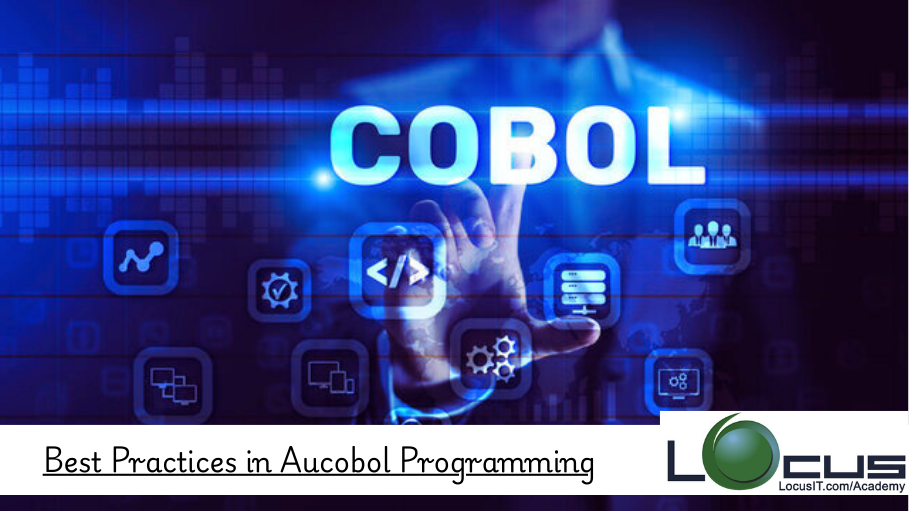

Reviews
There are no reviews yet.