Description
Introduction of Document Techniques in Relativity
As the volume of electronically stored information (ESI) grows, legal teams need more advanced methods to streamline and manage document review efficiently. Relativity offers powerful tools and workflows that go beyond basic document review, including advanced analytics, predictive coding, and customized workflows. This course is designed for professionals who are already familiar with the basics of Relativity and want to master advanced techniques to optimize their document review processes. By the end of this training, participants will be able to utilize advanced search, review, and analytics features to conduct faster, more accurate document reviews.
Learning Outcomes:
- Master advanced search techniques, filters, and custom views for document review.
- Learn how to leverage Relativity’s analytics tools such as email threading, near-duplicate detection, and concept searching.
- Understand and apply Technology-Assisted Review (TAR) and predictive coding.
- Develop and manage custom workflows for efficient review management.
Prerequisites:
- Basic knowledge of Relativity and prior experience with its document review tools.
- Familiarity with standard e-discovery processes and basic search functionalities.
- Recommended: Completion of introductory courses like “Navigating the Relativity Interface” or “Introduction to Relativity: Fundamentals of e-Discovery.”
Table of Contents
1: Advanced Search Techniques in Relativity
1.1 Refining Search Queries
1.1.1 Understanding advanced keyword search options.
1.1.2 Using Boolean operators, wildcards, and proximity searches.
1.2 Custom Filters for Targeted Review
1.2.1 Applying custom filters based on metadata.
1.2.2 Leveraging date ranges, custodians, and file types.
1.3 Search and Batch Review
1.3.1 Creating and applying batch sets based on advanced searches.
1.3.2 Best practices for managing large data sets.
2: Document Analytics and Data Clustering
2.1 Introduction to Relativity Analytics
2.1.1 What are Relativity analytics tools and their benefits?
2.1.2 Setting up and running analytics.
2.2 Email Threading
2.2.1 Understanding the importance of email threading in e-discovery.
2.2.2 Navigating and reviewing email threads.
2.3 Near-Duplicate Detection
2.3.1 Identifying near-duplicate documents.(Ref: Using Relativity for Efficient Data Collection and Processing)
2.3.2 Using similarity percentages to enhance review accuracy.
3: Concept Searching and Data Visualization
3.1 Conceptual Analytics in Relativity
3.1.1 How concept searching works.
3.1.2 Using concepts and themes to identify relevant documents.
3.2 Cluster Visualization
3.2.1 Visualizing document clusters for a more intuitive review process.
3.2.2 Best practices for using clustering in large datasets.
3.3 Applying Data Visualization to Streamline Review
3.3.1 Using visual tools to uncover key insights.
3.3.2 Managing complex data sets with visual analytics.
4: Technology-Assisted Review (TAR)
4.1 Overview of Predictive Coding
4.1.1 Introduction to TAR and its advantages.
4.1.2 How predictive coding improves the review process.
4.2 Setting Up and Running TAR Projects
4.2.1 Creating a training set for TAR.
4.2.2 Managing the workflow: coding documents and training the model.
4.3 Reviewing Results and Quality Control
4.3.1 Reviewing TAR results and validation.
4.3.2 Ensuring the accuracy of predictions through QC.
5: Custom Workflows and Automation
5.1 Building Custom Review Workflows
5.1.1 How to create and manage workflows tailored to specific review needs.
5.1.2 Automating batch creation and assignment.
5.2 Review Progress Monitoring
5.2.1 Tracking review progress with dashboards and reports.
5.2.2 Analyzing review speed, accuracy, and completion rates.
5.3 Quality Control and Workflow Audits
5.3.1 Implementing QC steps in the workflow.
5.3.2 Reviewing and auditing workflows for consistency and accuracy.
6: Best Practices for Efficient Document Review
6.1 Optimizing Review Efficiency
6.1.1 Advanced tips for improving review efficiency.
6.1.2 Using shortcuts, batch processing, and automation.
6.2 Collaboration and Team Management
6.2.1 Managing large review teams in Relativity.
6.2.2 Assigning tasks and monitoring progress across multiple reviewers.
6.3 Final Review: Putting It All Together
6.3.1 Recap of the advanced techniques learned.
6.3.2 Best practices for implementing these techniques in real-world scenarios.
This advanced course equips participants with cutting-edge skills to manage and expedite complex document review projects in Relativity. Each session is designed to provide a hands-on approach to mastering the most powerful features of the platform.



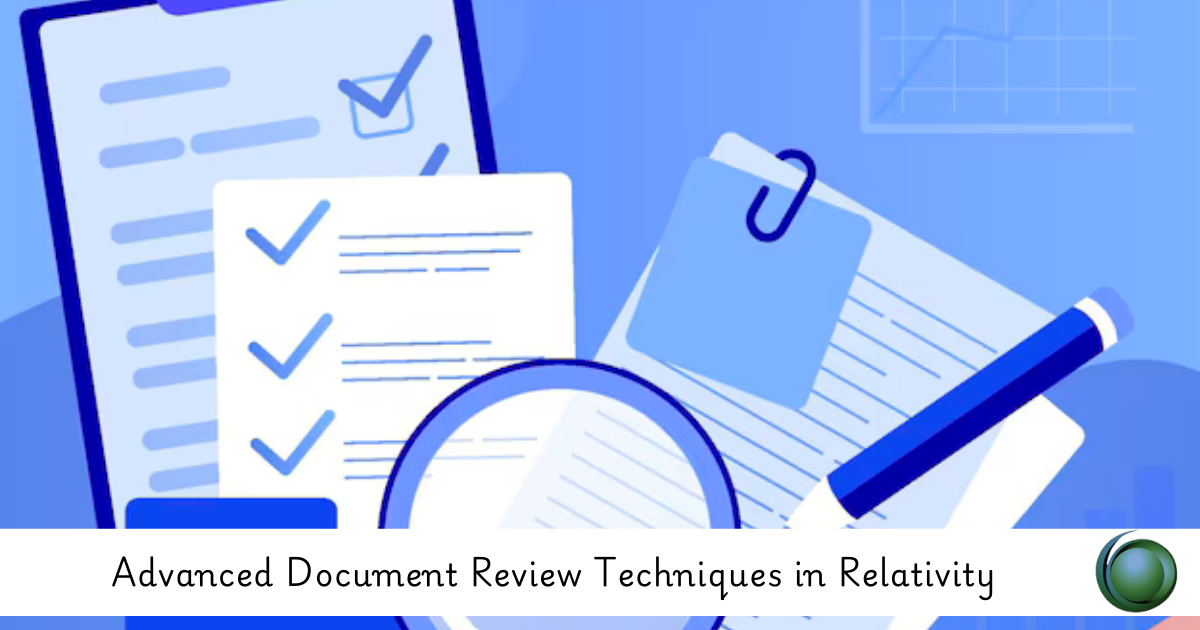



Reviews
There are no reviews yet.