Description
Introduction
R Shiny is a powerful framework for building interactive web applications directly from R. This bootcamp is designed to take you from foundational concepts to full-scale deployment of Shiny apps. Whether you’re new to Shiny or looking to deepen your skills, this hands-on course covers everything you need: app structure, reactive programming, user interface design, advanced features, and deployment options. By the end, you will confidently create polished, interactive data applications and share them with users anywhere.
Prerequisites
-
Basic proficiency in R programming
-
Familiarity with data manipulation and visualization in R (
dplyr,ggplot2) -
No prior Shiny experience required
Table of Contents
1. Introduction to Shiny
1.1 What is Shiny? Use Cases and Benefits
1.2 Installing Shiny and Setting Up Your Environment
1.3 Anatomy of a Shiny App: UI and Server Functions
2. Building Your First Shiny App
2.1 Creating Simple Reactive Outputs
2.2 User Inputs: Sliders, Text, Buttons, and Selectors
2.3 Reactive Expressions and Observers
2.4 Debugging and Troubleshooting
3. Designing User Interfaces
3.1 Layouts with FluidPage and NavbarPage
3.2 Customizing Appearance with Themes and CSS
3.3 Organizing Content with Tabs, Panels, and Boxes
3.4 Adding Images, Text, and Links
4. Advanced Reactivity and Programming Concepts
4.1 Reactive Values and Event Handling
4.2 Modularizing Shiny Apps for Reusability
4.3 Working with Reactive Data Tables and Plots
4.4 Handling Errors Gracefully
5. Enhancing Visualizations
5.1 Integrating ggplot2 and plotly for Interactive Graphics
5.2 Using Data Tables with DT Package
5.3 Creating Downloadable Reports and Data Exports
5.4 Animations and Dynamic UI Elements
6. Managing Data
6.1 Importing Data from CSV, Excel, and APIs
6.2 Efficient Data Processing for Large Datasets
6.3 Caching and Performance Optimization
6.4 Real-Time Data Updates and Streaming
7. Deployment and Scaling
7.1 Deploying on shinyapps.io Platform
7.2 Setting Up Shiny Server and Shiny Server Pro
7.3 Introduction to RStudio Connect
7.4 Best Practices for App Maintenance and Updates
8. Security and User Management
8.1 Basic Authentication Strategies
8.2 Securing Data and Sensitive Information
8.3 Role-Based Access and Permissions
8.4 GDPR and Compliance Considerations
9. Project Work and Real-World Applications
9.1 Building a Sales Dashboard
9.2 Interactive Survey Results Visualization
9.3 Customer Segmentation App
9.4 Financial Data Exploration Tool
10. Resources and Next Steps
10.1 Useful Packages and Extensions
10.2 Community Forums and Learning Resources
10.3 Tips for Continuing Shiny Development
10.4 Career Opportunities with Shiny Skills
This bootcamp offers a complete, step-by-step journey from the basics of Shiny to advanced app deployment techniques. You’ll acquire practical skills to build engaging interactive applications and confidently deploy them for real-world use, making your R analyses accessible to any audience.



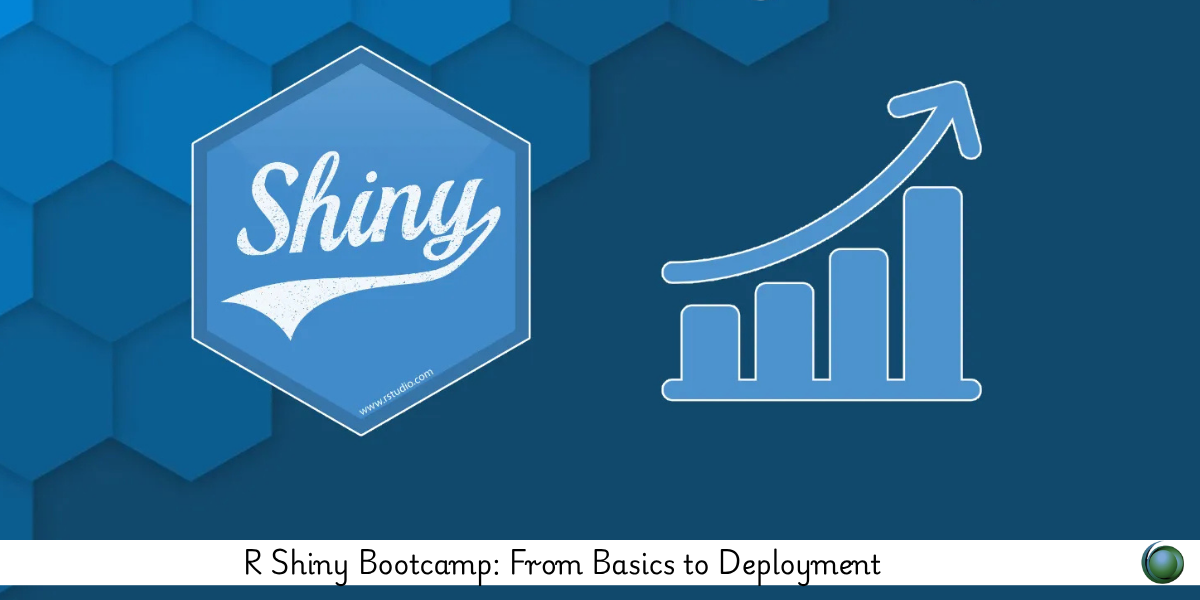

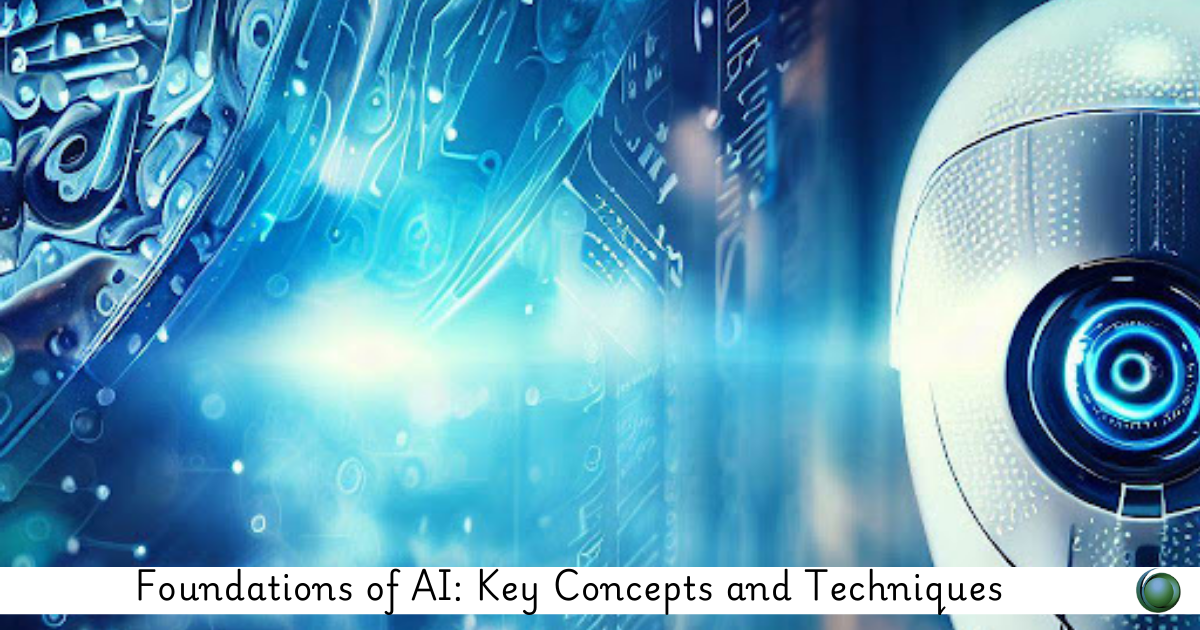

Reviews
There are no reviews yet.