Description
Introduction
This course provides practical knowledge for Troubleshooting Common Issues in SolidWorks Electrical, focusing on resolving design errors, software configuration problems, and performance bottlenecks. Participants will learn effective troubleshooting strategies to handle wiring conflicts, synchronization issues, project file errors, and more. The training empowers users to diagnose and fix common challenges, ensuring smooth and efficient project completion.
Prerequisites
- Basic Experience with SolidWorks Electrical
- Understanding of Electrical Design Processes
- Familiarity with Multi-User and Collaborative Workflows
Table of Contents
Session 1: Identifying Common Software and Installation Issues
1.1 Troubleshooting Installation Errors
1.2 Fixing Licensing and Activation Problems
1.3 Resolving Performance and Crashing Issues
Session 2: Resolving Schematic and Component Errors
2.1 Fixing Symbol and Component Placement Issues
2.2 Correcting Incorrect Wiring or Connections
2.3 Handling Errors in Multi-Sheet Schematic Designs
Session 3: Synchronization and Collaboration Issues
3.1 Troubleshooting Real-Time Synchronization Conflicts
3.2 Resolving User Access and Lockout Problems
3.3 Fixing Data Inconsistencies in Multi-User Projects
Session 4: Managing Project File Corruptions and Data Loss
4.1 Recovering Corrupted Project Files
4.2 Implementing Backup and Restore Strategies
4.3 Troubleshooting Save and Export Errors
Session 5: Fixing Wiring and Cable Routing Problems
5.1 Troubleshooting Auto-Routing Errors
5.2 Resolving Wire Numbering and Labeling Issues
5.3 Handling Routing Conflicts Across Panels
Session 6: Addressing Report and BOM Generation Issues
6.1 Fixing Missing or Incomplete BOMs
6.2 Resolving Custom Report Formatting Issues
6.3 Automating Report Generation Troubleshooting
Session 7: Optimizing Software Performance and Configuration
7.1 Fixing Slow Performance in Large Projects
7.2 Configuring Software Settings for Optimal Workflow
7.3 Handling Graphics and Display Issues
Session 8: Final Review and Troubleshooting Best Practices
8.1 Case Studies: Common Issues and Their Solutions
8.2 Developing Troubleshooting Checklists and Workflows
8.3 Q&A and Course Wrap-Up
Conclusion
This training equips participants with the skills to handle Common Troubleshooting Issues in SolidWorks Electrical, enabling them to resolve errors efficiently and prevent project delays. With a solid understanding of troubleshooting techniques, participants will ensure smooth operations and maintain high-quality designs.



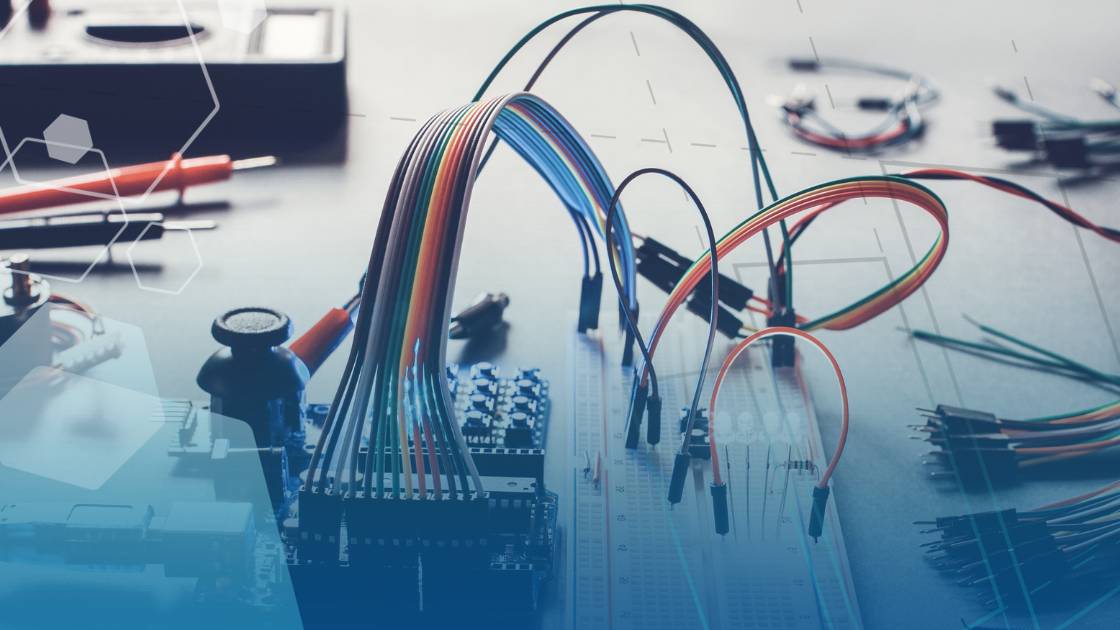

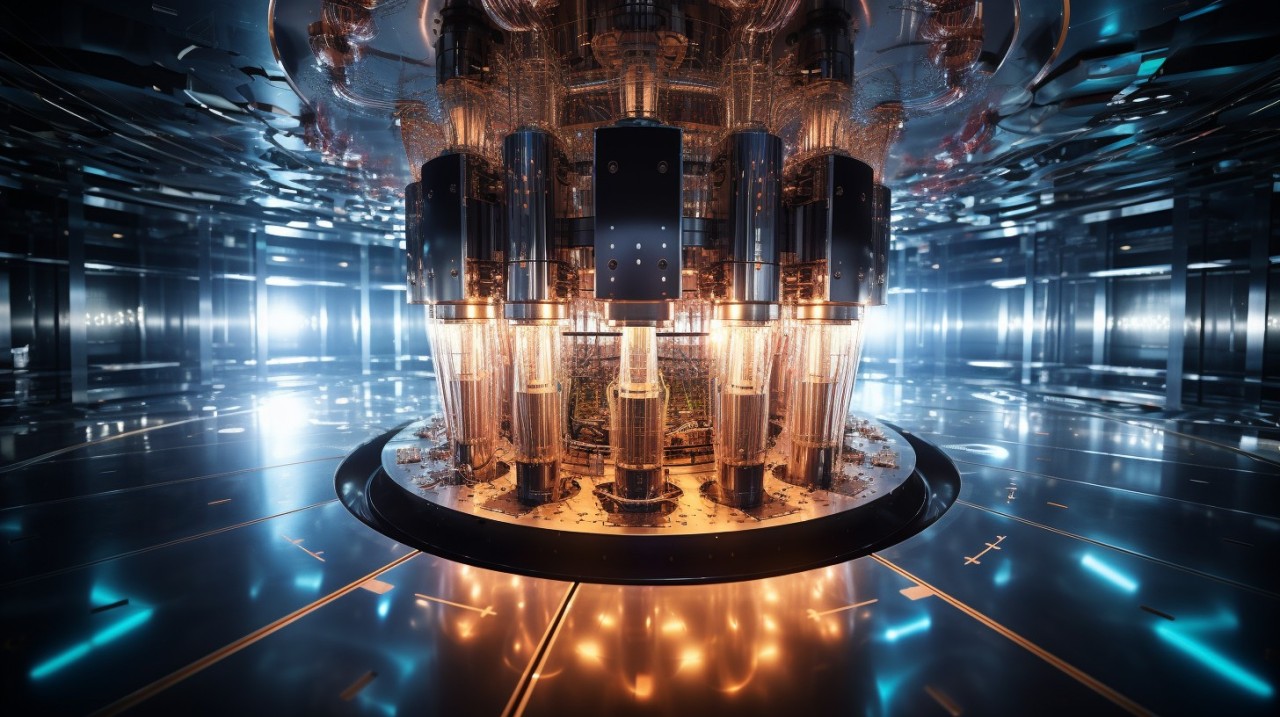
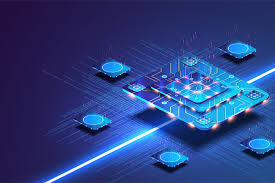
Reviews
There are no reviews yet.