Description
Introduction of RealityCapture for Advanced Workflow
RealityCapture for Advanced Workflow course is designed for professionals who want to take their skills in photogrammetry and 3D modeling to the next level using RealityCapture. It explores advanced techniques for optimizing workflows, handling complex datasets, and achieving high-quality results in a variety of industries. Whether you’re working in architecture, gaming, surveying, or cultural heritage preservation, this course provides you with the tools and knowledge to leverage RealityCapture’s full potential.
Prerequisites
- Basic to intermediate knowledge of RealityCapture
- Understanding of photogrammetry principles
- Experience with 3D modeling and rendering tools
- Familiarity with processing large datasets
Table of Contents
1. Advanced Concepts in Photogrammetry
1.1. The Science Behind Photogrammetry
1.2. Understanding Coordinate Systems and Georeferencing
1.3. Key Factors Affecting Photogrammetry Accuracy
2. Optimizing Image Capture for Complex Projects
2.1. Handling Challenging Environments (Low light, High Contrast, etc.)
2.2. Advanced Camera Settings and Techniques for Precision
2.3. Using Ground Control Points (GCPs) for Higher Accuracy
3. Advanced Workflow Setup in RealityCapture
3.1. Customizing the User Interface for Efficiency
3.2. Organizing Large Datasets for Quick Processing
3.3. Importing and Managing Multiple Image and Laser Scan Data Sources
4. Creating High-Quality Point Clouds
4.1. Aligning Photos for Complex Scenes(Ref: RealityCapture Essentials: Introduction to Photogrammetry)
4.2. Advanced Sparse and Dense Point Cloud Generation
4.3. Refining Point Clouds for Accuracy and Detail
5. Mesh Generation and Refinement
5.1. Creating Detailed 3D Meshes from Point Clouds
5.2. Mesh Optimization for Performance and Quality
5.3. Handling Complex Geometries and Large Models
6. Advanced Texturing and UV Mapping Techniques
6.1. Techniques for High-Resolution Texturing
6.2. Managing Multiple UVs and Seamless Mapping
6.3. Enhancing Textures Using External Image Editing Software
7. Post-Processing and Model Refinement
7.1. Cleaning and Smoothing Models
7.2. Enhancing Detail with Normal Maps and Bump Mapping
7.3. Fixing Common Mesh Issues (holes, noise, etc.)
8. Exporting and Integration with Other Software
8.1. Exporting Models to CAD, BIM, and GIS Tools
8.2. Working with RealityCapture’s API for Custom Workflows
8.3. Integration with Game Engines (Unreal Engine, Unity)
9. Automating Processes with RealityCapture
9.1. Batch Processing Techniques for Large Projects
9.2. Scripting and Automation with RealityCapture’s Tools
9.3. Creating Custom Templates for Streamlined Workflows
10. Advanced Applications of RealityCapture
10.1. Photogrammetry for Virtual and Augmented Reality
10.2. Applications in Archaeology and Heritage Preservation
10.3. RealityCapture for 3D Surveying and Mapping
11. Troubleshooting and Problem Solving
11.1. Solving Alignment and Reconstruction Issues
11.2. Managing Large Datasets and Improving Processing Times
11.3. Techniques for Dealing with Sparse or Noisy Data
12. Future Trends in Photogrammetry and RealityCapture
12.1. The Impact of AI and Machine Learning on 3D Modeling
12.2. Cloud-Based Solutions for Collaborative Workflows
12.3. The Future of Photogrammetry in Emerging Technologies
13. Conclusion
13.1. Recap of Advanced Techniques and Skills
13.2. How to Continue Evolving Your Photogrammetry Expertise
Conclusion
Mastering RealityCapture allows you to harness the full potential of photogrammetry for complex projects, transforming raw images and laser scan data into high-quality 3D models. By applying advanced workflows and optimization techniques, professionals can significantly improve their project outcomes, whether they are involved in surveying, architectural modeling, or digital asset creation. This course equips you with the tools to push the boundaries of what’s possible with RealityCapture, enabling you to tackle even the most challenging photogrammetry tasks with confidence and efficiency.



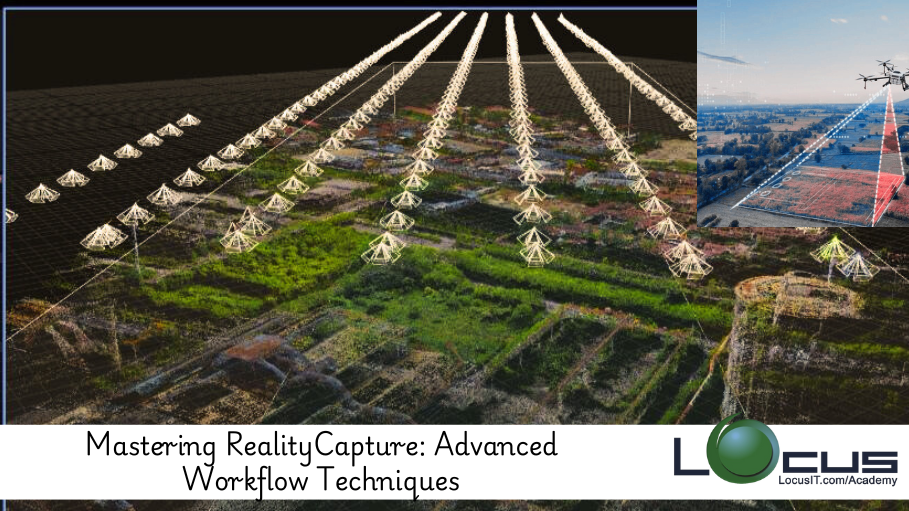



Reviews
There are no reviews yet.