Description
This course provides an in-depth exploration of Autodesk Flame, focusing on its powerful capabilities for visual effects and post-production. Participants will learn to create stunning visual effects, edit footage, and enhance projects through advanced compositing techniques. The training combines theoretical knowledge with hands-on exercises, enabling participants to develop their skills in professional visual effects production.
Prerequisites
- Basic Knowledge of Video Editing Concepts
- Familiarity with Visual Effects Terminology
- No Prior Experience with Autodesk Flame Required
Table of Contents
Session 1: Introduction to Autodesk Flame
1.1 Overview of Flame and Its Applications in Post-Production
1.2 Understanding the User Interface and Workflow
1.3 Setting Up Projects and File Management
Session 2: Importing and Organizing Footage
2.1 Importing Media Files into Flame
2.2 Organizing and Managing Media Libraries
2.3 Understanding Media Formats and Codec Selection
Session 3: Basic Editing Techniques
3.1 Working with the Timeline and Clips
3.2 Implementing Cuts, Transitions, and Effects
3.3 Using Keyframes for Motion and Animation
Session 4: Advanced Compositing Techniques
4.1 Introduction to Compositing in Flame
4.2 Utilizing Layers, Masks, and Blending Modes
4.3 Creating Complex Compositions with 3D Elements
Session 5: Color Grading and Correction
5.1 Understanding Color Theory and Its Importance in VFX
5.2 Applying Color Correction Techniques
5.3 Using Flame’s Color Grading Tools for Final Looks
Session 6: Visual Effects Creation
6.1 Exploring Flame’s VFX Tools and Capabilities
6.2 Creating Motion Graphics and Titles
6.3 Implementing Particle Effects and Simulations
Session 7: Finalizing Projects for Delivery
7.1 Preparing Projects for Rendering
7.2 Understanding Output Formats and Settings
7.3 Delivering Projects to Various Platforms
Session 8: Final Project and Course Wrap-Up
8.1 Completing a Comprehensive VFX Project
8.2 Presenting Projects and Receiving Feedback
8.3 Review of Key Concepts and Techniques
8.4 Q&A and Course Conclusion
Conclusion
This training equips participants with the skills necessary to effectively use Autodesk Flame for professional visual effects and post-production. By mastering these techniques, participants will enhance their ability to create compelling visual content, streamline workflows, and contribute to high-quality productions in the film and media industries.



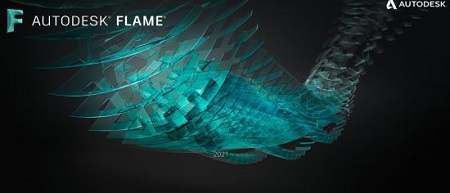



Reviews
There are no reviews yet.