This training is structured to guide participants through the core functionalities of SAC for Planning, including data modeling, creating plans and budgets, collaborative planning, and leveraging advanced analytics features.
Prerequisites
Before diving into SAP Analytics Cloud for Planning, it’s essential to have a foundational understanding of the following concepts:
- Basic Understanding of SAP Systems: Familiarity with SAP ERP or S/4HANA will help you understand how SAC integrates with core SAP systems.
- Data Analytics Fundamentals: A basic understanding of data analysis, Business Intelligence (BI), and the role of analytics in business decision-making.
- Planning Concepts: Familiarity with basic planning concepts, such as budgeting, forecasting, and variance analysis.
- Excel Skills: Since SAC uses data modeling and planning features, knowledge of Excel or other spreadsheet software can be helpful for manipulating data and understanding formulas.
- Access to SAC: It’s highly recommended to have access to an SAP Analytics Cloud system for hands-on practice during the training.
Table of Contents
1: Introduction to SAP Analytics Cloud(SAC)
1.1 Overview of SAC
1.2 SAC for Planning, BI, and Predictive Analytics
1.3 Navigating the SAC User Interface
1.4 Key Features and Use Cases
2: Getting Started with Planning
2.1 Overview of Planning in SAC
2.2 Setting Up Your Planning Environment
2.3 Creating Planning Models
2.3.1 Dimensions
2.3.2 Measures
2.3.3 Planning Scenarios
2.4 Data Acquisition and Connectivity (SAP and Non-SAP sources)
3: Data Modeling and Input Forms
3.1 Building Planning Models
3.2 Defining Dimensions and Hierarchies
3.3 Creating Input Forms for Data Collection
3.4 Collaborating with Users on Input Forms
3.5 Versioning and Managing Plan Data
4: Budgeting, Forecasting, and Variance Analysis
4.1 Budgeting Process in SAC
4.2 Forecasting Techniques
4.3 Variance Reporting and Analysis
4.4 Using Predictive Analytics for Forecasting
5: Advanced Planning Features
5.1 Allocations and Distributions
5.2 Currency Conversion
5.3 Time-dependent and Event-based Planning
5.4 Using Data Actions for Automating Tasks
6: Collaborative Planning
6.1 Collaboration Features in SAC
6.2 Sharing Plans and Reports with Teams
6.3 Commenting and Discussion Threads
6.4 Assigning Tasks and Roles to Collaborators
7: Integrating SAP Analytics Cloud with Other Systems
7.1 Connecting SAC to SAP ERP, S/4HANA, and other data sources
7.2 Using Live Data Connections vs. Data Import
7.3 Data Integration Best Practices
8: Visualizing and Reporting on Plan Data
8.1 Building Stories in SAC
8.2 Creating Dashboards and Reports
8.3 Visualizing Key Performance Indicators (KPIs)
8.4 Sharing and Publishing Reports
9: Security and Data Governance
9.1 Managing User Roles and Permissions
9.2 Data Access and Authorization Controls
9.3 Best Practices for Data Security in SAC
10: Case Studies and Hands-on Practice
10.1 Real-world Case Studies of SAC for Planning
10.2 Hands-on Exercises: Building a Complete Planning Model
10.3 Practical Tips and Best Practices for Effective Planning in SAC
11: Conclusion and Next Steps
11.1 Recap of Key Learnings
11.2 Next Steps: Certifications and Further Learning Paths
11.3 Q&A Session and Final Thoughts
This training will equip participants with the skills needed to implement, configure, and use SAP Analytics Cloud for Planning in real-world scenarios, streamlining their planning and forecasting processes effectively.
If you are looking for customized info, Please contact us here
Reference



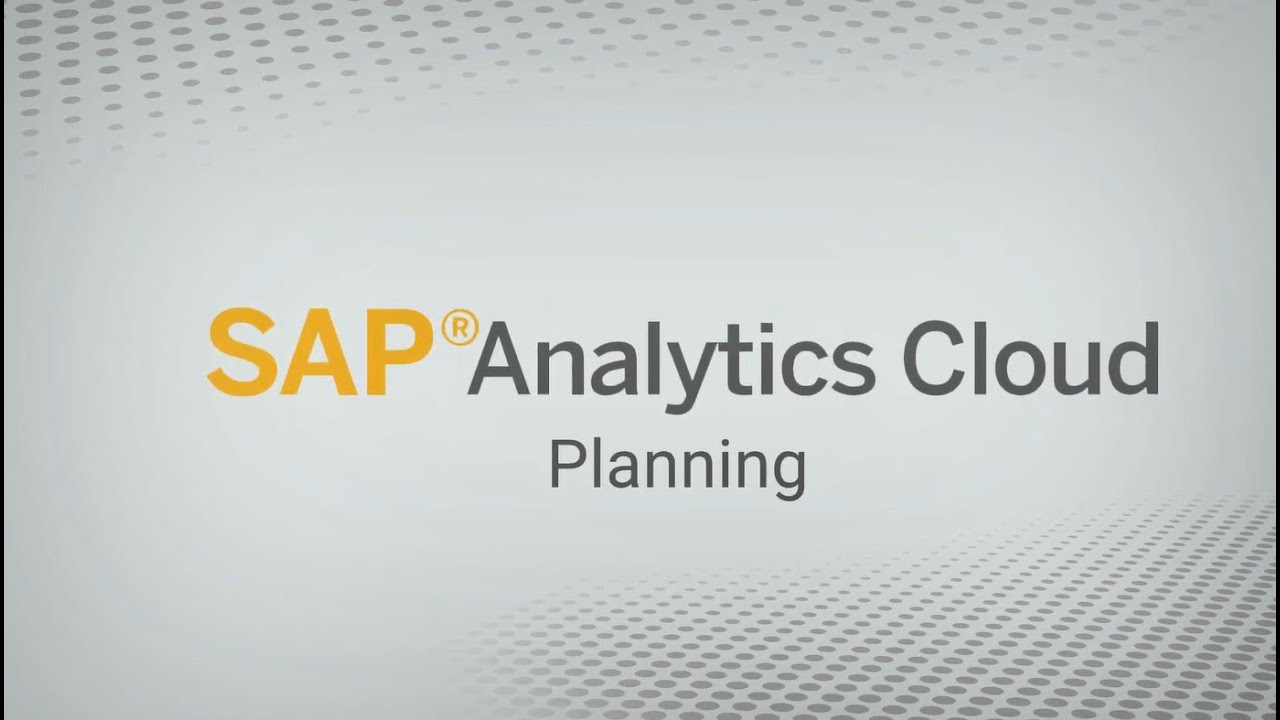



Reviews
There are no reviews yet.