1: Introduction to Unity for AR/VR Development
1.1 Overview of Unity for AR/VR
1.1.1 Introduction to Unity’s role in AR/VR development
1.1.2 Key features and tools for AR/VR in Unity
1.2 Setting Up Your Development Environment
1.2.1 Installing and configuring Unity for AR/VR development
1.2.2 Configuring AR/VR SDKs and plugins (AR Foundation, Vuforia, Oculus Integration)
1.3 Unity Basics for AR/VR
1.3.1 Unity interface and basic operations
1.3.2 Understanding Unity’s project structure and workflow
2: Fundamentals of AR/VR Development in Unity
2.1 Creating AR/VR Projects
2.1.1 Setting up AR/VR projects in Unity
2.1.2 Project settings and configurations for AR/VR
2.2 Building Basic AR/VR Scenes
2.2.1 Creating and managing AR/VR scenes
2.2.2 Adding and manipulating objects in 3D space
2.3 Implementing AR/VR Cameras and Controllers
2.3.1 Setting up AR/VR cameras and controllers
2.3.2 Configuring camera settings for different AR/VR platforms
3: Developing AR Experiences in Unity
3.1 Introduction to AR Foundation
3.1.1 Overview of AR Foundation and its features
3.1.2 Setting up AR Foundation for Unity
3.2 Creating AR Interactions
3.2.1 Building basic AR interactions (placing objects, tracking, etc.)
3.2.2 Implementing AR user interfaces and controls
3.3 Deploying AR Applications
3.3.1 Preparing and building AR applications for different devices (iOS, Android)
3.3.2 Testing and debugging AR applications on mobile devices
4: Developing VR Experiences in Unity
4.1 Introduction to VR Development
4.1.1 Overview of VR development in Unity
4.1.2 Setting up VR SDKs and tools (Oculus SDK, SteamVR)
4.2 Creating VR Environments
4.2.1 Designing and building immersive VR environments
4.2.2 Adding interactive elements and physics to VR scenes
4.3 Implementing VR Controls and Interactions
4.3.1 Setting up VR controls and input systems (Ref: Mastering Control Tower Logistics: Comprehensive Training)
4.3.2 Creating interactive VR experiences and feedback mechanisms
5: Advanced AR/VR Features in Unity
5.1 Spatial Mapping and Environment Understanding
5.1.1 Implementing spatial mapping and understanding in AR
5.1.2 Building applications that interact with the physical environment
5.2 Advanced Interaction Techniques
5.2.1 Creating advanced AR/VR interactions and gestures
5.2.2 Implementing hand tracking, eye tracking, and other advanced features
5.3 Performance Optimization for AR/VR
5.3.1 Techniques for optimizing AR/VR applications for performance
5.3.2 Managing resources, frame rates, and device compatibility
6: Integrating AR/VR with Other Systems
6.1 Connecting AR/VR to External Data Sources
6.1.1 Integrating AR/VR applications with real-time data and APIs
6.1.2 Using cloud services and databases in AR/VR projects
6.2 Multi-User AR/VR Experiences
6.2.1 Developing shared AR/VR experiences for multiple users
6.2.2 Managing network synchronization and collaborative interactions
6.3 Enhancing AR/VR with AI and Machine Learning
6.3.1 Leveraging AI and machine learning to enhance AR/VR applications
6.3.2 Implementing object recognition and intelligent behavior
7: Testing, Debugging, and Deployment
7.1 Testing AR/VR Applications
7.1.1 Techniques for testing AR/VR applications effectively
7.1.2 Identifying and resolving common issues in AR/VR development
7.2 Debugging in Unity
7.2.1 Tools and methods for debugging AR/VR applications in Unity
7.2.2 Handling performance issues and user feedback
7.3 Deploying AR/VR Applications
7.3.1 Building and deploying AR/VR applications to different platforms
7.3.2 Submitting applications to app stores and distribution channels
8: Case Studies and Future Trends in Unity AR/VR Development
8.1 Analyzing Successful AR/VR Projects
8.1.1 Case studies of notable AR/VR projects developed with Unity
8.1.2 Lessons learned from industry-leading Unity AR/VR applications
8.2 Exploring Future Trends
8.2.1 Emerging technologies and trends in AR/VR development
8.2.2 The future of Unity in the AR/VR space
8.3 Final Project and Course Review
8.3.1 Developing and presenting a complete AR/VR project using Unity
8.3.2 Review of course content and key takeaways





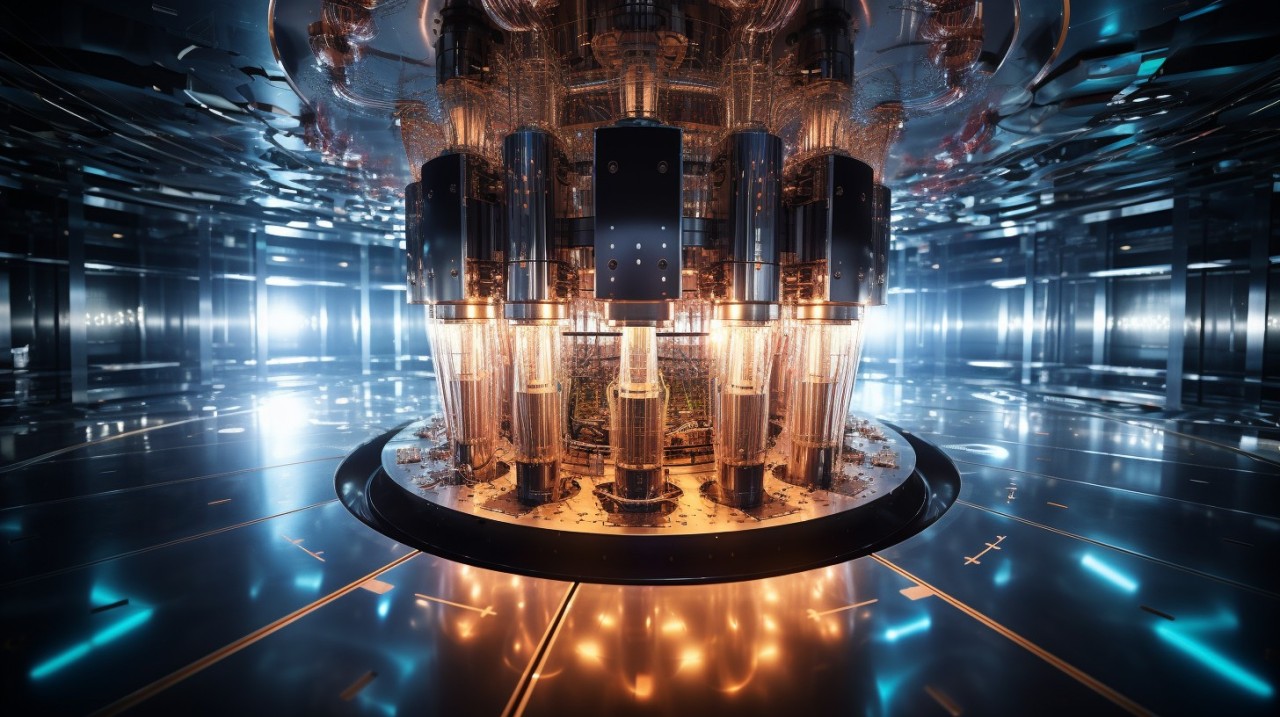

Reviews
There are no reviews yet.