Description
Introduction:
Effective collaboration is crucial for successful data science projects, where teams often work together on complex codebases, data sets, and analytical models. This course is designed to teach data scientists how to use Git and GitHub to enhance collaboration within data science teams. Participants will learn how to manage code versions, coordinate with team members, and utilize GitHub’s features to streamline project workflows and communication. By the end of the course, participants will have a comprehensive understanding of how to leverage Git and GitHub to improve teamwork, maintain project consistency, and manage collaborative data science projects effectively.
Prerequisites:
- Basic understanding of data science concepts and practices.
- Completion of Git Fundamentals for Data Science: Version Control Essentials or equivalent experience with Git.
- Familiarity with GitHub basics or similar version control platforms.
- Experience with data analysis tools and programming languages (e.g., Python, R).
Table of Content:
1. Introduction to Collaborative Data Science
1.1 Overview of collaboration challenges in data science projects
1.2 Importance of version control and collaboration tools
1.3 How Git and GitHub support data science collaboration
1.4 Course goals and objectives
2. Setting Up Git and GitHub for Team Collaboration
2.1 Configuring Git and GitHub for collaborative projects
2.2 Creating and managing team repositories on GitHub
2.3 Setting up user permissions and access controls
2.4 Organizing project structure and workflows for team efficiency
3. Branching Strategies for Collaborative Work
3.1 Understanding branching and merging in Git
3.2 Best practices for branching strategies in collaborative data science projects
3.3 Managing feature branches, hotfixes, and release branches
3.4 Resolving conflicts and handling merge requests
4. Managing Collaborative Workflows with GitHub
4.1 Using GitHub Issues for task tracking and project management
4.2 Implementing GitHub Projects for workflow organization
4.3 Collaborating on code reviews and pull requests
4.4 Using GitHub Discussions and Wikis for team communication and documentation
5. Automating Collaboration with GitHub Actions
5.1 Introduction to GitHub Actions for automation
5.2 Setting up automated workflows for code testing and deployment
5.3 Creating and managing GitHub Actions for data science pipelines
5.4 Integrating GitHub Actions with other CI/CD tools
6. Ensuring Code Quality and Consistency
6.1 Implementing code style guidelines and linting in GitHub workflows
6.2 Setting up automated testing and validation for data science code
6.3 Managing code reviews and feedback processes
6.4 Handling large datasets and binary files in collaborative projects
7. Integrating GitHub with Data Science Tools
7.1 Using GitHub with popular data science tools: Jupyter Notebooks, RStudio
7.2 Managing notebooks, scripts, and data files with GitHub
7.3 Versioning and sharing data science experiments and results
7.4 Best practices for integrating GitHub with data science workflows
8. Case Studies and Real-World Applications
8.1 Reviewing case studies of successful collaboration using Git and GitHub in data science
8.2 Analyzing challenges and solutions in real-world collaborative projects
8.3 Lessons learned from industry experts and best practices
8.4 Exploring innovative uses of Git and GitHub in collaborative data science
9. Final Project: Collaborative Data Science Workflow
9.1 Setting up a collaborative data science project using Git and GitHub
9.2 Implementing branching, merging, and automated workflows
9.3 Demonstrating effective collaboration practices and project management
9.4 Presenting and evaluating project outcomes and collaboration strategies
10. Conclusion and Next Steps
10.1 Recap of key concepts and techniques for data science collaboration
10.2 Additional resources for continued learning and certification
10.3 Career development opportunities with collaborative Git and GitHub skills
10.4 Staying updated with advancements in Git, GitHub, and collaborative data science
To conclude; this course equips participants with essential skills for successful collaboration in data science using Git and GitHub. By understanding best practices in version control, project management, and automation, learners can effectively contribute to data science projects, ensuring quality and reproducibility. The hands-on final project reinforces these concepts, preparing participants for real-world applications.
If you are looking for customized info, Please contact us here




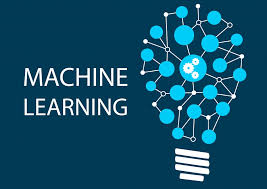

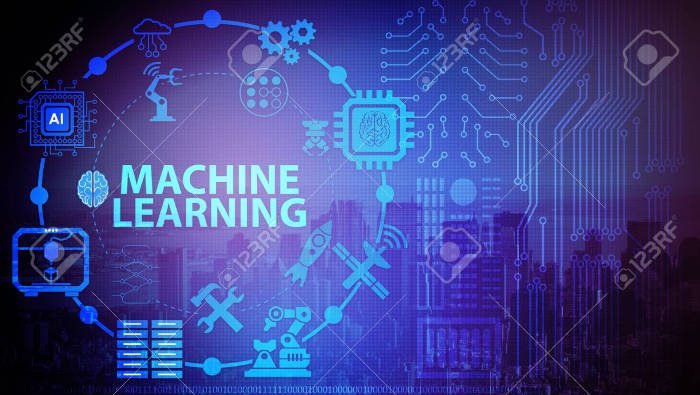
Reviews
There are no reviews yet.