Description
Introduction of Git and Version Control:
Version control is essential for managing code and data in data science projects, ensuring reproducibility, collaboration, and efficient workflow management. This course provides data scientists and analysts with foundational knowledge and practical skills in Git, a widely used version control system. Participants will learn how to use Git to track changes, collaborate with others, and manage different versions of their data and code. The course covers key Git concepts and commands, and demonstrates how to integrate Git into data science workflows to enhance productivity and maintain project integrity. By the end of this course, participants will be proficient in using Git for version control in their data science projects.
Prerequisites:
- Basic understanding of data science concepts and practices.
- Familiarity with command-line interfaces (CLI) and basic programming concepts.
- No prior experience with Git is required.
Table of Content:
- Introduction to Version Control and Git
1.1. What is version control and why is it important?
1.2. Overview of Git and its role in version control
1.3. Key concepts: repositories, commits, branches, merges
1.4. Differences between Git and other version control systems (e.g., SVN, Mercurial) - Getting Started with Git
2.1. Installing Git on various operating systems (Windows, macOS, Linux)
2.2. Configuring Git: user settings and global configuration
2.3. Understanding the Git directory structure and workspace
2.4. Initializing a Git repository: local and remote repositories - Basic Git Commands and Operations
3.1. Creating and cloning repositories
3.2. Adding and committing changes: git add, git commit
3.3. Viewing commit history and status: git log, git status
3.4. Understanding and managing commits - Branching and Merging in Git
4.1. Introduction to branches and their importance
4.2. Creating, switching, and deleting branches: git branch, git checkout, git branch -d
4.3. Merging branches: git merge and resolving conflicts
4.4. Understanding and managing merge conflicts - Collaborating with Git
5.1. Working with remote repositories: git remote, git fetch, git pull, git push
5.2. Collaborating with others: pull requests, code reviews
5.3. Understanding and using Git workflows (e.g., feature branching, Gitflow)
5.4. Best practices for collaboration and version control - Managing Changes and Reverting
6.1. Staging and un-staging changes: git add, git reset
6.2. Reverting changes: git revert, git reset
6.3. Understanding and using git stash for temporary changes
6.4. Recovering lost commits and branches - Advanced Git Features
7.1. Working with tags: creating and using tags
7.2. Using Git for data versioning and tracking large files
7.3. Understanding and using Git hooks
7.4. Customizing Git with configuration files and aliases - Integrating Git into Data Science Workflows
8.1. Using Git to manage code and data in data science projects
8.2. Best practices for organizing data science projects with Git
8.3. Collaborating on data science projects using Git and GitHub/GitLab
8.4. Integrating Git with Jupyter Notebooks and other data science tools - Case Studies and Practical Applications
9.1. Real-world examples of Git in data science projects
9.2. Analyzing challenges and solutions in version control for data science
9.3. Best practices and lessons learned from industry experts
9.4. Exploring innovative use cases for Git in data science - Final Project: Implementing Version Control in a Data Science Project
10.1. Creating and managing a Git repository for a data science project
10.2. Implementing branching, merging, and collaboration workflows
10.3. Demonstrating version control of code and data
10.4. Presenting and evaluating project outcomes and solutions - Conclusion and Next Steps
11.1. Recap of key concepts and techniques covered in the course
11.2. Additional resources for continued learning and certification
11.3. Career development opportunities in version control and data science
11.4. Staying updated with Git features and best practices
If you are looking for customized info, Please contact us here




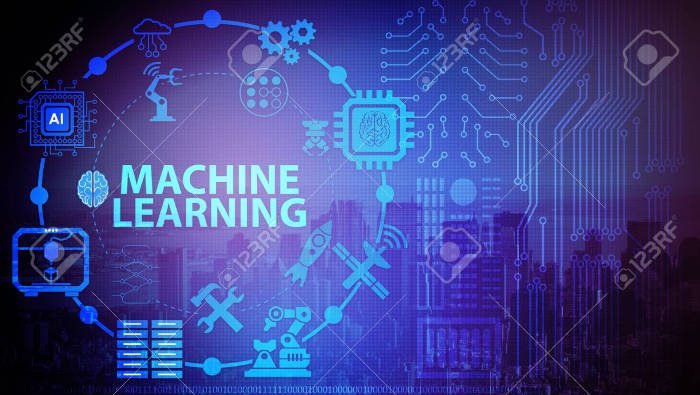


Reviews
There are no reviews yet.