Description
Introduction of Power Apps for Business Users
Welcome to Power Apps for Business Users: Solving Real-World Challenges ! This course is tailored for business users who want to harness the power of Microsoft Power Apps to solve everyday business challenges. It provides a practical approach to developing apps without the need for extensive coding, empowering users to automate processes, manage data, and streamline operations. By the end of the training, participants will be able to build functional apps to address real-world business scenarios, improving efficiency and productivity.
Prerequisites
- Familiarity with Microsoft Office tools (e.g., Excel, SharePoint)
- Basic understanding of business processes and workflows
- No prior experience with Power Apps or app development is required
Table of contents
1: Introduction to Power Apps for Business Users
- Objective: Understand the core functionality of Power Apps and its application for business users.
- Content:
- Overview of Microsoft Power Apps and the Power Platform
- No-code/low-code development: How it benefits business users
- Common business challenges solved by Power Apps
- Power Apps environment overview: Canvas vs. Model-driven apps
- Exploring Power Apps templates for business scenarios
- Examples of Power Apps in real-world business settings
2: Building Your First App to Solve a Business Problem
- Objective: Walk through creating a simple app that addresses a basic business need.
- Content:
- Identifying a business problem: Inventory management, task tracking, etc.
- Creating a Canvas App from a template
- Customizing the app: Adding labels, buttons, and inputs
- Connecting to data sources: Excel, SharePoint, or OneDrive
- Testing and deploying the app within a team
3: Automating Business Processes with Power Apps
- Objective: Learn how to automate repetitive business tasks using Power Apps.
- Content:
- Common business tasks that can be automated (approvals, notifications, etc.)
- Using built-in workflows to streamline business processes
- Integrating Power Apps with Power Automate to automate tasks
- Example: Automating task approvals and notifications
- Best practices for designing efficient workflows
4: Managing Business Data in Power Apps
- Objective: Understand how to manage and manipulate data within Power Apps.
- Content:
- Connecting Power Apps to business data sources (SharePoint, Excel, Dataverse)
- Displaying data dynamically using galleries and tables
- Adding input forms for data collection and updating
- Filtering and searching through business data
- Managing large datasets with delegation
5: Customizing the User Experience for Business Apps
- Objective: Create user-friendly business apps with advanced customization.
- Content:
- Designing intuitive interfaces: Layout and navigation
- Customizing app themes and styles for your organization
- Adding interactivity with buttons, pop-ups, and notifications
- Creating personalized views for different users
- Enhancing usability with dynamic forms and conditional logic
6: Handling Business Processes with Forms and Workflows
- Objective: Develop and manage complex business forms and workflows.
- Content:
- Building advanced forms to collect business data
- Managing workflows for approvals, feedback, and task assignments
- Conditional logic in forms: Dynamic visibility and validation
- Integrating Power Automate for multi-step workflows
- Real-world example: Employee leave requests and approval workflows
7: Mobile-Friendly Business Apps
- Objective: Build mobile-friendly apps for business use on smartphones and tablets.
- Content:
- Designing apps with mobile users in mind: Best practices
- Ensuring app responsiveness on different devices
- Optimizing layouts for mobile screens
- Using device-specific features: Camera, GPS, etc.
- Testing apps on mobile devices
8: Securing Business Data in Power Apps
- Objective: Implement security measures to protect business data and ensure compliance.
- Content:
- Introduction to security in Power Apps
- Setting up user roles and permissions for apps
- Securing data sources and app connections
- Managing app access and sharing with users
- Best practices for ensuring data privacy and compliance
9: Case Study: Solving a Real-World Business Problem with Power Apps
- Objective: Apply all skills learned to solve a real-world business problem in a case study.
- Content:
- Defining the business challenge (e.g., tracking sales leads, managing projects)
- Developing a Power App to address the challenge step by step
- Customizing the app to meet specific business requirements
- Integrating data sources and automating workflows
- Deploying the app and gathering feedback
10: Best Practices and Future Learning Paths
- Objective: Review key takeaways and discuss future learning opportunities in Power Apps.
- Content:
- Best practices for app development and business process automation
- Optimizing app performance and user experience
- Tips for scaling and expanding Power Apps across the organization
- Resources for ongoing learning: Microsoft Learn, Power Platform community
- Next steps: Exploring Power Automate, Power BI, and AI Builder for advanced solutions
This course empowers business users to leverage Power Apps to solve specific organizational challenges, with a focus on practical applications and real-world examples.
If you are looking for customized info, Please contact us here






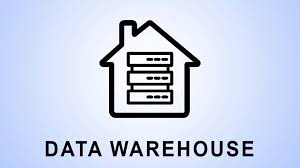
Reviews
There are no reviews yet.