Description
Introduction of Microsoft Project for Experienced Users
“Advanced Techniques in Microsoft Project for Experienced Users” is an intensive training program designed for seasoned project managers and professionals who are already familiar with the basics of Microsoft Project. This course focuses on advanced features, tips, and techniques to enhance project management efficiency, optimize resources, and handle complex project scenarios. Participants will learn to customize Microsoft Project for unique project needs, automate repetitive tasks, integrate with other tools, and apply advanced analytics to monitor project performance.
Prerequisites of Microsoft Project
- Proficient knowledge of including task and resource management.
- Experience in managing multiple, complex projects using Microsoft Project.
- Familiarity with advanced project management concepts, such as Earned Value Management (EVM), Agile methodologies, and risk management.
- Basic understanding of VBA (Visual Basic for Applications) is beneficial but not required.
Table of Contents
1. Advanced Project Setup and Configuration
1.1. Advanced Techniques for Setting Up Project Calendars
1.2. Configuring Custom Fields and Formulas for Enhanced Data Management
1.3. Creating and Managing Custom Templates for Consistent Project Setup
1.4. Setting Up Project Properties for Advanced Reporting and Analysis
1.5. Practical Exercises on Advanced Project Configuration
2. Mastering Task and Resource Management
2.1. Advanced Task Types and Dependency Management
2.2. Utilizing Task Constraints, Deadlines, and Buffers
2.3. Optimizing Resource Allocation Using Resource Pools and Over-Allocation Strategies
2.4. Techniques for Managing Part-Time and Cross-Project Resources
2.5. Hands-On Exercises with Advanced Task and Resource Scenarios
3. Leveraging Advanced Scheduling Techniques
3.1. Understanding and Managing the Critical Path in Complex Projects
3.2. Utilizing Lag, Lead, and Slack for Advanced Scheduling Flexibility
3.3. Applying Advanced Scheduling Techniques to Manage Time-Critical Projects
3.4. Scenario-Based Exercises on Advanced Scheduling Optimization
3.5. Case Studies on Critical Path Management
4. Customizing Microsoft Project for Enhanced Functionality
4.1. Creating Custom Views, Tables, Filters, and Groups
4.2. Advanced Custom Field Formulas and Lookup Tables
4.3. Developing Project-Specific Reports and Dashboards
4.4. Using Microsoft Project’s Built-In Macros and Custom VBA Scripts
4.5. Practical Exercises on Customization and Automation
5. Integrating Microsoft Project with Other Tools
5.1. Integrating Microsoft Project with Excel, SharePoint, and Power BI
5.2. Utilizing Microsoft Project Online and Project Server for Collaboration
5.3. Exporting and Importing Data for Enhanced Analysis
5.4. Automating Data Synchronization Between Microsoft Project and Other Tools
5.5. Hands-On Practice with Integration Scenarios
6. Advanced Risk and Issue Management
6.1. Advanced Techniques for Risk Identification and Quantitative Analysis
6.2. Creating and Managing a Detailed Risk Register in Microsoft Project
6.3. Utilizing Advanced Tools for Issue Tracking and Resolution
6.4. Integrating Risk Management Plans with Project Schedules
6.5. Practical Scenarios for Risk and Issue Management
7. Advanced Reporting and Data Visualization
7.1. Developing Advanced Reports Using Visual Reports and Power BI(Ref: UI Design Principles: Visual Communication and Layouts)
7.2. Creating Custom Dashboards for Real-Time Project Insights
7.3. Analyzing Project Data Using Pivot Tables and Charts
7.4. Customizing Gantt Charts and Timeline Views for Enhanced Reporting
7.5. Hands-On Exercises with Advanced Reporting Tools
8. Automating Project Management Processes
8.1. Introduction to VBA for Microsoft Project
8.2. Automating Repetitive Tasks Using Macros and Scripts
8.3. Creating Custom Functions and User-Defined Fields
8.4. Automating Schedule Updates and Reporting Processes
8.5. Practical Exercises on Automation Techniques
9. Applying Advanced Project Management Techniques
9.1. Utilizing Earned Value Management (EVM) for Performance Measurement
9.2. Managing Multiple Projects with a Master Project Plan
9.3. Advanced Techniques for Agile and Hybrid Project Management
9.4. Using Microsoft Project for Portfolio Management
9.5. Case Studies on Advanced Project Management Applications
10. Best Practices, Troubleshooting, and Course Wrap-Up
10.1. Best Practices for Utilizing Advanced Features in Microsoft Project
10.2. Troubleshooting Common Challenges in Complex Project Environments
10.3. Tips and Tricks for Maximizing Productivity and Efficiency
10.4. Open Q&A Session and Course Review
10.5. Course Feedback, Certification Preparation, and Next Steps
Conclusion
Mastering advanced techniques in Microsoft Project allows experienced users to elevate their project management skills to the next level. By incorporating sophisticated task scheduling methods, automating workflows, and managing multiple projects simultaneously, project managers can optimize their efforts for better project delivery. Additionally, leveraging advanced reporting, resource management, and collaboration tools enables teams to maintain full visibility into project progress, address issues proactively, and make data-driven decisions. These skills are essential for managing large, complex projects efficiently and contributing to overall organizational success.
This training program provides experienced users with advanced techniques and strategies to fully exploit its capabilities, enhancing their ability to manage complex projects and optimize project outcomes.




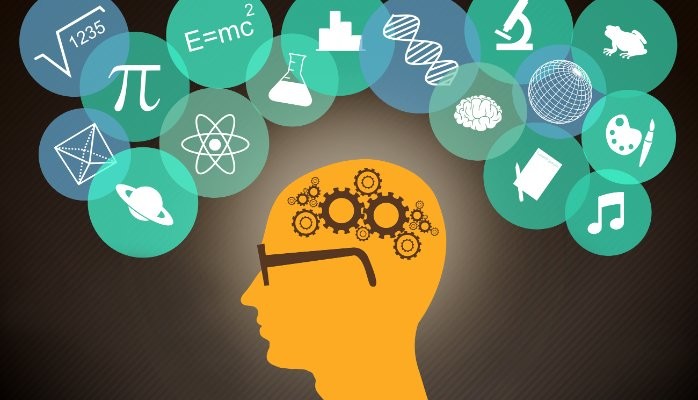


Reviews
There are no reviews yet.