Description
Introduction of Salesforce Applications with Apex &Visualforce
“Salesforce Applications with Apex &Visualforce” is a comprehensive training program designed for Salesforce developers and administrators who are looking to build custom applications on the Salesforce platform. This Salesforce Applications with Apex &Visualforce training focuses on introducing the fundamentals of Apex, the powerful programming language used in Salesforce, and Visualforce, a framework for developing user interfaces. Participants will learn how to develop robust, scalable, and secure applications using Apex and Visualforce, and gain hands-on experience through guided exercises and real-world scenarios. By the end of this Salesforce Applications with Apex &Visualforce course, attendees will be equipped with the foundational knowledge and skills necessary to begin developing custom Salesforce applications.
Prerequisites of Salesforce Applications
To fully benefit from this Salesforce Applications with Apex &Visualforce training, participants should have:
- Basic understanding of Salesforce platform features and capabilities.
- Familiarity with Salesforce administration, including object creation and management.
- Basic knowledge of programming concepts (variables, loops, functions) and object-oriented programming (OOP) principles.
- Experience with Salesforce declarative development tools (Process Builder, Flow, Validation Rules).
- Access to a Salesforce Developer Edition account for hands-on practice.
Table of Contents
1: Introduction to Salesforce Development
1.1 Overview of Salesforce Platform and Development Tools
1.2 Understanding Salesforce’s MVC (Model-View-Controller) Architecture
1.3 Introduction to Salesforce Development Environments
1.4 Salesforce Developer Console
1.5 Visual Studio Code with Salesforce Extensions
1.6 Setting Up a Salesforce Developer Edition Account
1.7 Hands-on Exercise: Navigating Salesforce Development Tools
2: Getting Started with Apex
2.1 Introduction to Apex: Salesforce’s Programming Language
2.2 Apex Syntax and Basic Concepts
2.3 Variables, Data Types, and Control Structures
2.4 Apex Classes and Methods
2.5 Understanding Governor Limits and Best Practices in Apex Development
2.6 Hands-on Exercise: Writing Simple Apex Classes and Triggers
3: Advanced Apex Programming
3.1 Object-Oriented Programming Concepts in Apex
3.2 Inheritance, Polymorphism, and Encapsulation
3.3 Working with SOQL (Salesforce Object Query Language) and SOSL (Salesforce Object Search Language)(Ref: Effective Negotiation Strategies for Sales Professionals)
3.4 Developing Apex Triggers and Trigger Frameworks
3.5 Debugging and Testing Apex Code
3.6 Hands-on Exercise: Building Advanced Apex Classes and Triggers
4: Introduction to Visualforce
4.1 What is Visualforce? Understanding the Visualforce Framework
4.2 Visualforce Page Components and Controllers
4.3 Creating Visualforce Pages with Standard Controllers
4.4 Best Practices for Visualforce Page Development
4.5 Hands-on Exercise: Creating Basic Visualforce Pages
5: Advanced Visualforce Development
5.1 Introduction to Custom Controllers and Extensions in Visualforce
5.2 Using Visualforce with Apex Controllers for Dynamic UI Behavior
5.3 Integrating Visualforce Pages with Standard Salesforce Objects
5.4 Visualforce and JavaScript: Enhancing User Experience
5.5 Hands-on Exercise: Developing Custom Visualforce Pages and Controllers
6: Building User Interfaces with Visualforce and Apex
6.1 Designing Interactive User Interfaces Using Visualforce
6.2 Leveraging Apex to Build Custom UI Components
6.3 Creating Forms and Handling User Input with Visualforce
6.4 Best Practices for Responsive and Accessible Visualforce Pages
6.5 Hands-on Exercise: Creating Interactive UI Components in Visualforce
7: Data Management and Integration with Apex
7.1 Working with DML (Data Manipulation Language) Statements in Apex
7.2 Managing Data Relationships and Transactions
7.3 Integrating Apex with External Systems via Callouts
7.4 Handling Asynchronous Operations in Apex (Batch Apex, Future Methods)
7.5 Hands-on Exercise: Developing Apex Callouts and Batch Processes
8: Security Considerations in Apex and Visualforce Development
8.1 Understanding Salesforce Security Model (CRUD, FLS, Sharing Rules)
8.2 Securing Apex Code: Best Practices for Data Security
8.3 Implementing Security in Visualforce Pages
8.4 Protecting Against Common Vulnerabilities (SOQL Injection, Cross-Site Scripting)
8.5 Hands-on Exercise: Securing Apex Code and Visualforce Pages
9: Debugging, Testing, and Deploying Salesforce Applications
9.1 Debugging Techniques and Tools in Salesforce
9.2 Writing Unit Tests for Apex Classes and Triggers
9.3 Code Coverage Requirements and Best Practices for Testing
9.4 Deploying Apex and Visualforce Components in Salesforce
9.5 Hands-on Exercise: Debugging and Testing Salesforce Applications
10: Introduction to Lightning Experience and Migration Considerations
10.1 Overview of Lightning Experience and Its Benefits
10.2 Differences Between Visualforce and Lightning Components
10.3 Strategies for Migrating Visualforce Pages to Lightning
10.4 Best Practices for Coexistence of Visualforce and Lightning Components
10.5 Hands-on Exercise: Planning a Visualforce to Lightning Migration
11: Capstone Project: Developing a Custom Salesforce Application
11.1 Project Overview: Designing a Comprehensive Salesforce Application
11.2 Requirements Gathering and Application Design
11.3 Implementing Apex Logic and Visualforce UI
11.4 Ensuring Security and Performance Optimization
11.5 Hands-on Exercise: Developing and Deploying the Capstone Project
12: Certification Preparation and Next Steps
12.1 Preparing for Salesforce Platform Developer I Certification Exam
12.2 Review of Key Concepts and Best Practices
12.3 Study Tips and Resources for Salesforce Certification
12.4 Exploring Further Learning Opportunities in Salesforce Development
12.5 Course Wrap-Up and Feedback
12.6 Final Q&A and Course Completion
Conclusion
By the end of this Salesforce Applications with Apex &Visualforce training, participants will have a strong foundation in Salesforce development using Apex and Visualforce, enabling them to build robust and scalable applications on the Salesforce platform. They will gain practical experience on Salesforce Applications with Apex &Visualforce through hands-on exercises and projects, preparing them for real-world development scenarios and Salesforce certification exams.




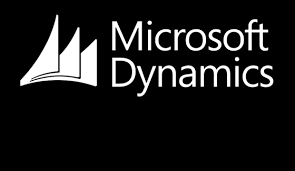


Reviews
There are no reviews yet.