1: Introduction to Interactive Visualizations
1.1 Overview of Interactive Data Visualization
1.2 Benefits and Applications of Interactivity in Data Visualization
1.3 Introduction to D3.js Capabilities for Interactivity
2: Setting Up Your Environment
2.1 Installing and Configuring D3.js
2.2 Setting Up a Development Environment for Interactive Visualizations
2.3 Understanding D3.js Documentation and Resources
3: Creating Interactive Elements
3.1 Implementing Basic Interactions: Hover Effects and Click Events
3.2 Adding Tooltips and Popups for Enhanced Data Insights
3.3 Managing User Inputs and Interactive Controls (e.g., sliders, dropdowns)
4: Implementing Dynamic Data Updates
4.1 Techniques for Dynamic Data Loading and Refreshing
4.2 Creating Real-Time Updates and Live Data Visualizations
4.3 Handling Data Streams and Asynchronous Data
5: Advanced Interactive Features
5.1 Implementing Zoom and Pan for Data Exploration
5.2 Adding Drag-and-Drop Functionality for Custom Data Manipulation
5.3 Creating Interactive Legends and Filters for Data Exploration
6: Building Interactive Dashboards
6.1 Designing and Structuring Interactive Dashboards
6.2 Integrating Multiple Visualizations with Interactive Controls
6.3 Synchronizing Data Across Different Visualizations
7: Enhancing User Experience with Animations
7.1 Adding Smooth Transitions and Animations to Interactive Elements
7.2 Implementing Animated Data Updates and Visual Changes
7.3 Using Animation to Improve User Engagement and Data Clarity
8: Performance Optimization for Interactive Visualizations
8.1 Techniques for Optimizing Performance and Responsiveness
8.2 Managing Large Data Sets and Complex Interactions
8.3 Best Practices for Efficient Data Handling and Rendering
9: Accessibility and Usability Considerations
9.1 Ensuring Accessibility for Interactive Visualizations
9.2 Designing for Usability and Inclusivity
9.3 Implementing Keyboard Navigation and Screen Reader Support
10: Case Studies and Practical Applications
10.1 Analyzing Real-World Examples of Interactive Visualizations
10.2 Developing and Presenting Interactive Visualizations for Specific Use Cases
10.3 Lessons Learned and Best Practices from Case Studies
11: Final Project and Course Wrap-Up
11.1 Final Project: Creating a Comprehensive Interactive Visualization or Dashboard
11.2 Presentation and Review of Projects
11.3 Summary of Key Concepts and Techniques
11.4 Q&A and Resources for Further Learning
To conclude; this course provides a comprehensive understanding of building interactive visualizations using D3.js. With hands-on projects, you’ll gain practical skills to create engaging, accessible, and high-performance dashboards tailored to various use cases.
If you are looking for customized info, Please contact us here
Reference





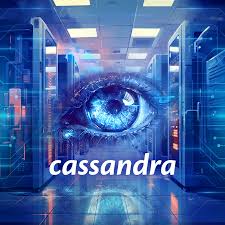
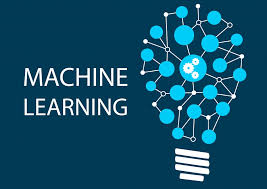
Reviews
There are no reviews yet.