Description
Requirements :
a). An interest in gaining insights from data
b). Prior exposure to Excel will be beneficial
1. Overview of Course
a). Why Google Data Studio
2. Get Started with Google Data Studio(GDS)
a). Introduction to GDS Interface
b). Get Acquainted With the Interface
c). Add Your Own Data
d). Connect to Youtube Analytics
e). Connect to Google Analytics
f). Connect to Google Ads
g). Different Data Types We Will Work With
3. Theoretical Foundation of Data Visualization
a). Theory behind Data Visualization
b). Principles behind Data Visualization
4. Basic Visualization
a). Accessing and Visualizing Previously Added Data
b). Tabulating Data
c). Quickly Summarizing Data
d). Pivot Tables
e). More Pivoting
f). More Ways of Visualizing Discrete Numerical Data
g). Filtering Data On the Basis of Qualitative Attributes
h). Filter On the Basis of Both Qualitative and Quantitative Attributes
i). Basic Time Series Visualization
j). More Time Series Visualization: Youtube Analytics
k). Select Specific Date Ranges
l). Explore the Relationship Between Two Quantitative Variables
m). Bubble Plots
n). Get Started With Blending Data
o). Deriving Insights From Blended Data
p). Specialist Charts
5. Geographical Visualization
a). Build a Basic Map </p>
b). More Map M
aking
6. Let us Put Together Everything in a Report
a). Starting With a GDS Report
b). Why Templates?
c). Visualize the Performance of Your Youtube Channel With An In-Built Template
d). More Youtube Analytics
e). Google Ads Template
<strong>For more inputs on Google Data Studio for Data Analytics and Bussiness Intelligence you can connect here.






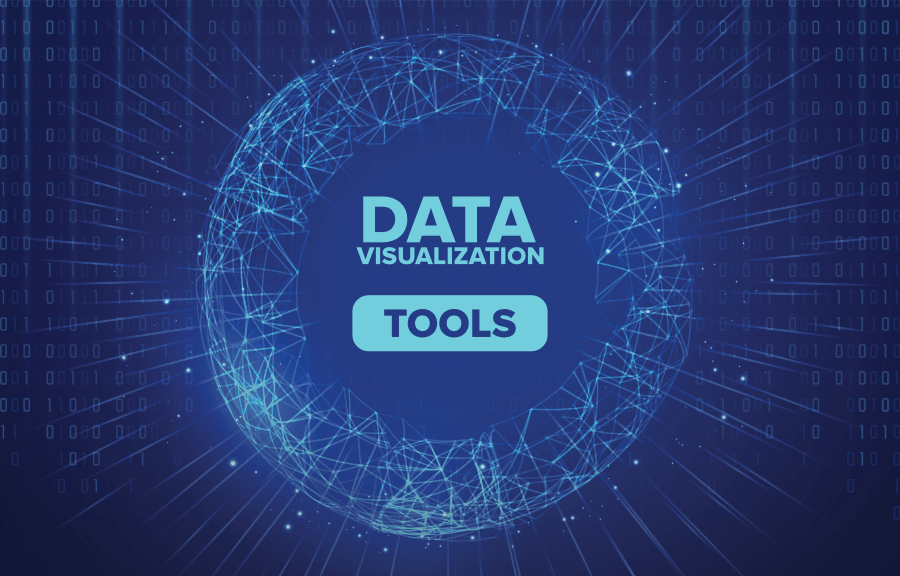



Reviews
There are no reviews yet.