Description
Microsoft Dynamics GP is a mid-market business accounting or enterprise resource planning (ERP) software package that uses Microsoft SQL Server to store data. It’s written in the Dexterity programming language and is part of the Microsoft Dynamics suite of intelligent business applications.
1.Installation and Configuration Microsoft Dynamics
- System Requirements and SQL Server Installation
- Data Server Installation and Utilities
- Desktop Client Installation, Components and Maintenance
- Web Client Installation and Components
- System Manager
- Post Installation Administration
- Optimize Performance and Troubleshooting
- Process Server
- Reporting
2. Introduction to Microsoft Dynamics
- Overview and Basic Elements
- SmartList, Reports, and Inquiries
- System and Posting Setup
- Company Setup Procedures
- Customization and Utilities
3. General Ledger
- Overview and Setup
- Daily Procedures
- Additional Functionality
- Maintaining Records
- Period-End Closing
4. Payables Management of Microsoft Dynamics
- Overview and Setup Procedures
- Daily Procedures
- Entering Payments
- Intercompany Transactions
- Maintaining Records
- Period-End Procedures
5.Receivables Management of Microsoft Dynamics
- Overview and Setup Procedures
- Daily Procedures
- Maintaining Records
- Period-End Processing
6.Bank Reconciliation of Microsoft Dynamics
- Overview and Setup Procedures
- Daily Procedures
- Reconcile Bank Statements
- Maintaining Records
7.Fixed Assets in Microsoft Dynamics GP 2013
- Overview and Setup Procedures
- Daily Procedures
- Maintaining Records
- Period-End Procedures
For more inputs on Microsoft Dynamics GP you can connect here.
Contact the L&D Specialist at Locus IT.
Locus Academy has more than a decade experience in delivering the training/staffing on Microsoft Dynamics GP for corporates across the globe. The participants for the training/staffing on Microsoft Dynamics GP are extremely satisfied and are able to implement the learnings in their on going projects.



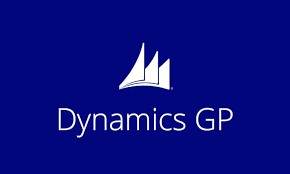

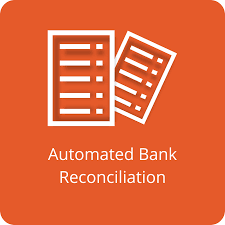
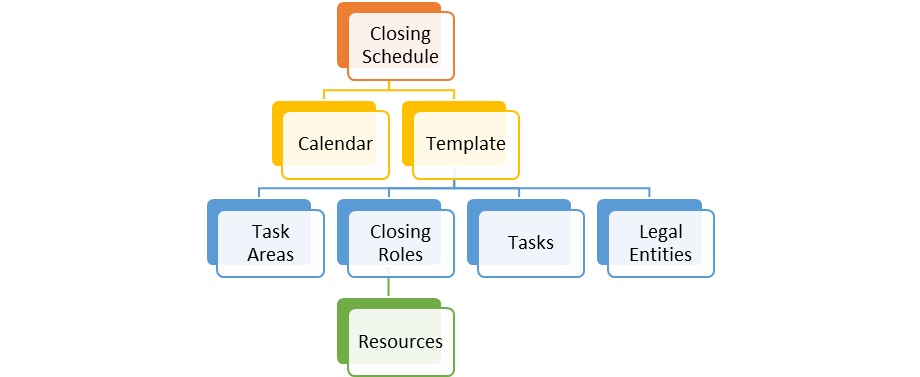

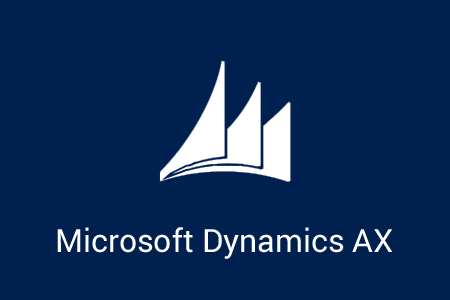

Reviews
There are no reviews yet.