Description
Introduction of Multi-Language Support SAPUI5
Developing Multi-Language Support in SAP UI5 Applications focuses on equipping developers with the necessary skills to create SAP UI5 applications that can be easily adapted to multiple languages. This course covers the tools, techniques, and best practices for implementing localization and internationalization in SAP UI5 applications, allowing businesses to deliver a seamless user experience to a global audience. By the end of the course, participants will understand how to manage multi-language content, translate text, and format numbers, dates, and currencies based on user locale preferences.
Prerequisites
Before attending this course, participants should have:
- Basic understanding of SAP UI5 framework and its architecture.
- Knowledge of JavaScript, HTML, and CSS.
- Familiarity with OData services and data binding in SAP UI5.
- Experience with SAP Fiori Launchpad and its configuration.
- Familiarity with SAP Web IDE or other SAP development environments.
Table of Contents
- Introduction to Multi-Language Support in SAPUI5
1.1 What is Localization and Internationalization? (Ref: Extending and Customizing SAP FIORI UI5 Applications)
1.2 Importance of Multi-Language Support in Enterprise Applications
1.3 Key Concepts of Multi-Language Support in SAPUI5
1.4 Overview of SAP UI5 Localization Tools and APIs - Setting Up Localization in SAP UI5
2.1 Configuring Locale and Language Settings in SAP UI5
2.2 Using the Resource Model for Language Support
2.3 Managing Language-Specific Properties Files
2.4 Setting Up Translations for UI Elements (Labels, Texts, Buttons)
2.5 Switching Languages Dynamically in SAP UI5 Applications - Internationalization: Number, Date, and Currency Formatting
3.1 Configuring Number Formatting for Different Locales
3.2 Handling Date and Time Formats for Multiple Regions
3.3 Currency Formatting and Conversion in SAP UI5
3.4 Best Practices for Formatting and Handling Locale-Specific Data - Translating UI Elements in SAP UI5 Applications
4.1 Using SAP Translation Hub for Efficient Translation Management
4.2 Translating Static and Dynamic Texts in UI5 Applications
4.3 Managing Contextual Translations in Multi-Page Applications
4.4 Best Practices for Translation in SAP UI5 - Multi-Language Support for Custom Controls and Components
5.1 Adding Multi-Language Support to Custom UI5 Controls
5.2 Handling Translations in Custom Dialogs and Pop-ups
5.3 Extending Standard SAP UI5 Controls for Localization
5.4 Implementing Language Switchers in SAP UI5 Applications - Optimizing Performance with Multi-Language Support
6.1 Reducing Load Time for Applications with Multi-Language Support
6.2 Managing Large Translations Efficiently
6.3 Lazy Loading Translations for Better Performance
6.4 Using Caching Mechanisms to Improve Language Switching - Testing and Debugging Multi-Language Applications
7.1 Testing Translations Across Different Locales and Regions
7.2 Debugging Multi-Language Issues in SAP UI5
7.3 Tools and Techniques for Verifying Language Switching
7.4 Handling Missing or Incorrect Translations - Best Practices for Multi-Language SAP UI5 Applications
8.1 Guidelines for Consistent Language Design
8.2 Ensuring a Smooth User Experience in Multi-Language Environments
8.3 Handling Complex Scenarios: Right-to-Left (RTL) Languages, Character Encoding
8.4 Collaborating with Translators and Business Stakeholders - Deploying and Managing Multi-Language SAP UI5 Applications
9.1 Preparing Multi-Language SAP UI5 Applications for Deployment
9.2 Managing Language Resources in SAP Fiori Launchpad
9.3 Handling Updates and Patches for Translated Applications
9.4 Post-Deployment Considerations for Multi-Language Support
Conclusion
In the Developing Multi-Language Support in SAP UI5 Applications course, participants will gain hands-on experience in creating applications that cater to users across different regions and languages. By mastering the concepts of localization and internationalization, developers will be able to ensure that their SAP UI5 applications provide an inclusive and consistent user experience. This course empowers developers to effectively manage translations, format data appropriately for different locales, and optimize the performance of multi-language applications, ensuring successful deployments for global enterprises.





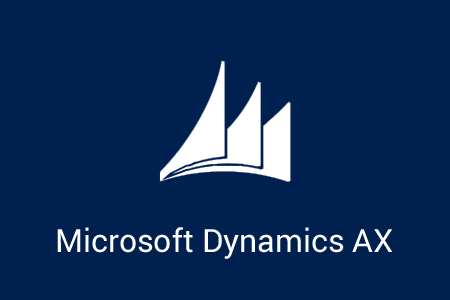
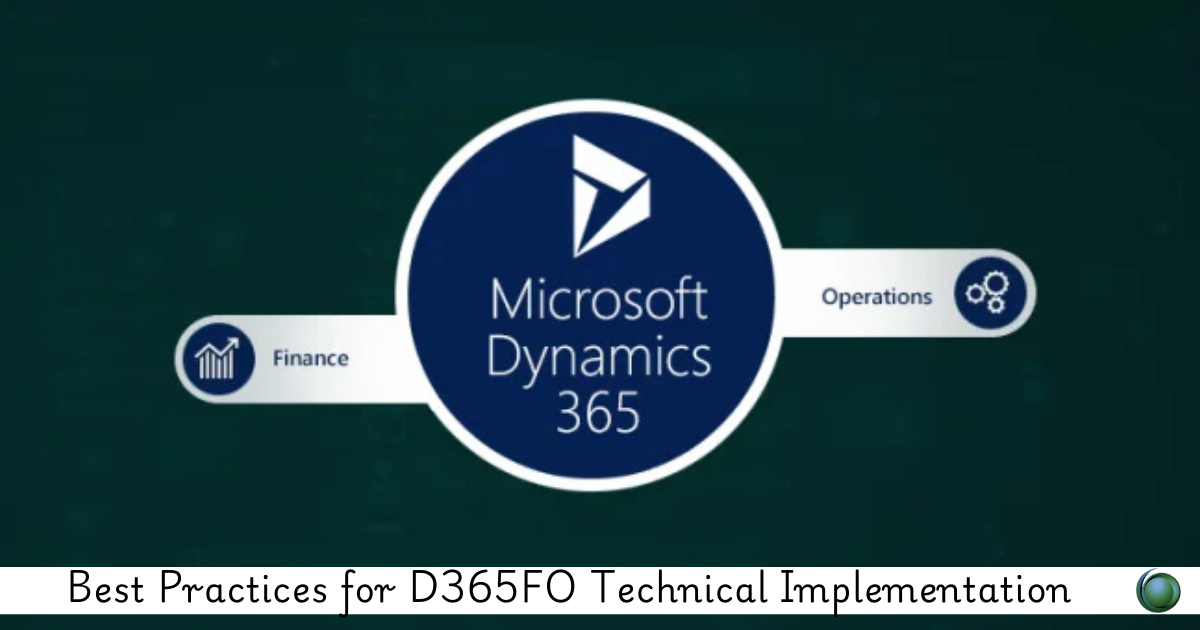
Reviews
There are no reviews yet.