Description
Introduction
Building SAP FIORI Apps with SAP UI5 and SAP Gateway is designed to provide developers with the essential knowledge and hands-on skills needed to create powerful, user-friendly FIORI applications using SAP UI5 and SAP Gateway. This course focuses on the end-to-end process of designing, developing, and deploying FIORI applications, with an emphasis on utilizing SAP UI5 for building modern, responsive interfaces and SAP Gateway for connecting to SAP backend systems via OData services. By the end of the course, participants will be able to create fully functional FIORI apps that integrate seamlessly with SAP systems.
Prerequisites of SAP UI5 and SAP Gateway
Before attending this course, participants should have:
- Basic understanding of SAP FIORI and SAP UI5 frameworks.
- Familiarity with HTML, CSS, and JavaScript.
- Basic knowledge of OData services and RESTful APIs.
- Experience in using SAP Web IDE or SAP Business Application Studio for developing SAP UI5 applications.
- Basic understanding of SAP systems, including SAP ECC or S/4HANA, and their integration with SAP Gateway.
Table of Contents
- Introduction to SAP FIORI and SAP UI5
1.1 Overview of SAP FIORI(Ref: Developing Multi-Language Support in SAP UI5 Applications)
1.2 Introduction to SAP UI5
1.3 Understanding the FIORI UX Design Principles
1.4 SAP FIORI Architecture and Components
1.5 How SAP UI5 Powers SAP FIORI Apps - Setting Up the Development Environment
2.1 Introduction to SAP Web IDE and SAP Business Application Studio
2.2 Configuring SAP Gateway for OData Services
2.3 Integrating SAP Gateway with SAP FIORI Development
2.4 Setting Up a SAP S/4HANA System for FIORI Development - Creating Your First SAP FIORI App
3.1 Generating a New SAP UI5 Application in SAP Web IDE
3.2 Understanding the Basic SAP UI5 Application Structure
3.3 Implementing Simple Views and Controls in SAP UI5
3.4 Testing and Debugging Your Application - Connecting SAP UI5 Applications to SAP Backend via SAP Gateway
4.1 Introduction to OData and SAP Gateway
4.2 Creating and Exposing OData Services in SAP Gateway
4.3 Consuming OData Services in SAP UI5 Applications
4.4 Data Binding and CRUD Operations in SAP UI5 - Building Complex User Interfaces in SAP UI5
5.1 Using Advanced Controls and Views in SAP UI5
5.2 Handling User Input and Form Validation
5.3 Building Responsive UIs with SAP UI5
5.4 Customizing FIORI Apps with Themes and Branding - Deploying SAP FIORI Applications
6.1 Preparing Your FIORI App for Deployment
6.2 Deploying SAP FIORI Apps to SAP Cloud Platform or SAP FIORI Launchpad
6.3 Configuring FIORI Launchpad and App Tiles
6.4 Testing and Monitoring Deployed FIORI Apps - Enhancing SAP FIORI Applications with SAP Gateway Features
7.1 Using SAP Gateway for Secure Connectivity
7.2 Optimizing OData Services for Performance
7.3 Implementing OData Security with Authentication and Authorization
7.4 Handling Errors and Troubleshooting SAP Gateway Services - SAP FIORI Design Guidelines and Best Practices
8.1 Understanding SAP FIORI Design Guidelines
8.2 Ensuring Consistent User Experience with FIORI
8.3 Performance Optimization Best Practices for FIORI Apps
8.4 Ensuring Scalability and Maintainability in SAP FIORI - Debugging and Troubleshooting SAP FIORI Applications
9.1 Common Debugging Techniques for SAP UI5
9.2 Using Chrome Developer Tools for SAP UI5 Debugging
9.3 Troubleshooting OData Service Issues
9.4 Debugging Performance Issues in FIORI Apps - Integrating SAP FIORI with Other SAP Systems
10.1 Connecting SAP FIORI with SAP ERP and SAP S/4HANA
10.2 Integration with SAP SuccessFactors, SAP Ariba, and other SAP Solutions
10.3 Extending SAP FIORI Apps to Additional SAP Applications - Future Trends and Enhancements in SAP FIORI Development
11.1 Overview of FIORI 3.0 and Future Directions
11.2 Upcoming SAP UI5 Features and Improvements
11.3 Emerging Technologies in SAP FIORI Development
11.4 Preparing for Next-Generation SAP FIORI Applications
Conclusion
By the end of Building SAP FIORI Apps with SAP UI5 and SAP Gateway, participants will have gained the skills needed to design, develop, and deploy sophisticated SAP FIORI applications using the SAP UI5 framework and SAP Gateway. This course provides a deep understanding of how to integrate SAP FIORI apps with backend SAP systems, leveraging OData services for seamless data exchange. Participants will also be able to optimize their applications for performance, follow best practices for UI design, and deploy them in the SAP FIORI Launchpad or SAP Cloud Platform. The knowledge gained from this course will equip developers with the expertise required to build scalable and efficient enterprise applications in the SAP ecosystem.




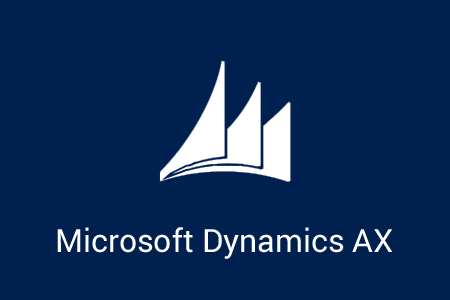


Reviews
There are no reviews yet.