Description
Introduction of Autodesk Dynamo
This course provides a comprehensive introduction to Autodesk Dynamo, focusing on its capabilities for visual programming within the context of Building Information Modeling (BIM). Participants will learn to automate repetitive tasks, enhance design workflows, and create custom parametric designs using Dynamo. The training emphasizes practical exercises, enabling participants to effectively leverage visual programming for improved project efficiency.
Prerequisites of Autodesk Dynamo
This course is intended for individuals who:
- Have a basic understanding of design and modeling concepts in architecture, engineering, or construction.
- Are familiar with Autodesk Revit or similar BIM tools.
- Possess fundamental programming knowledge or an interest in visual programming.
- Have basic computer skills, including navigating software interfaces and managing files.
- Have access to Autodesk Dynamo installed alongside compatible software for hands-on practice.
Table of Contents
1: Introduction to Autodesk Dynamo
1.1 Overview of Autodesk Dynamo and Its Applications in BIM(Ref: Autodesk Civil 3D: Infrastructure Design and Analysis)
1.2 Understanding the User Interface and Navigation
1.3 Setting Up Dynamo and Integrating with Revit
2: Fundamentals of Visual Programming
2.1 Introduction to Nodes and Connections
2.2 Understanding Dynamo’s Workflow and Data Management
2.3 Creating Simple Scripts for Basic Automation
3: Data Management and Manipulation
3.1 Working with Lists and Data Structures
3.2 Implementing Filters and Sorting Techniques
3.3 Using Data-Shaping Nodes for Custom Outputs
4: Creating Parametric Designs
4.1 Developing Parametric Models with Dynamo
4.2 Linking Parameters to Revit Elements
4.3 Exploring Real-World Applications for Parametric Design
5: Automating Repetitive Tasks
5.1 Identifying Tasks for Automation
5.2 Building Scripts for Batch Processing
5.3 Best Practices for Efficient Automation
6: Advanced Scripting Techniques
6.1 Exploring Custom Nodes and Packages
6.2 Implementing Conditional Statements and Loops
6.3 Using Python within Dynamo for Advanced Logic
7: Visualizing and Sharing Results
7.1 Creating Visual Outputs from Dynamo Scripts
7.2 Presenting Results within Revit
7.3 Sharing Dynamo Scripts with Team Members
8: Final Project and Course Wrap-Up
8.1 Completing a Comprehensive Dynamo Project
8.2 Presenting Projects and Discussing Key Takeaways
8.3 Review of Key Concepts and Techniques
8.4 Q&A and Course Conclusion
Conclusion
This training equips participants with the essential skills to effectively use Autodesk Dynamo for visual programming and BIM automation. By mastering these techniques, participants will enhance their ability to streamline workflows, automate repetitive tasks, and create innovative designs, ultimately contributing to more efficient BIM processes.





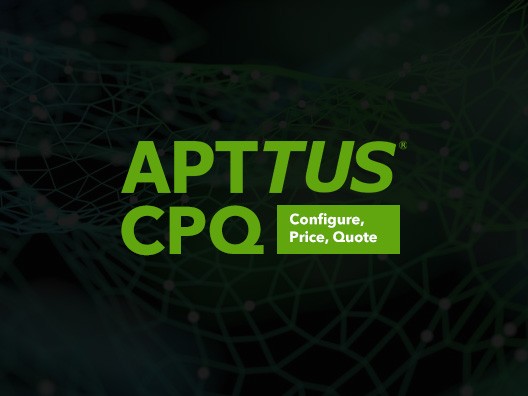

Reviews
There are no reviews yet.