Description
Introduction
This course provides a comprehensive exploration of Autodesk Navisworks, focusing on its powerful tools for construction simulation and project review. Participants will learn to combine various design models, perform clash detection, and simulate construction processes. The training emphasizes practical applications, enabling participants to effectively use Navisworks for project coordination and management.
Prerequisites
- Basic Computer Skills
- Familiarity with Construction Project Management Concepts
- No Prior Experience with Navisworks Required
Table of Contents
Session 1: Introduction to Autodesk Navisworks
1.1 Overview of Navisworks and Its Interface
1.2 Understanding the Project Review Workflow
1.3 Setting Up Projects and File Management
Session 2: Importing and Combining Models
2.1 Importing Various Model Formats (Revit, AutoCAD, etc.)
2.2 Combining Models for Coordination
2.3 Managing Model Hierarchies and Views
Session 3: Navigation and View Manipulation
3.1 Utilizing Navigation Tools for Model Exploration
3.2 Creating Custom Viewpoints and Sections
3.3 Implementing Presentation Techniques for Reviews
Session 4: Clash Detection and Resolution
4.1 Setting Up Clash Detection Criteria
4.2 Running Clash Tests and Analyzing Results
4.3 Managing Clash Reports and Resolutions
Session 5: Construction Simulation
5.1 Understanding 4D Simulation Concepts
5.2 Linking Schedules with 3D Models
5.3 Creating and Presenting Construction Sequences
Session 6: Quantification and Project Costing
6.1 Utilizing Navisworks for Quantity Takeoff
6.2 Generating Reports for Project Cost Estimation
6.3 Best Practices for Cost Management
Session 7: Collaborating with Project Stakeholders
7.1 Using Navisworks for Stakeholder Reviews
7.2 Sharing and Collaborating on Project Models
7.3 Implementing Feedback Mechanisms in Reviews
Session 8: Final Project and Course Wrap-Up
8.1 Completing a Comprehensive Project Review and Simulation
8.2 Presenting the Project and Receiving Feedback
8.3 Review of Key Concepts and Techniques
8.4 Q&A and Course Conclusion
Conclusion
This training equips participants with the essential skills to effectively use Autodesk Navisworks for construction simulation and project review. By mastering these techniques, participants will enhance their project coordination capabilities, contributing to successful construction management and improved collaboration among stakeholders.




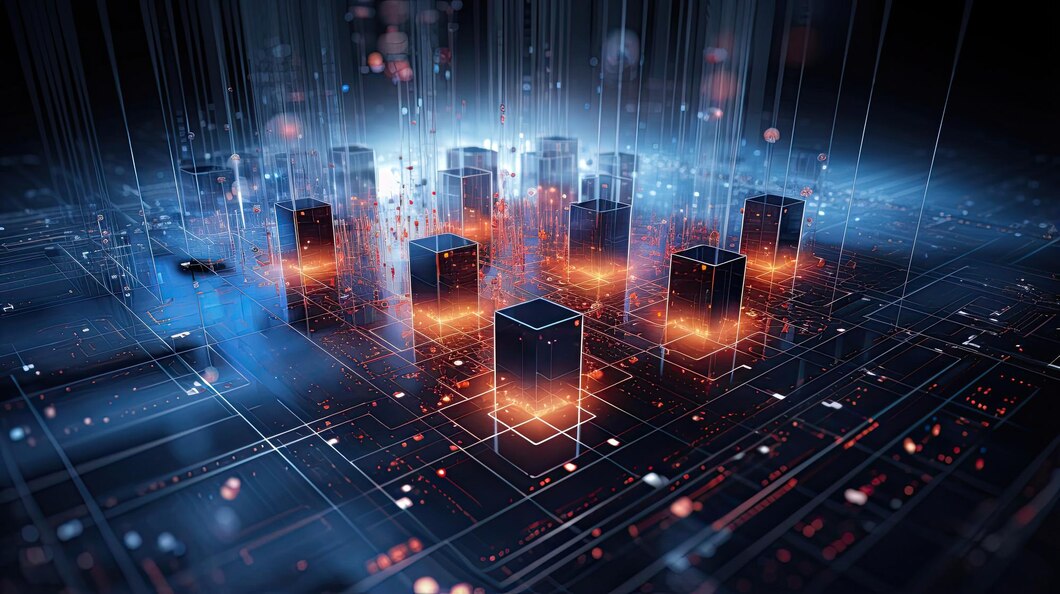


Reviews
There are no reviews yet.